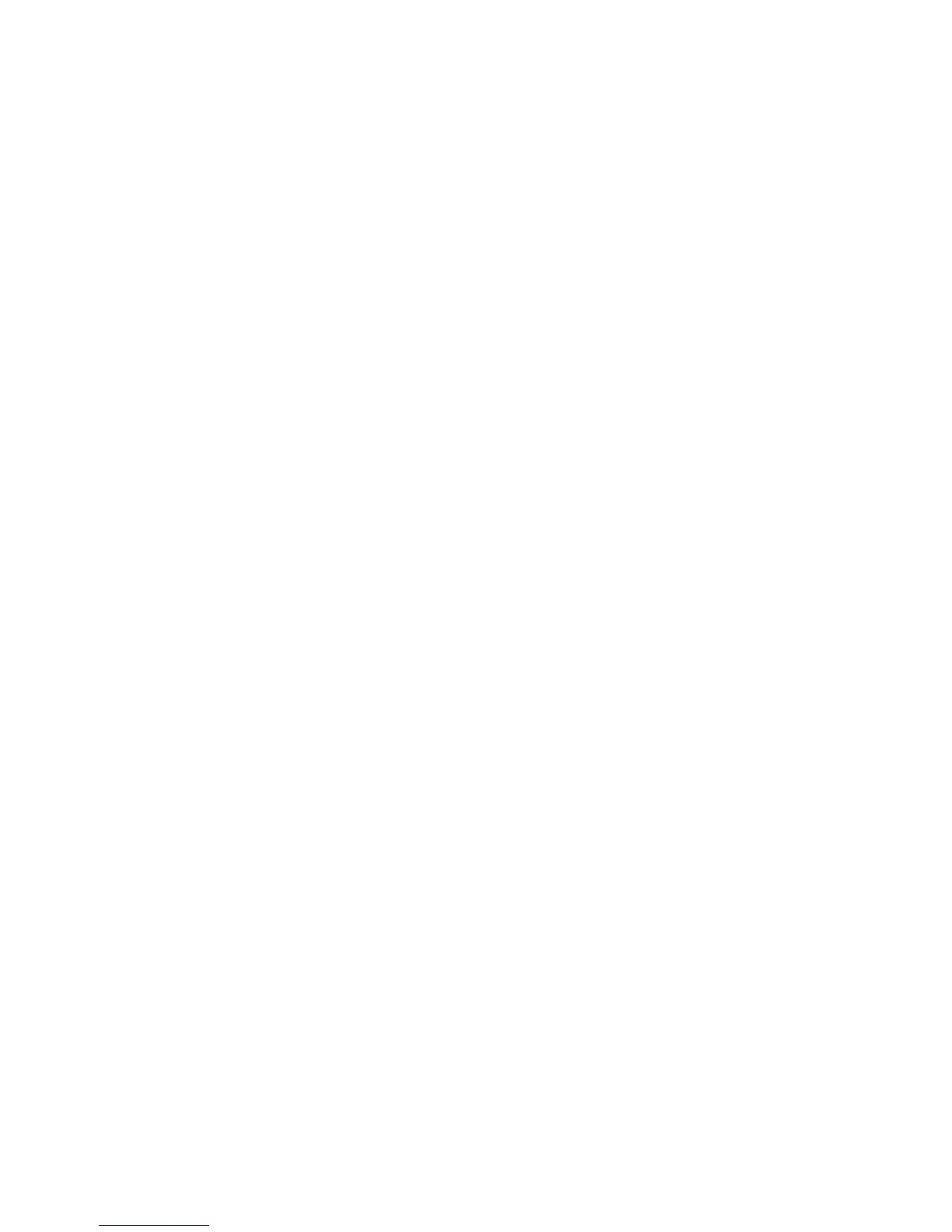14-7
Version 1.73 Copyright © 1997 Link Communications Inc. 1/18/97
Kenwood Radio Setup
The Kenwood radios need certain parameters set up before they can be controlled from the
RBI-1, such as STEP. To make sure everything is set properly for use with the RBI-1, you
should reset the radio to make sure all of the settings are set to the factory defaults. Instructions
about how to do this can be found in your Kenwood operating guide or in the list below. This
will erase the memories you have stored in the radio - you can enter them in again afterward.
TM-701 Hold the MR key down during power on to reset.
TM-X21 Hold the VFO/M and M.IN keys down during power on to reset.
TM-621/721 Hold the F key down during power on to reset.
TM-631/731 Hold the MR key down during power on to reset.
TM-X31 Hold the MR key down during power on to reset.
TM-X41 Hold the VFO key down during power on to reset.
Set the step size to 5KHz. (25Khz on 1200 Mhz units)
Set dual band radio to single band.
Set power to desired setting. Remember, remote base transmitters can have a high duty cycle
because it will be transmitting during all activity on the Repeater side. The mobile radios used
in a remote base configuration should be set to low power in most cases.
Set VFO/MEM to VFO for external frequency input.
Set CTCSS for desired frequencies. When using TM-X31/X41 series it will be set by the
controller and will override your initial setting.
Set CTCSS Decode to off.
Set ABC and AL to off on models that support it.
Turn off Repeat functions.
Once these have been set, connect the Mike jack to the RBI. Reset the RBI to initialize the
radio to the controller and get them in sync.
Any time there are manual changes from the radio front panel, the RBI and the Radio can get
out of sync. This will require a RBI reset to correct. We recommend hooking the reset line from
the RBI to an output from the controller. To reset the RBI-1, turn the output line on and back
off. If you do not turn the line back off, the reset line will be held low, disabling the RBI-1. A
macro can be used to let you toggle the output line with a single command.
Copyright (c) 1996 Doug Hall Electronics.
All Rights reserved
Specifications subject to change without notice.