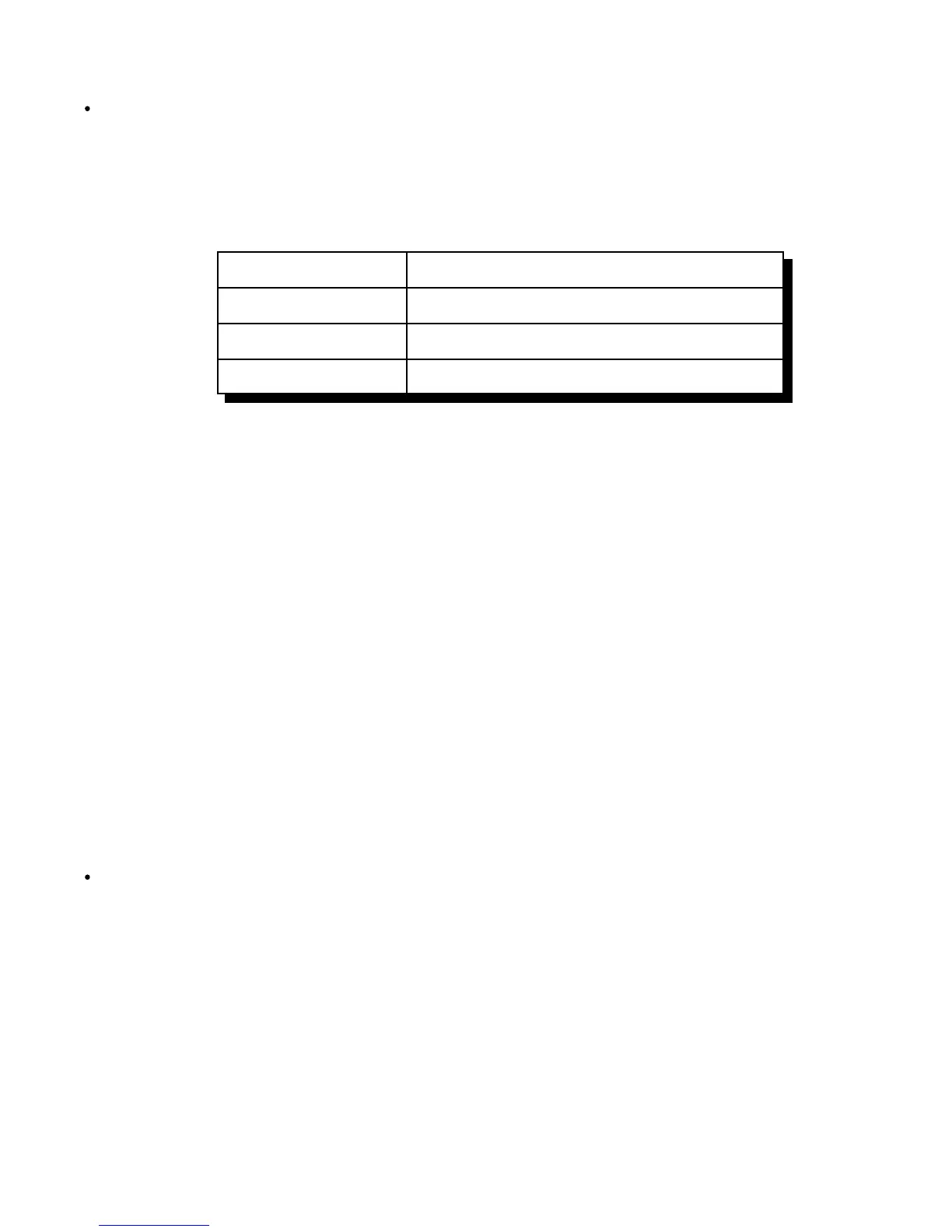14-10
Version 1.73 Copyright © 1997 Link Communications Inc. 1/18/97
You should normally use Commands 000, 001 and 002 to control turning the remote
base on and off and monitoring it. Those commands treat the whole RLC-Icom
interface as one unit, connecting to and disconnecting from it the same way they would
a link port. In addition to these commands, you can tell the RLC-Icom interface to
enable transceive, enable receive only, or disable individual modules using the
following codes:
SS (the setup code) Description
85 Enable Transceive
90 Enable Receive Only (Transmit Disabled)
95 Disable Module Completely
Example:
If you wanted to monitor the 140..160 Mhz module and the 220 module, but only transmit on
140, you could enter Command 139 290 D or unkey to disable transmitting on the 220 module
on connector 2 and Command 139 185 D or unkey to enable transceive on 140..160 Mhz
(connector 1). If you then used Command 000 to connect the repeater port you were using to
the port that the RLC-Icom is on, you would be able to transmit on and receive from the
140..160 Mhz module but only receive from the 220 Mhz module.
When you enter a new frequency, band, PL frequency, etc. with Commands 142 to 148, the
module that is selected with Command 141 will automatically change to receive only mode
(like you used code 90 above).
You will probably want to write macros to enable transceive after changing frequencies. The
following commands will program macro 500 to enable transceive on the 140..160 Mhz module
on connector 1 and name that macro to 12:
Command 053 500 043 D or unkey ; be silent for the rest of the macro
Command 056 500 139 185 D or unkey ; enable transceive
Command 010 500 12 D or unkey ; rename macro 500 to 12
If you have properly entered the above commands, the RLC-Icom is set up and ready to
use. To enter frequencies, turn PL on and off, etc., use the RBI-1 commands in this
section of the manual (commands 141..150).