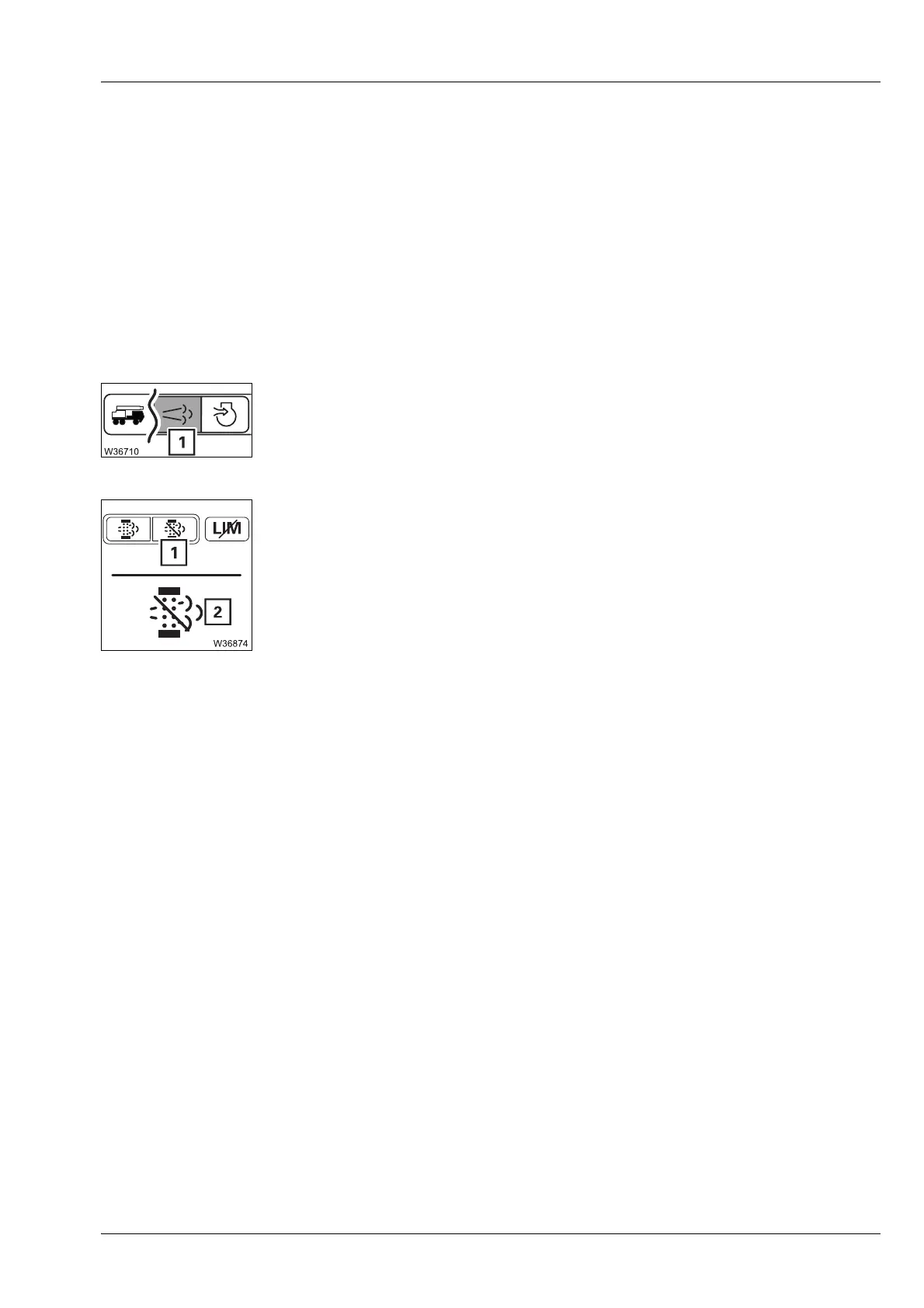Driving mode
5.3 Driving and parking the truck crane
Operating manual 3 302 819 en 5 - 51
GMK3060
13.12.2018
Disabling cleaning Depending on the current operating mode of the crane, the operation is
performed on the CCS display in the driver's cab or the CCS display in the
crane cab.
Automatic cleaning cannot be performed and manual cleaning cannot be started
when cleaning is disabled. This function is for sites where an exhaust tempera-
ture greater than 600 °C (1,110 °F) presents a danger.
H
In normal operation, automatic cleaning is performed without interrupting opera-
tion and is the best solution for the exhaust system. Therefore, only disable clean-
ing when the site makes this necessary. Take care to ensure that cleaning is ena-
bled again when the truck crane is outside the danger area.
• Select and confirm the symbol (1) – the Exhaust system menu opens.
Disabling cleaning
• Select and confirm the symbol (1) – the lamp (2) lights up, the symbol (1)
is green.
Enabling cleaning
• Select and confirm the symbol (1) – the lamp (2) goes out, the symbol (1)
is orange.
