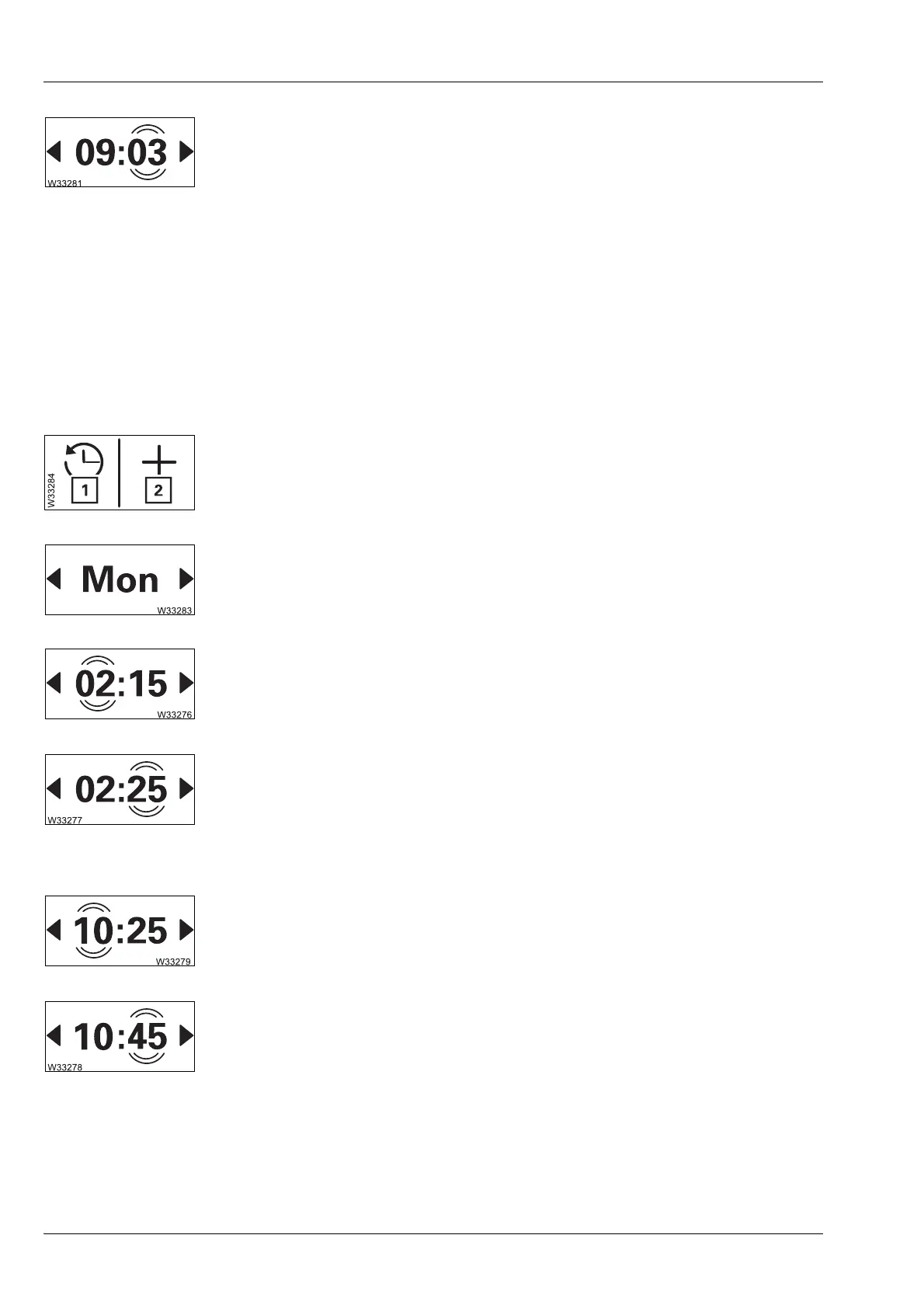Driving mode
5.6 Heating and air-conditioning system
5 - 78 3 302 819 en Operating manual
GMK3060
13.12.2018
• Set the minutes at the flashing display and confirm the selection.
The time and day of the week have now been set.
Storing the
heating start
Heating is started automatically on schedule only if the time and the day of the
week have been correctly set;
à Setting the date and time, p. 5 - 77.
You can set three different automatic heating starts – up to seven days in
advance.
H
If you call up values in order to change them during the following setting process,
they flash for 5 seconds. The entry must be made within this period. The value
stops flashing after 5 seconds and is saved as the new value.
• Select and confirm the symbol Timer (1) – display symbol Add timer (2).
• Select and confirm the symbol Add timer (2).
• Select and confirm the desired day of the week, e.g. MON for Monday.
The Switch-on time display flashes.
• At the flashing display, set the hours and confirm the selection.
• Set the minutes at the flashing display and confirm the selection.
The switch-on time is now set.
Next you must set the switch-off time.
The Switch-off time display flashes.
• At the flashing display, set the hours and confirm the selection.
• Set the minutes at the flashing display and confirm the selection.
