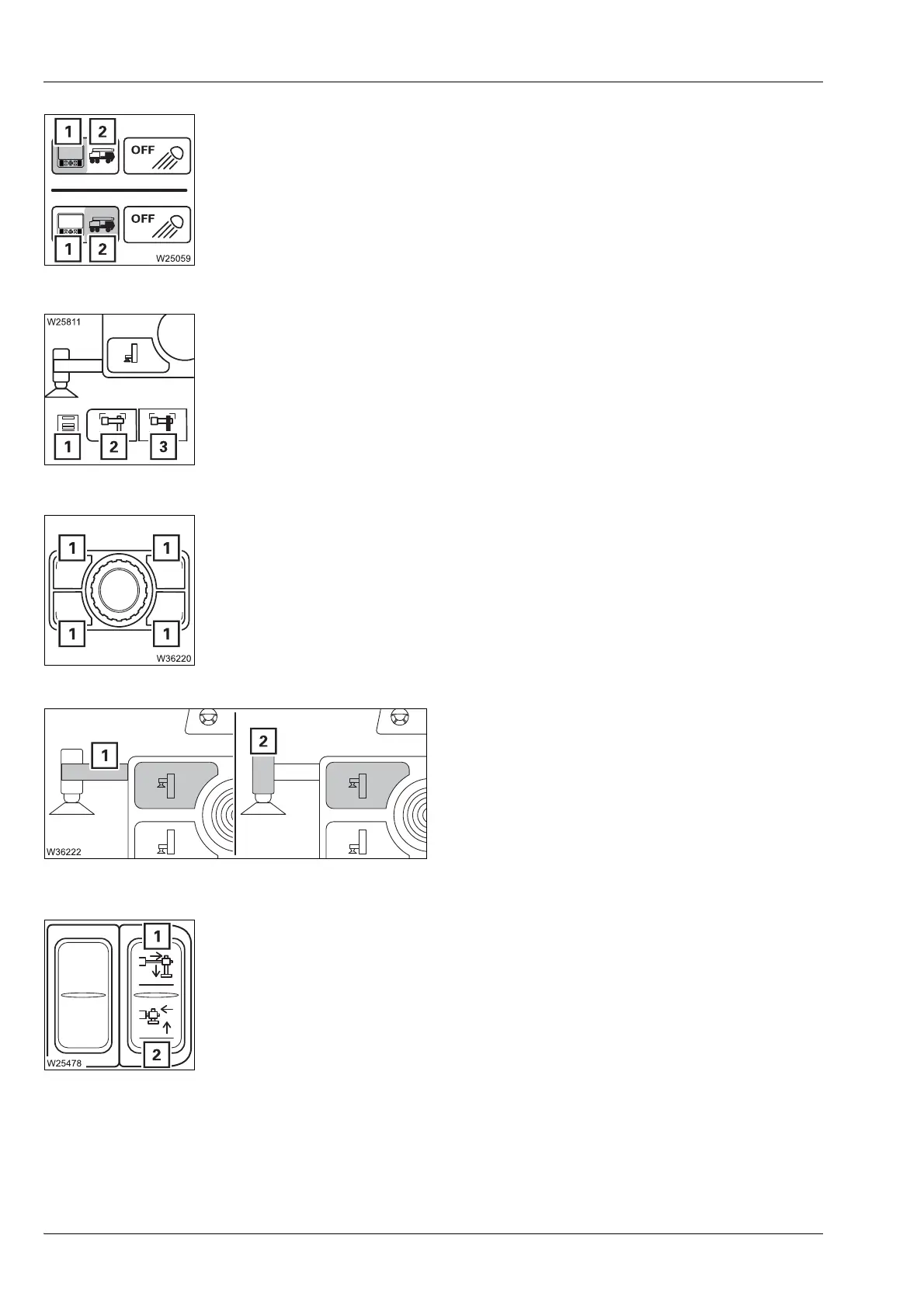Operating elements for crane operation
9.2 Brief description of the operating elements
9 - 100 3 302 819 en Operating manual
GMK3060
13.12.2018
Outrigger control units on/off
Switch over/exit the menu
Select symbol and confirm – symbol is green
Outrigger pre-selection
The associated outrigger cylinder or outrigger beam is pre-selected, depending
on the menu that is open.
Outrigger pre-selection display
Moving the outrigger
An outrigger cylinder or outrigger beam is pre-selected.
The movement stops after the button is released or when an end position is
reached.
– Switch on: Select symbol (2) and confirm – symbol (1) is grey
– Switch off: Select symbol (1) and confirm – symbol (2) is grey
à p. 12 - 30
1 Exiting the menu:
2 Outrigger menu
3 Outrigger cylinders menu
– Pre-selection on: Press the required button (1)
– Pre-selection off: Release the button
1 Outrigger beam pre-selection display
2 Outrigger cylinder pre-selection display
– Orange: Pre-selection on
– Blue: Pre-selection off
1 Extend: Press up the button
2 Retract: Press down the button
