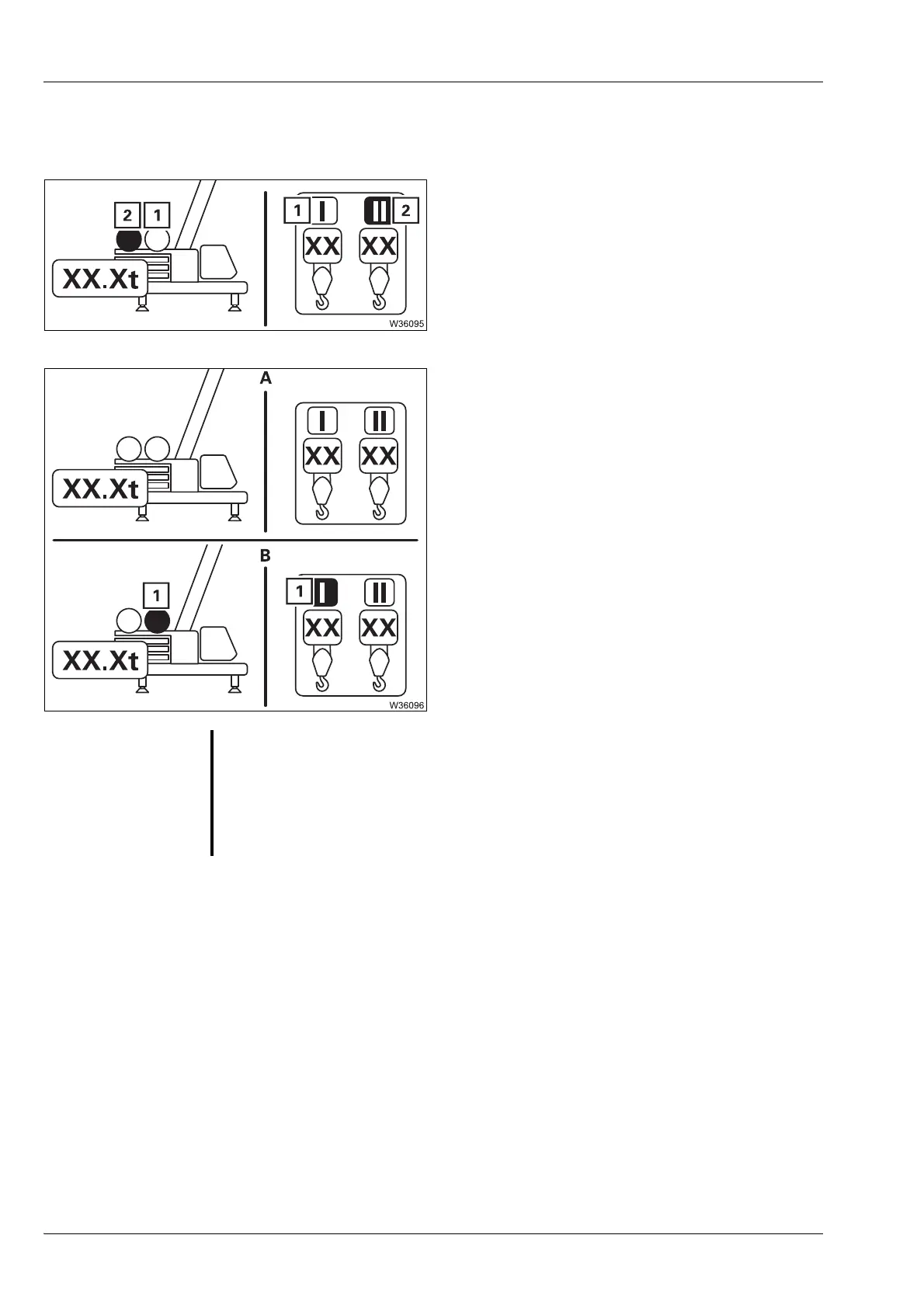Crane operation
11.4 Operation of the rated capacity limiter
11 - 52 3 302 819 en Operating manual
GMK3060
13.12.2018
Hoist checking You must check that the RCL uses the correct reeving data.
The RCL always uses the reeving data for the first hoist to be switched on.
• Check the symbol (1) or (2) for the hoist with
which you wish to lift the load. The symbol must
be orange.
If the symbol is grey, for example, the symbol (1)
for the main hoist, then you must switch over the
display.
Switching over the display
• (A) – Switch off both hoists – both symbols
become grey.
• (B) – Switch on the hoist with which you wish to
lift the load.
The corresponding symbol becomes orange,
for example, the symbol (1) for the main hoist.
If you wish to also lift a load with the other hoist during subsequent crane
operation then you must first switch over the display appropriately.
G
Risk of accidents due to incorrectly entered reeving!
Check the displayed reeving after each switch over and enter the current reeving
if necessary.
In this way, you prevent the RCL from making calculations based on an incorrect
reeving value and the truck crane from becoming overloaded or from
overturning.