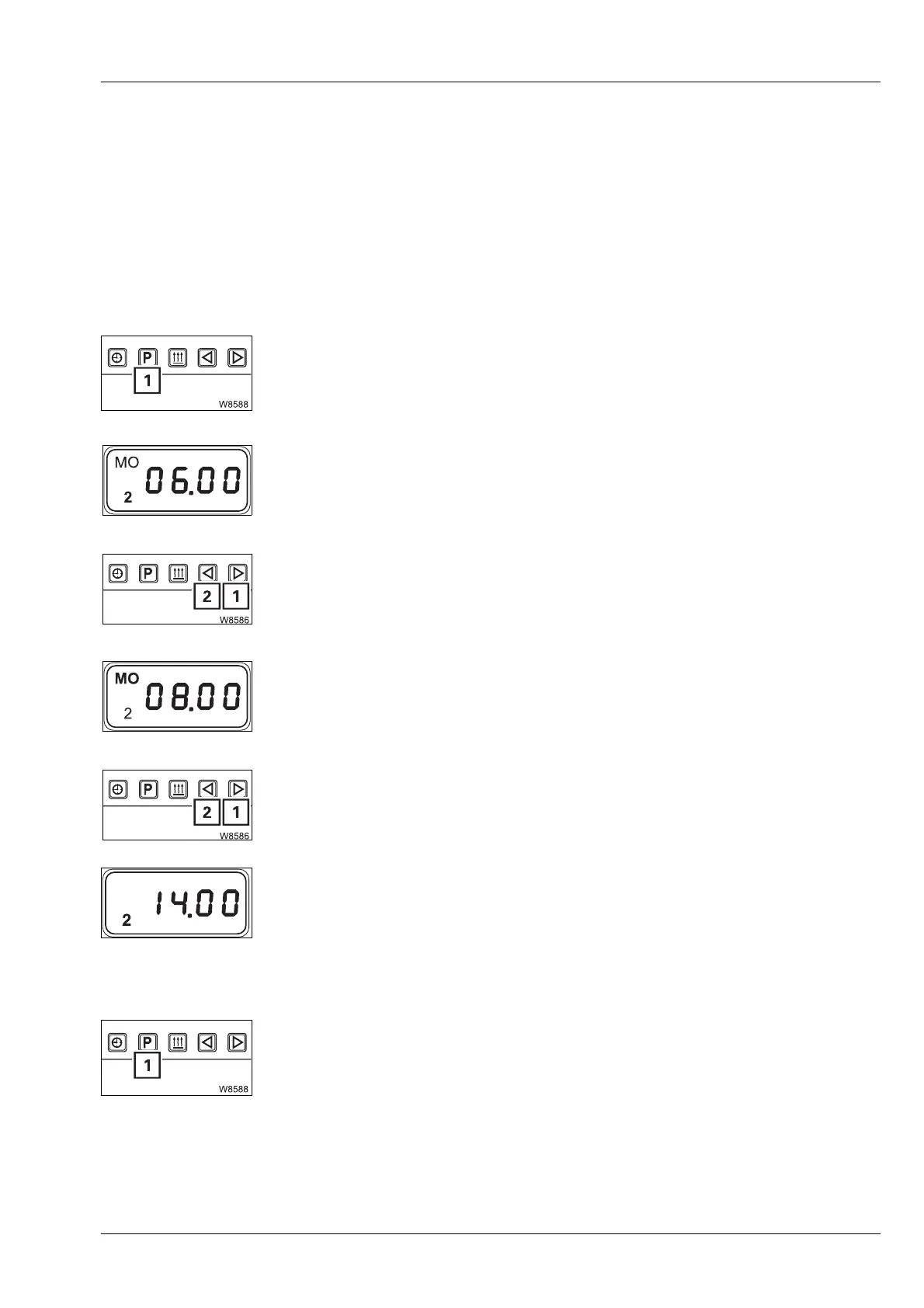Crane operation
11.9 Heating and air-conditioning system
Operating manual 3 302 819 en 11 - 157
GMK3060
13.12.2018
Storing the
heating start
Heating is started automatically on schedule only if the time and the day of the
week have been correctly set;
à p. 11 - 156.
You can set three different automatic heating starts – up to seven days in
advance.
H
If you call up values in order to change them during the following setting process,
they flash for 5 seconds. The entry must be made within this period. The value
stops flashing after 5 seconds and is saved as the new value.
• To retrieve a storage location, press the button (1) once.
The following flash:
– the retrieved storage location, e.g. 2 and
– the last saved heating start, e.g. 6.00.
• Set the time for the desired heating start e.g. 8.00 – button (1) or (2).
Wait for approx. 5 seconds until the weekday for the heating start flashes,
e.g. MO for Monday.
• Set the weekday for the desired heating start – button (1) or (2).
Wait for approx. 5 seconds until the current time is displayed, e.g. 14.00.
Now, the new heating start has been saved and switched on.
H
If you wish to store one or two more heating starts, retrieve a new storage location
using the button (1) and repeat the procedure.
After you have saved the heating start, you can also set the heating period;
à Setting the heating period, p. 11 - 158.
s
