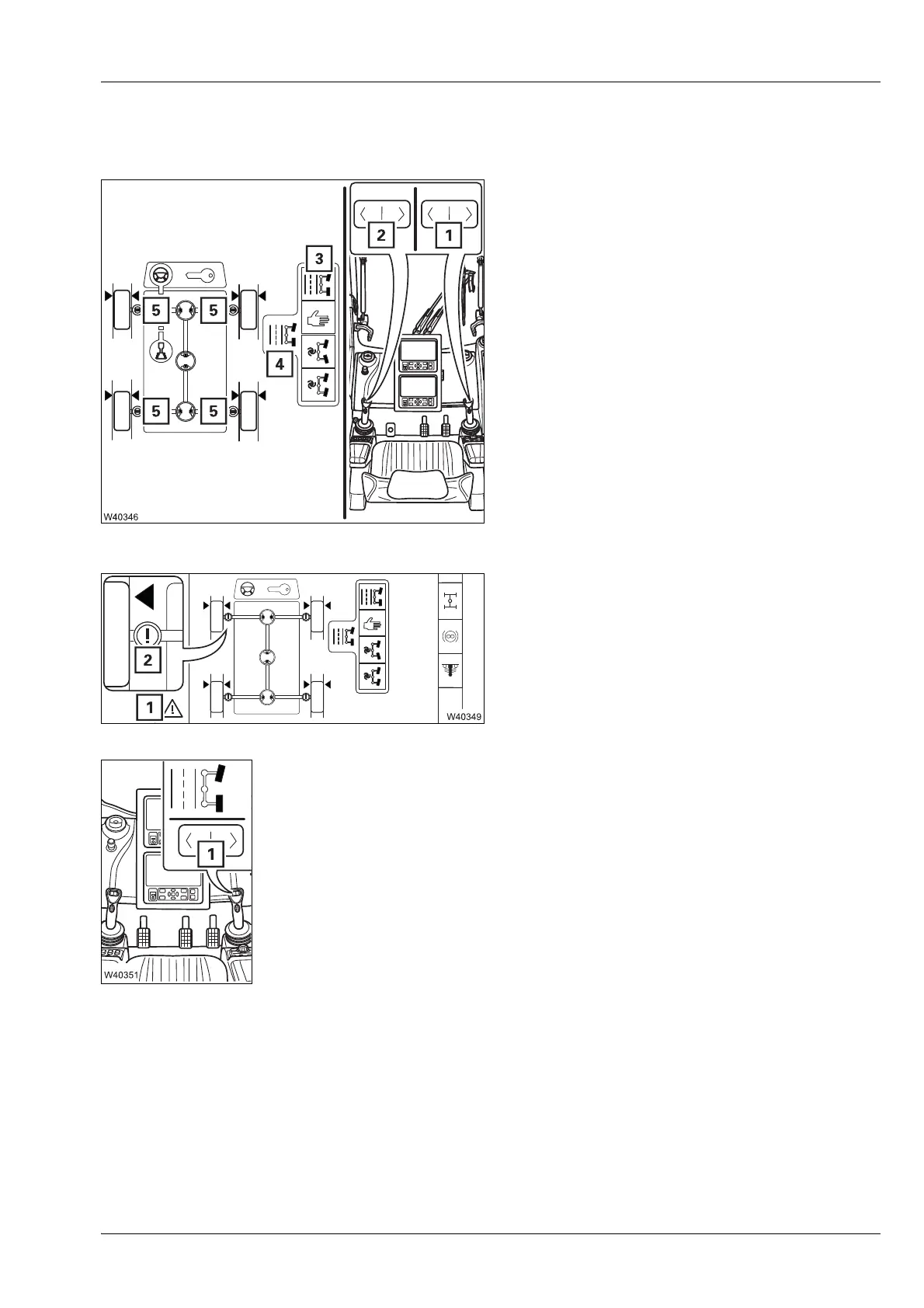Driving with a rigged truck crane
13.5 Driving from the crane cab
Operating manual 3 302 819 en 13 - 23
GMK3060
13.12.2018
Normal steering When driving a rigged truck crane, always use the separate steering;
à p. 13 - 20.
Switching to normal steering mode
• Use buttons (1) and (2) to turn the wheels to the
Straight ahead position – the current wheel
position is displayed.
• Select and confirm the symbol (3).
– The symbol (4) indicates the selected steering
mode, e.g. Normal steering.
– The symbols (5) become green – steering
locked – normal steering for on-road driving is
switched on.
If the symbols (5) are yellow:
• Use buttons (1) and (2) to turn the wheels to the
Straight ahead position – the current wheel posi-
tion is displayed.
If an error symbol (1) or (2) is displayed, contact
Manitowoc Crane Care; à p. 8 - 23.
Steering in normal steering mode
The steering system is set to normal steering.
• Steer the 1st axle line with the button (1).
The wheels of the 2nd and 3rd axle lines are turned correspondingly for driving
around the corner.
– To turn to the left: • Press button (1) to the left.
– To turn to the right:
• Press button (1) to the right.
