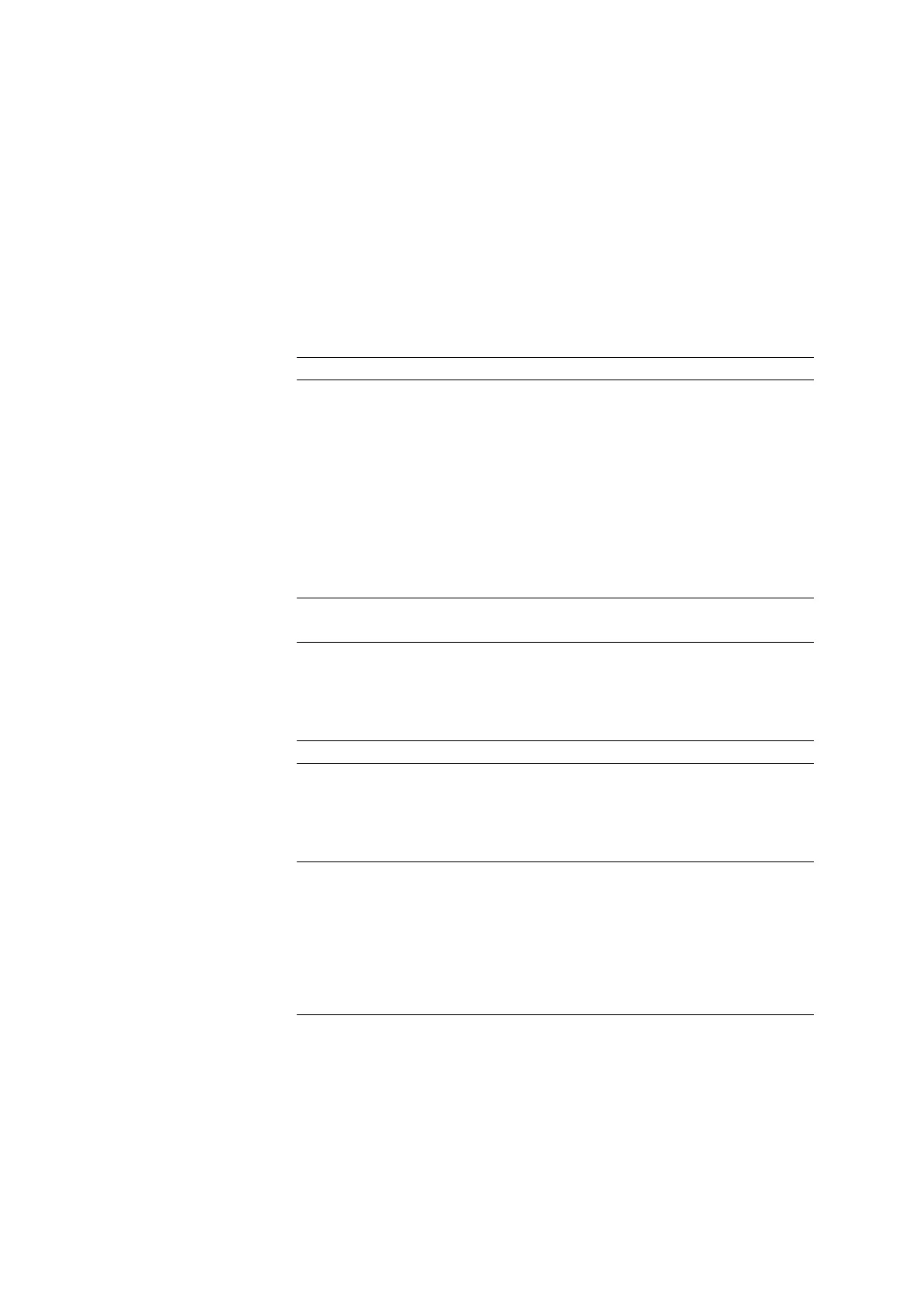■■■■■■■■■■■■■■■■■■■■■■
13 Common variables
917 Coulometer
■■■■■■■■
109
13.3 Monitoring validity
Common variable: Edit ▶ Validity
In the dialog Edit common variables / Validity, you can define the
time interval after which a new value must be assigned to the common
variable.
Last assignment
Date on which the common variable was last assigned a value.
Format: YYYY:MM:DD
Monitoring
on | off (Default value: off)
If this parameter is activated, then the time interval after which the com-
mon variable must be assigned a new value will be monitored.
Validity
If you define a time interval for the validity of the common variable, then
the date in Next assignment will be tracked automatically.
Input range 1 - 999 days
Default value 999 days
Next assignment
If you specify a date for the next assignment, then the time interval for the
Validity will be tracked automatically.
Format: YYYY:MM:DD
Action
Selection of the action which is carried out when the time interval has
expired.
Selection Display message | Document message | Cancel
determination
Default value Display message
For all three options it is documented in the deter-
mination data (see dialog More determination
data / Messages), that the time interval has been
expired.
Display message
A message is displayed. You can select whether you want to continue
with the determination or cancel the run.
