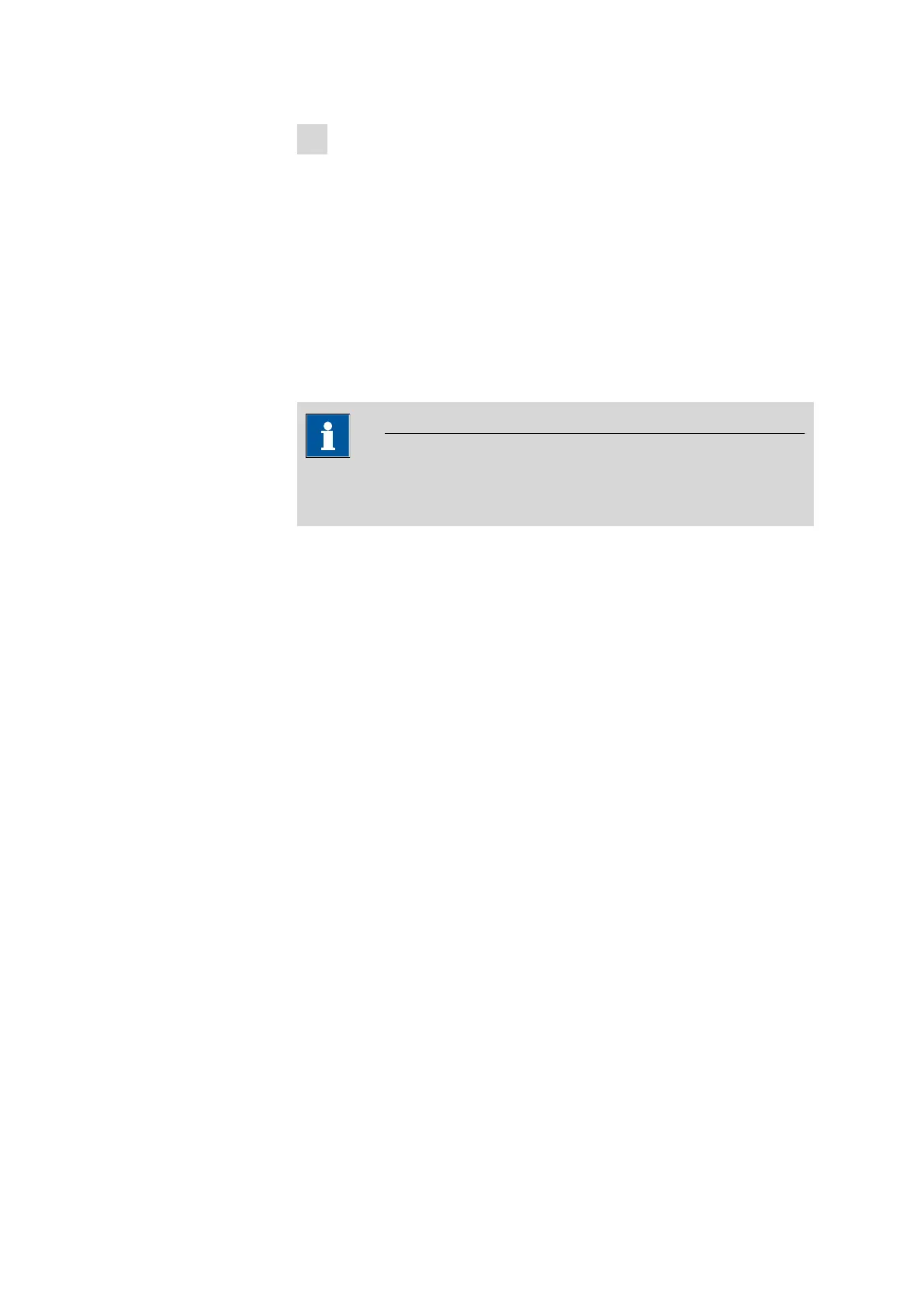■■■■■■■■■■■■■■■■■■■■■■
7 System settings
917 Coulometer
■■■■■■■■
51
5
Restore the user list
Create the user list again and redefine the login options.
7.3.5 Modification options
Main dialog: System ▶ System settings ▶ User admin. ▶ Login
options ▶ Modific. options
In the dialog Login options / Modification options, you can define for
which actions a reason must be entered. These reasons are documented
in the Audit Trail (see chapter 7.3.7, page 52) together with the modifi-
cation. The reason for the last modification is shown in the properties of
the method or determination.
NOTICE
The reasons are only requested when working with activated login
function and password.
Saving modified method
on | off (Default value: off)
If this option is activated, then a reason must be given when saving a
method modification.
Recalculating determination
on | off (Default value: off)
If this option is activated, then a reason must be given when determina-
tions are being recalculated.
7.3.6 Reasons
Main dialog: System ▶ System settings ▶ User admin. ▶ Login
options ▶ Reasons
In the dialog Login options / Reasons, you can create a selection list
containing reasons from which a selection can be made when signing and
modifying methods and determinations. Some reasons have already been
provided.