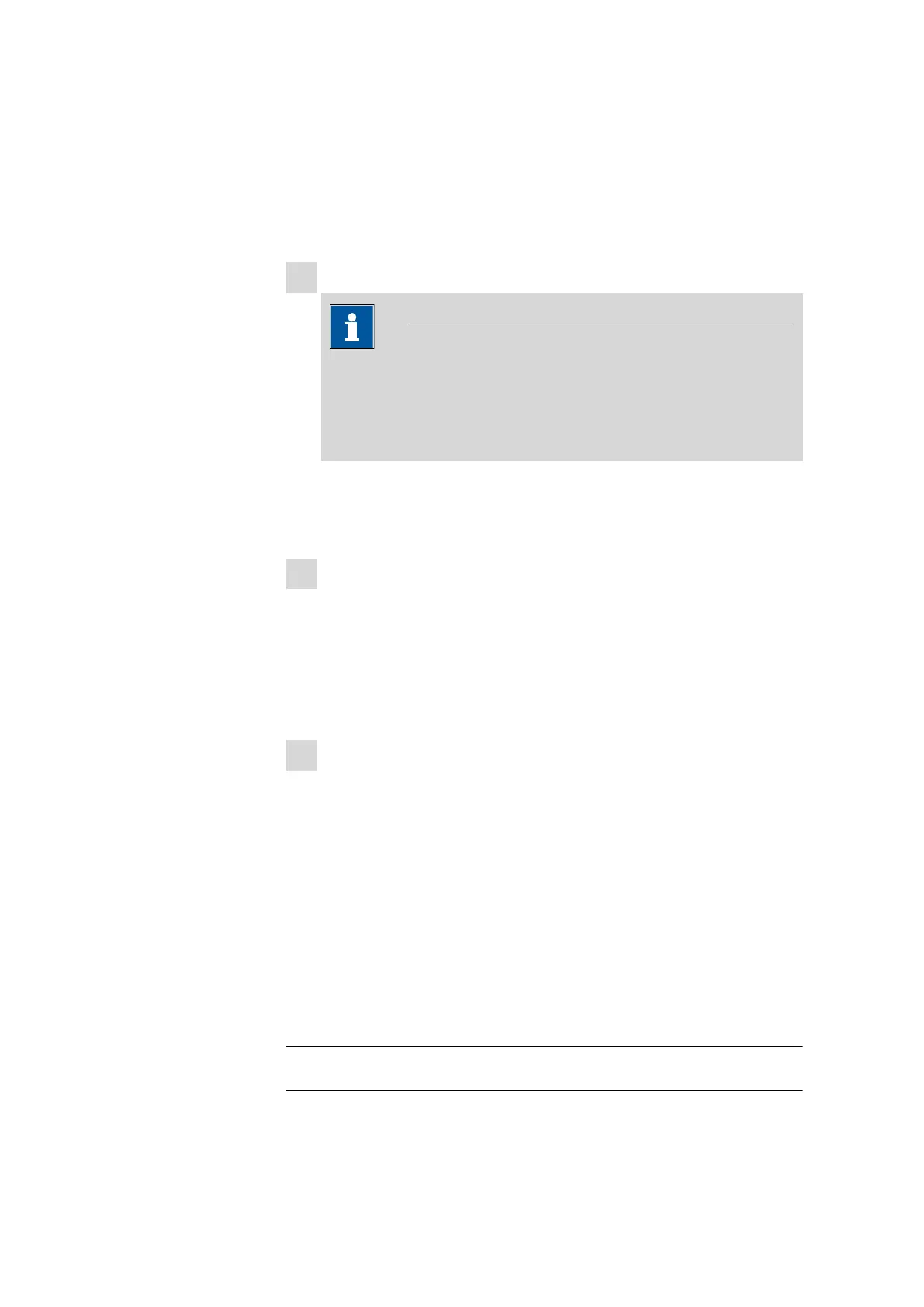27.3 Dosing
■■■■■■■■■■■■■■■■■■■■■■
214
■■■■■■■■
917 Coulometer
27.3.2 Dosing fixed volumes
Manual control: Dosing ▶ Dosing fixed vol.
You can dose a particular volume with the [Dosing fixed vol.] function.
Proceed as follows:
1
Configure the dosing function
NOTICE
■ The dosing and filling rates should be decreased for viscous liq-
uids.
■ The maximum dosing and filling rates depend on the cylinder
volume (see chapter 31, page 294).
■ Enter the desired volume.
■ Enter the dosing rate.
■ Enter the filling rate.
2
Start dosing
■ Tap on [Start].
The volume display is shown. When the volume of one cylinder has
been dosed, the dosing cylinder will be refilled automatically.
Continuous dosing is paused with [Hold]. The label changes to
[Continue]. It can be used to resume the run.
3
Fill the cylinder
With the default settings (see "Fill automatic.", page 215) the dosing
cylinder is filled automatically.
Otherwise:
■ Tap on [Fill].
The dosing cylinder is filled. The displayed volume value will be reset
to 0.0000 mL.
Parameter description
Volume
Volume which is dosed.
Input range 0.00000 - 99999.9 mL
Default value 0.10000 mL