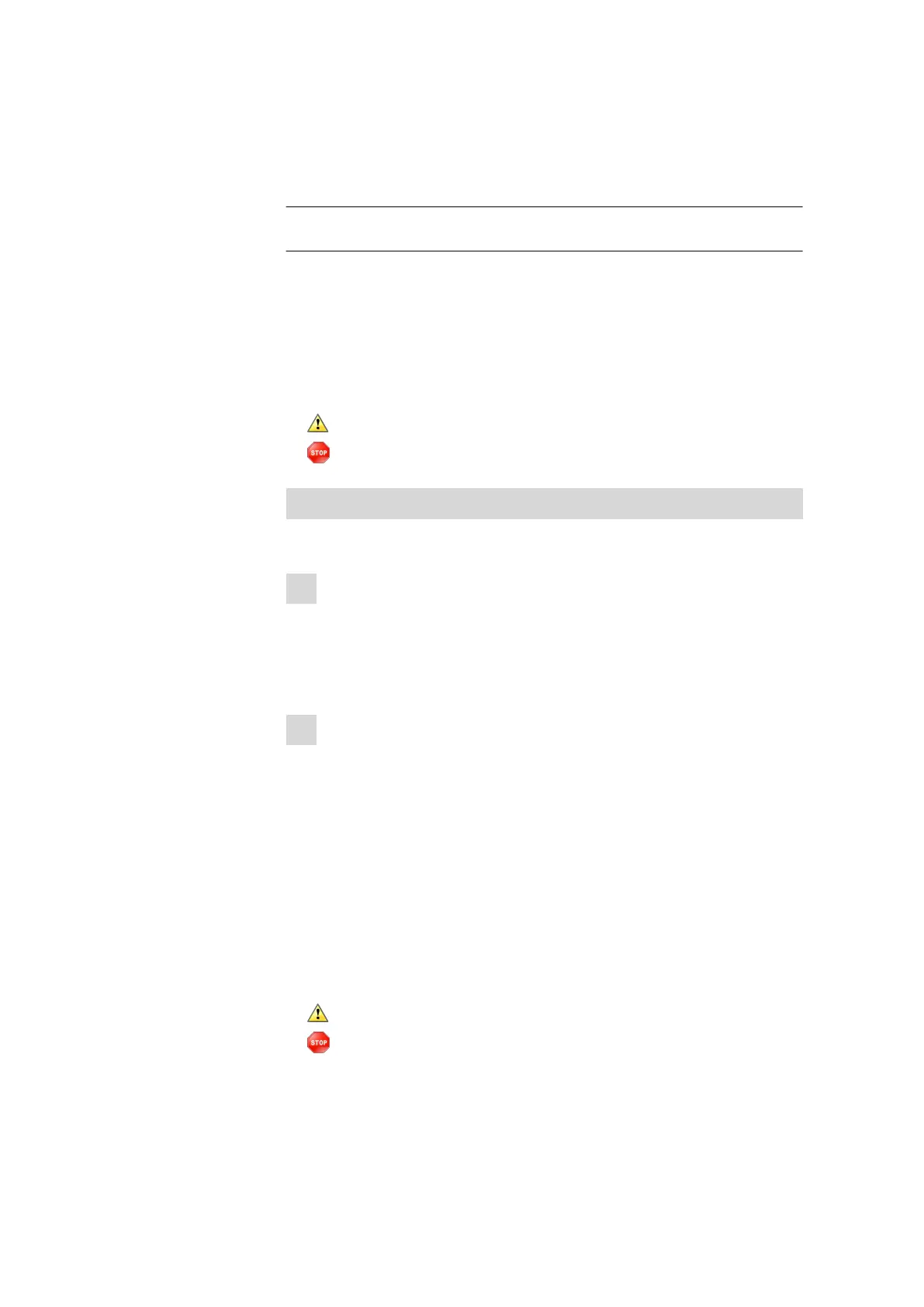10.3 Coulometer
■■■■■■■■■■■■■■■■■■■■■■
66
■■■■■■■■
917 Coulometer
The "Control Remote Box" is the interface via which the system can be
started and stopped externally. If multiple Remote Boxes are connected,
then the one that is recognized first when the program starts will be used
as the "Control Remote Box."
Selection Name of the control device / Number of the
MSB connector | Not available
10.3.1 E-mail
917 Coulometer: Edit ▶ E-mail
The system allows you to send displayed messages as e-mails. The Coul-
ometer must be connected to a network for this to function. The follow-
ing types of messages can be sent:
■ : general warning messages
■
: error messages
Configuring e-mail dispatch
Proceed as follows so that messages can be sent as e-mails:
1
Activating the option
■ In the instrument properties of the 917 Coulometer, tap on the
[E-mail] button.
■ In the Edit device / E-mail dialog, activate the Send the fol-
lowing messages as e-mail: option.
2
Configuring e-mail addresses
■ Tap on the [E-mail settings] button.
The E-mail / Settings dialog is displayed.
■ Enter the addresses of the mail server, the sender and the desired
recipient.
Parameter description
Send the following messages as e-mail:
on | off (Default value: off)
If this parameter is activated, then messages with the following symbols
will be sent as e-mails:
■
: General warning messages
■
: Error messages