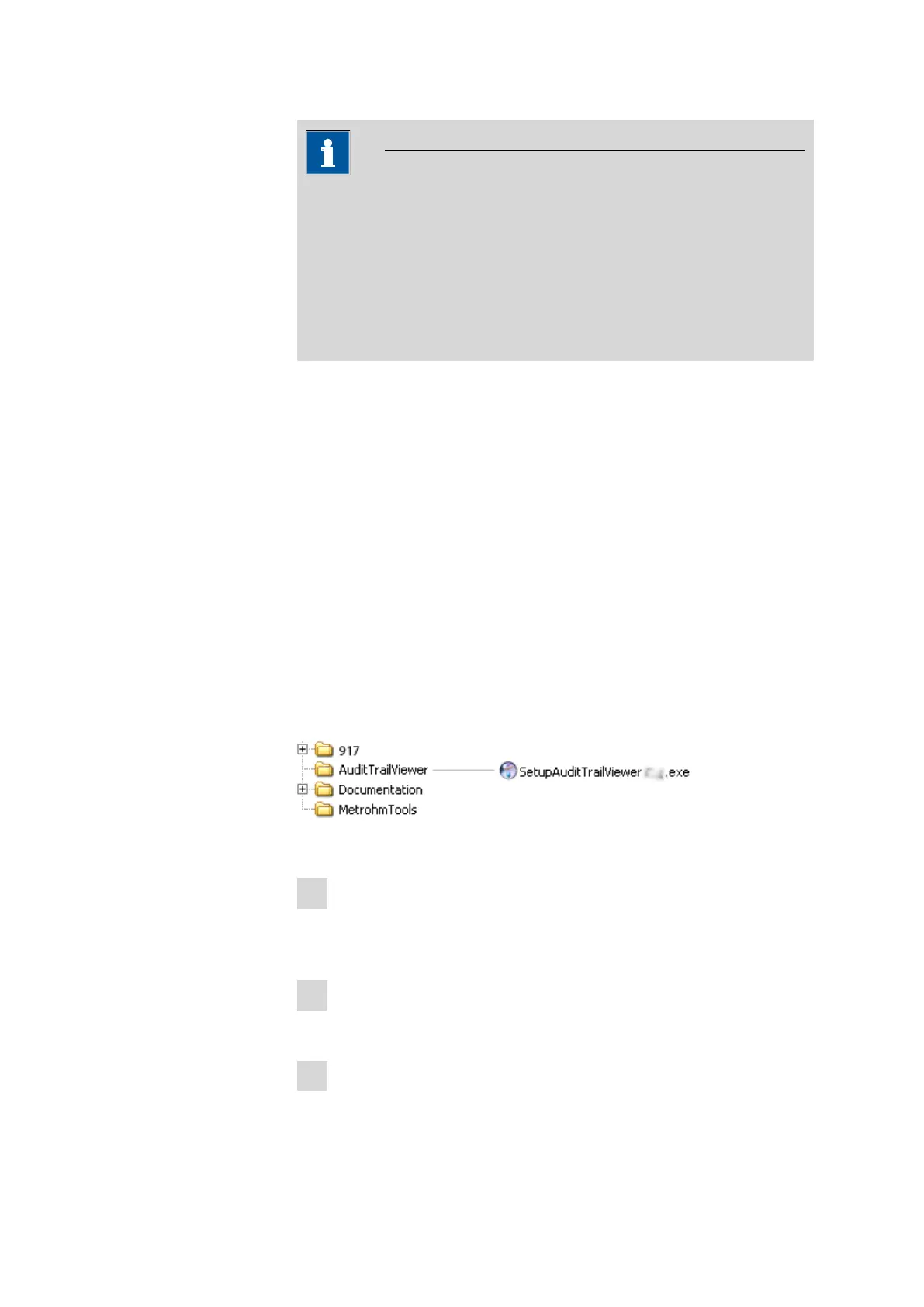■■■■■■■■■■■■■■■■■■■■■■
31 Appendix
917 Coulometer
■■■■■■■■
301
NOTICE
If the method before the command with the result variables applied
contains more than one calculation commands (possibly with result var-
iables bearing the same name), then the result variable of the preceding
calculation command will always be used.
Please note that the result must be within the input range of the para-
meter, as otherwise the determination run will be stopped when the
parameter is accessed.
31.7 Using AuditTrailViewer
When you work in accordance with the FDA Guidance 21 CFR Part 11,
logs with detailed user activities (Audit Trail) are important. The
AuditTrailViewer supports you in your efforts to compile, filter and export
logs of this type as TXT files.
First you must install the AuditTrailViewer on your PC. Afterwards, you
must create a backup of your Coulometer (see chapter 11.3, page 92).
The Audit Trail is generated automatically when you create the backup.
The file name of the Audit Trail is log.madt. In the following you will find
detailed information about how you must proceed.
31.7.1 Installing AuditTrailViewer
You will find the file for installing the AuditTrailViewer on the USB flash
drive provided.
Proceed as follows:
1
Double-click on the file SetupAuditTrailViewer 1.2.exe.
The dialog Welcome to the AuditTrailViewer Setup Wizard is
displayed.
2
Click on [Next >].
The License Agreement dialog is displayed.
3
Click on [I Agree] to accept the contractual conditions.
