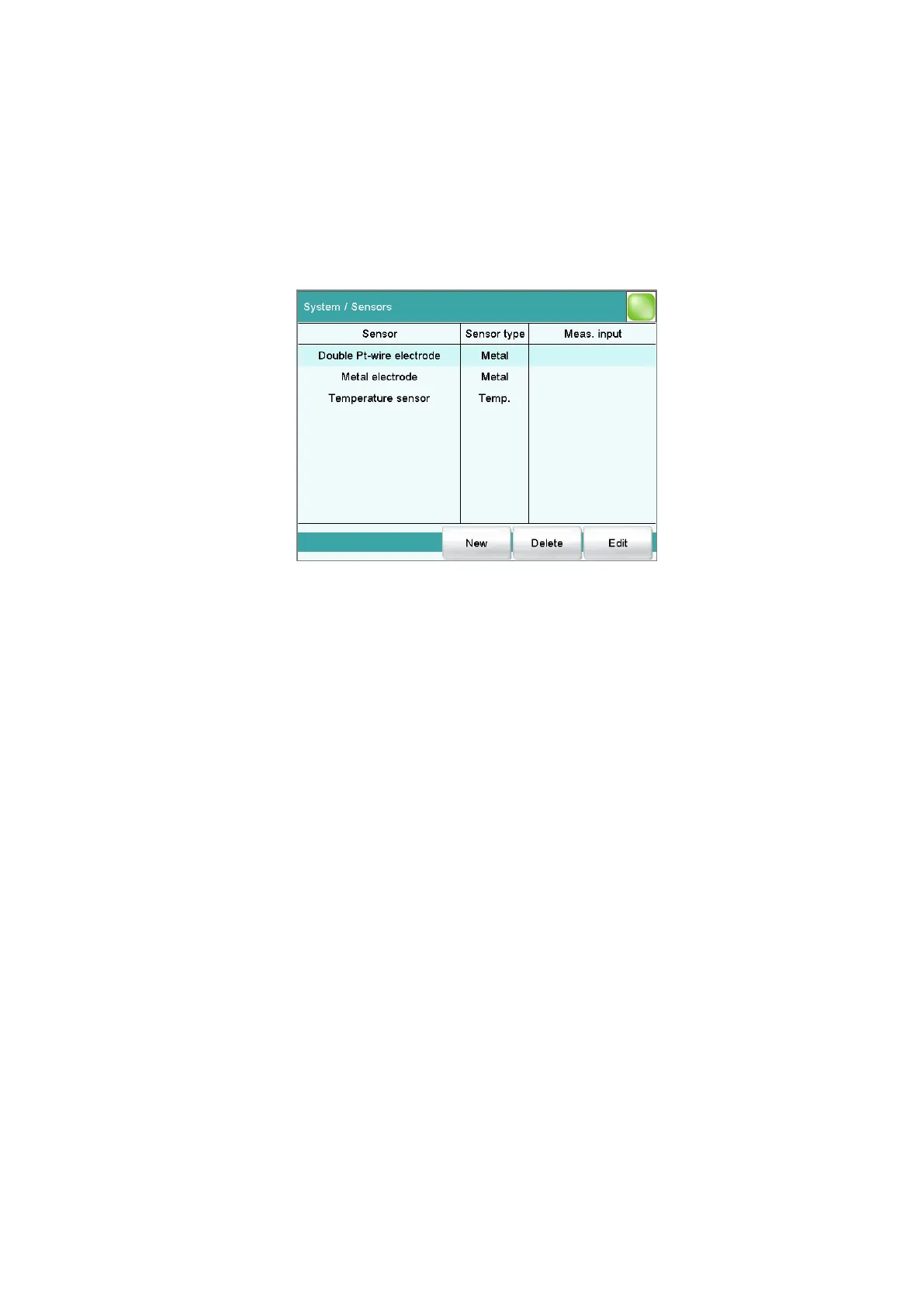■■■■■■■■■■■■■■■■■■■■■■
9 Sensors
917 Coulometer
■■■■■■■■
59
9 Sensors
Main dialog: System ▶ Sensors
This chapter describes how you can create a list of the sensors used in the
system.
Two standard sensors are defined in the sensor list: Metal electrode and
Temperature sensor. These sensors cannot be deleted or renamed. A
maximum of 25 additional sensors can be added to these sensors.
For each sensor, the following data is displayed in the sensor list:
■ Designation
■ Type
– Metal: Metal electrode
– Temp.: Temperature sensor
– Other: Other sensor
The following sensor data is stored in the list of sensors:
■ Name
Each sensor in the system is identified by its unambiguous name.
■ Working life
■ etc.
[New]
Adding a new sensor to the list (see chapter 9.1, page 60).
[Delete]
Delete the selected sensor from the list.
[Edit]
Editing the data of the selected sensor (see chapter 9.2, page 60).