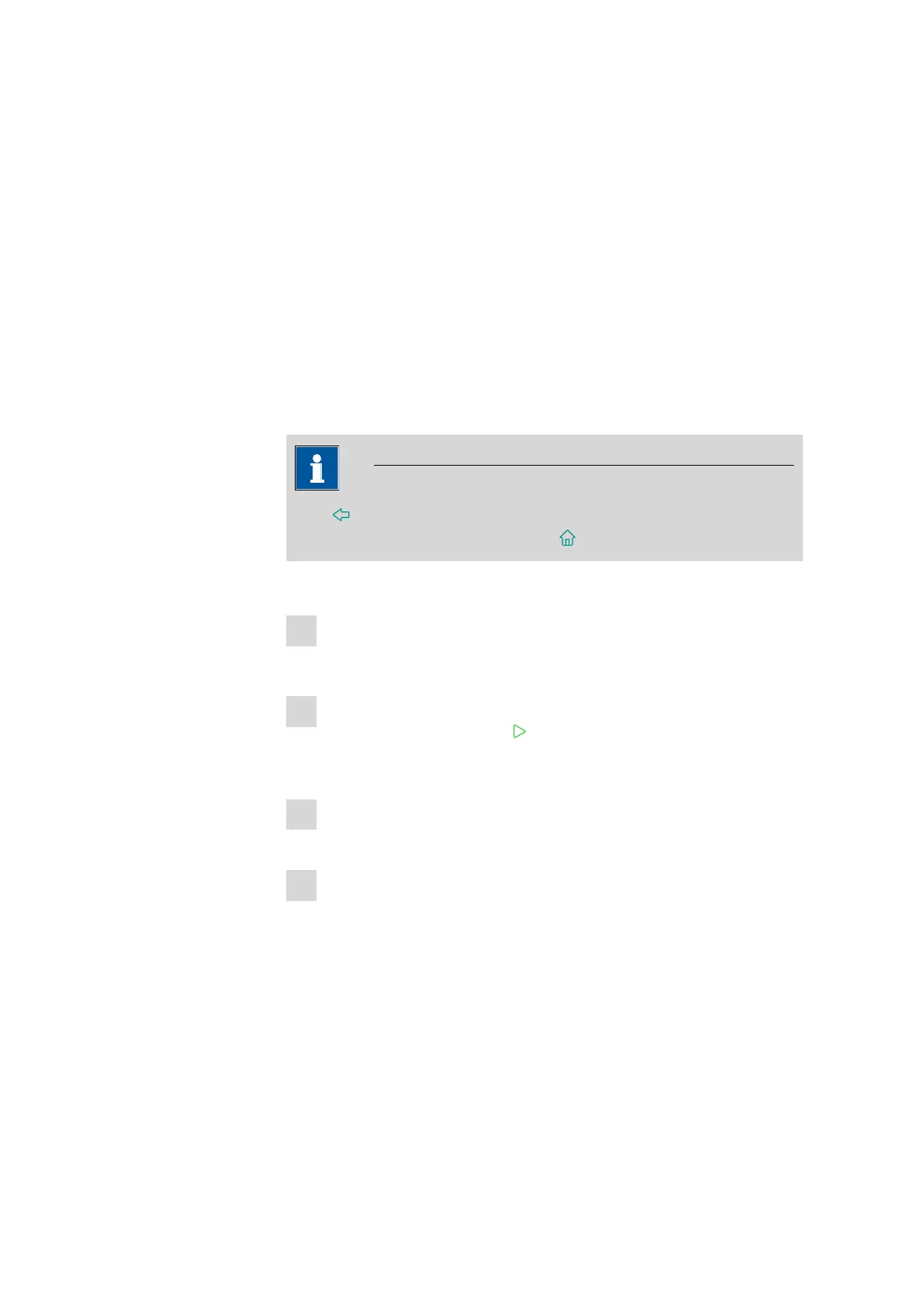31.8 Diagnosis
■■■■■■■■■■■■■■■■■■■■■■
306
■■■■■■■■
917 Coulometer
■ Touch screen test
Test the function of the touch-sensitive screen (see chapter 31.8.5,
page 308).
■ Software update
Update the software of Coulometer and of the control instruments (see
chapter 31.8.6, page 309).
■ Service
Special functions for the service technician (see chapter 31.8.7, page
312).
31.8.1 LCD test
System ▶ Diagnosis ▶ LCD test
You can use the LCD test to check the display for faulty pixels. To do this,
various test images are displayed one after the other.
NOTICE
The [ ] fixed key is used to display the preceding test picture; the test
can be stopped at any time with the [ ] fixed key.
Proceed as follows:
1
■ Tap on [LCD test].
The entire display turns white.
2
■ Check the display for pixel errors and other irregularities.
■ Continue the test with [ ].
Other colors and patterns will be displayed one after the other.
3
■ Repeat step 2 until the System / Diagnosis dialog is displayed
again.
4
■ Contact your Metrohm representative in the event of faults or
irregularities.
31.8.2 Formatting an external storage medium
System ▶ Diagnosis ▶ Format storage medium
With this function, you have the option of formatting an external storage
medium directly on the 917 Coulometer (quick formatting).
The following file systems can be selected:
■ FAT