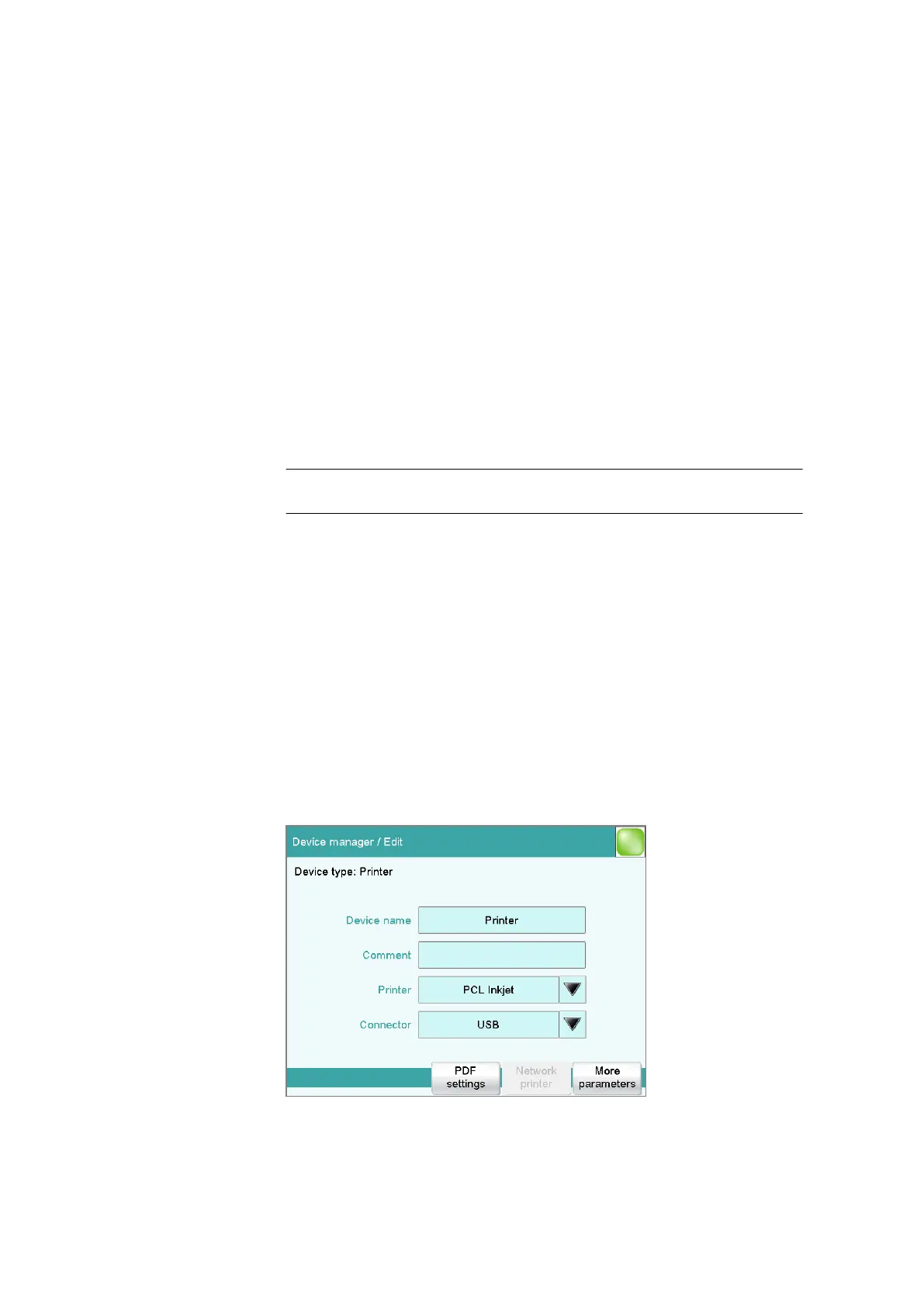10.5 Printer
■■■■■■■■■■■■■■■■■■■■■■
74
■■■■■■■■
917 Coulometer
Switch on
on | off (Default value: on)
If this parameter is activated, then you will be requested to prepare the
dosing device when the Coulometer is switched on.
Attach an exchange or dosing unit
on | off (Default value: on)
If this parameter is activated, then you will be requested to prepare the
dosing device when the exchange/dosing unit is attached.
Time interval
on | off (Default value: off)
Activate this parameter if you wish to receive a regular request to prepare
the dosing unit.
Input range 0.1 - 999.9 h
Default value 12.0 h
10.4.3 Properties – Peripheral devices
Instrument list: Control instrument ▶ Edit ▶ Peripheral
device ▶ Properties
The following data is displayed for the connected dosing devices and stir-
rers:
■ Type
■ Serial number
10.5 Printer
Instrument list: Printer ▶ Edit