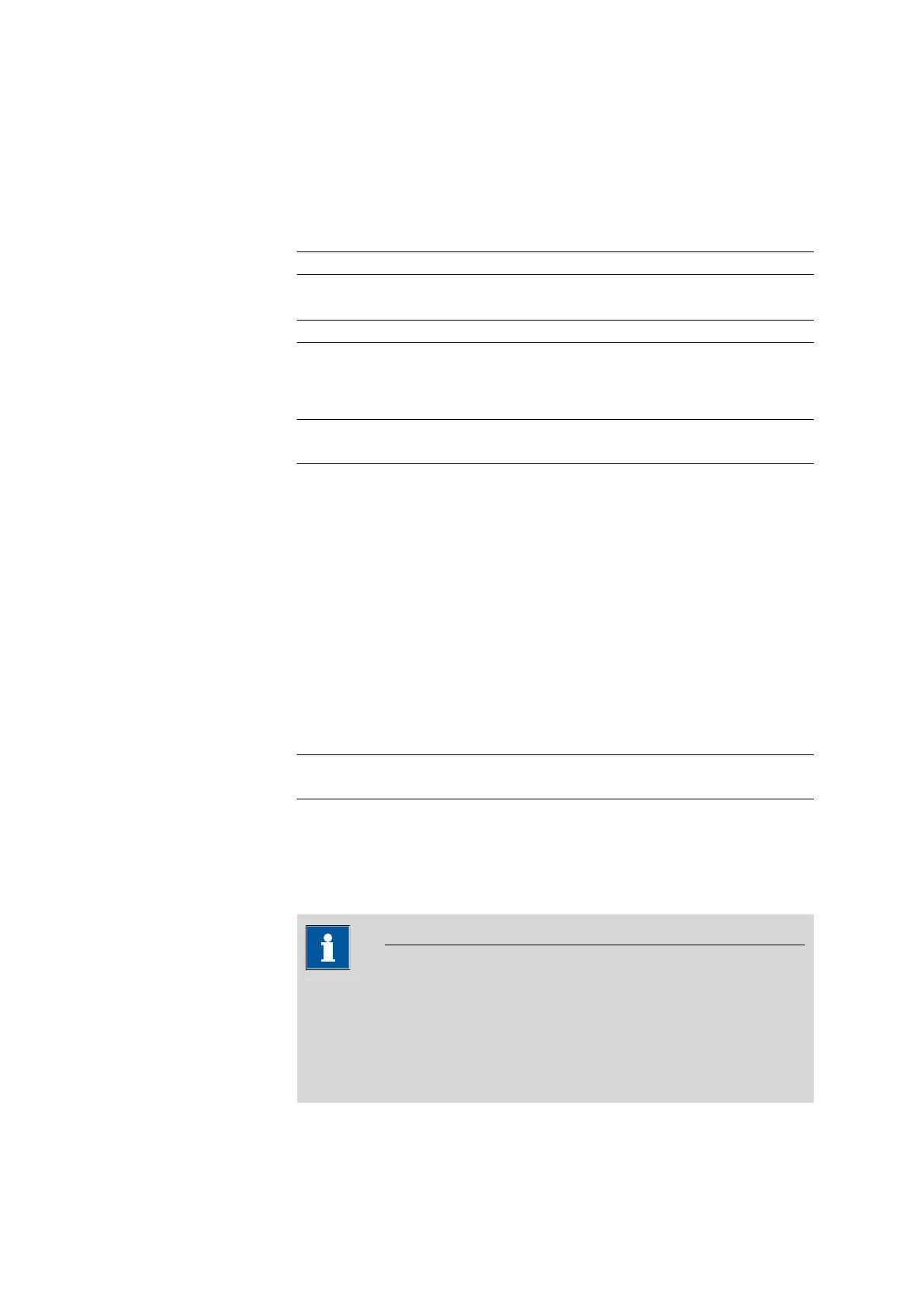■■■■■■■■■■■■■■■■■■■■■■
10 Device manager
917 Coulometer
■■■■■■■■
75
The list of devices always includes a printer, even if no corresponding
device is connected. In this dialog, you also define when you would like to
have a report generated as a PDF file.
Device name
Here you can enter a device name of your choice.
Entry 24 characters maximum
Comment
Entry 24 characters maximum
Printer
Selection of the printer type.
Selection PCL Inkjet | PCL Laser | HP | Epson | Epson
new | Canon | CUSTOM NEOS | off
PCL Inkjet
for HP DeskJet printers.
PCL Laser
for HP LaserJet printers.
CUSTOM NEOS
Due to the narrow paper size, only reports marked with # in the "List
of all printable reports" (see chapter 26.3, page 203) can be printed.
off
The reports will not be printed out on paper.
Connector
Selection of the connection type for the printer.
Selection USB | Ethernet
Default value USB
USB
Local printer at a USB interface.
Ethernet
Network printer.
NOTICE
The Coulometer prints the reports with a fixed resolution of 300 dpi. If
you are using a printer with a resolution of 360 dpi (or a multiple
thereof, e.g. an Epson), then the text will be printed out somewhat
smaller than with printers with a resolution of 300 dpi (or a multiple
thereof, e.g. a Canon or HP).