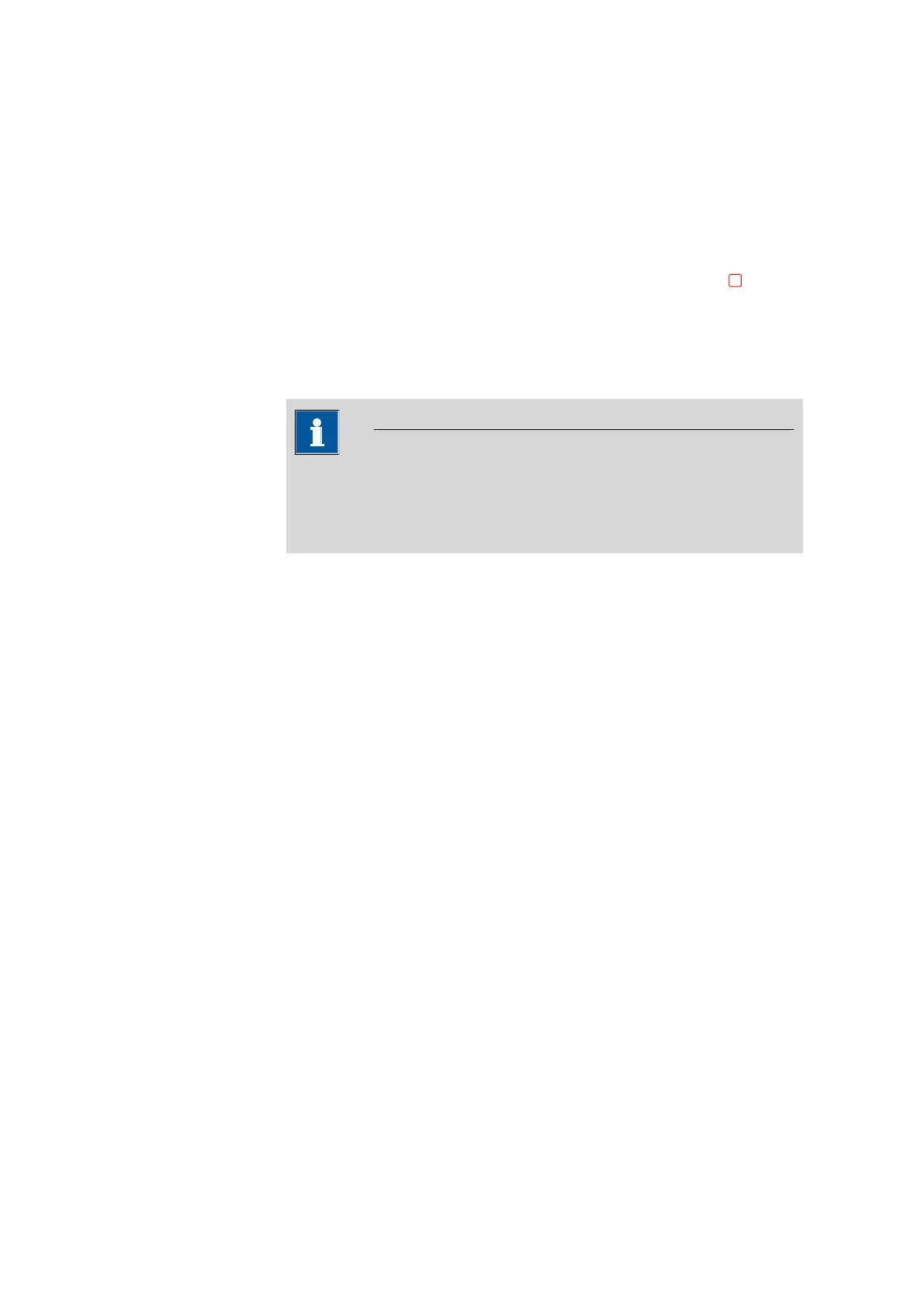21.3 Canceling determinations manually
■■■■■■■■■■■■■■■■■■■■■■
166
■■■■■■■■
917 Coulometer
■ At the end of the determination,
– the line in the sample table is deleted.
– the next determination is started (if you are working with the
autostart function enabled (see chapter 17, page 145)).
21.3 Canceling determinations manually
You can cancel a determination at any time with the fixed key [ ]. The
command being carried out at that moment is canceled and only calcula-
tions and reports are executed respectively created.
If you are working with the autostart function activated (see chapter 17,
page 145), the entire series will be canceled.
NOTICE
If you do not wish to cancel the entire determination, but only the cur-
rent command, use the function [Cancel command] in the live display.
The subsequent method commands are carried out normally.