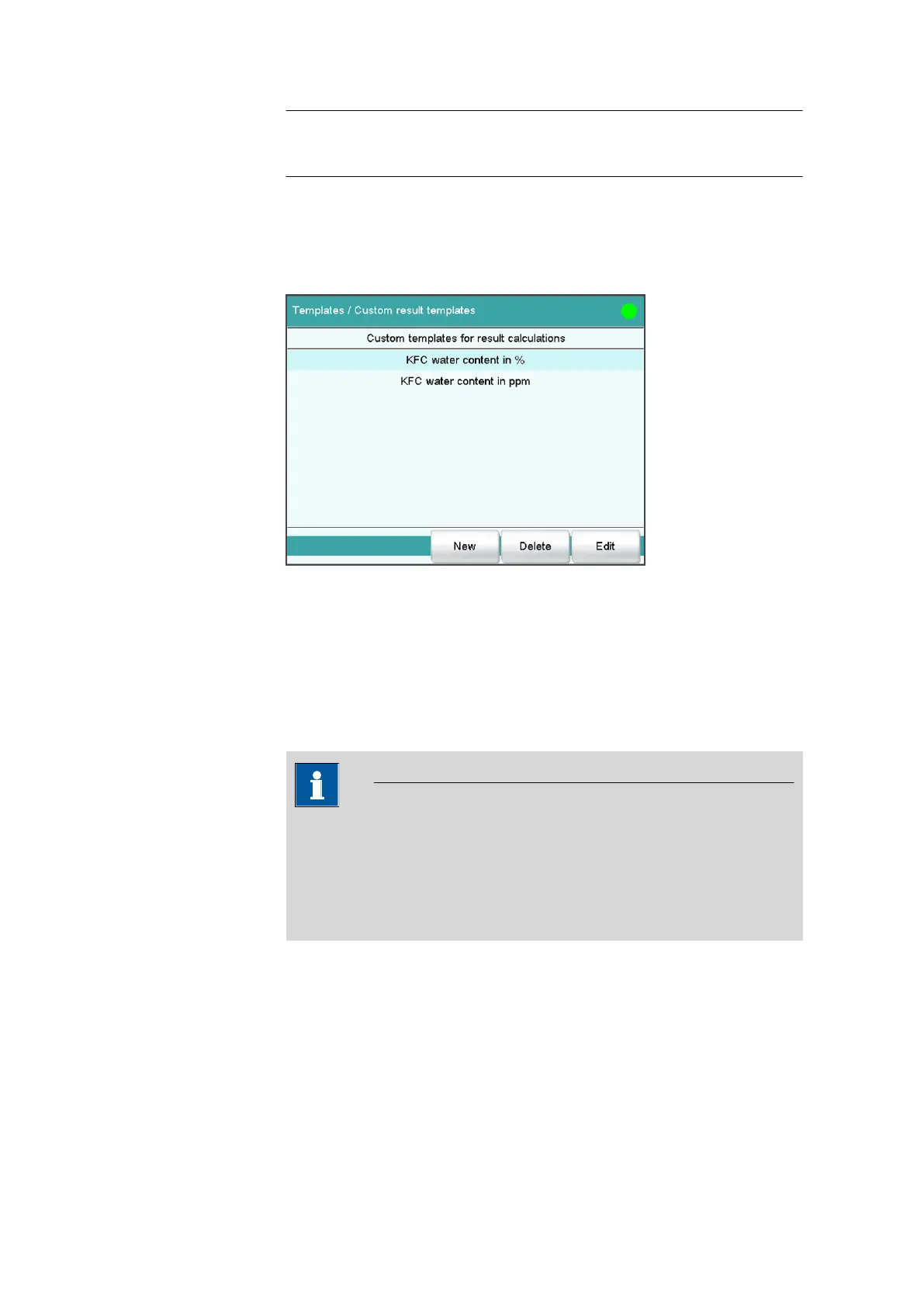14.2 Custom result templates
■■■■■■■■■■■■■■■■■■■■■■
116
■■■■■■■■
917 Coulometer
Entry 32 characters maximum
Selection Selection of methods stored in the selected
memory
14.2 Custom result templates
Main dialog: System ▶ Templates ▶ Custom result templates
In the dialog Templates / Custom result templates, you can define the
result calculations which can be loaded in the calculation command
CALC. With the exception of the following points, creating a result tem-
plate is identical to editing a calculation in the command CALC (see chap-
ter 28.5.1.2, page 250):
■ No result variable can be assigned to the template.
■ The definition of limit values is not possible.
NOTICE
Up to nine wildcards can be inserted in the calculation formula, the
Variables F1…F9. Use these variables, e.g. for the molar mass of your
analyte. If you have loaded a result template with these wildcards in the
calculation command, then you will automatically be prompted to enter
the numerical values.
[New]
Add a new result template to the list, see following chapter.
[Delete]
Delete the selected result template from the list.
[Edit]
Edit the data of the selected result template, see following chapter.
