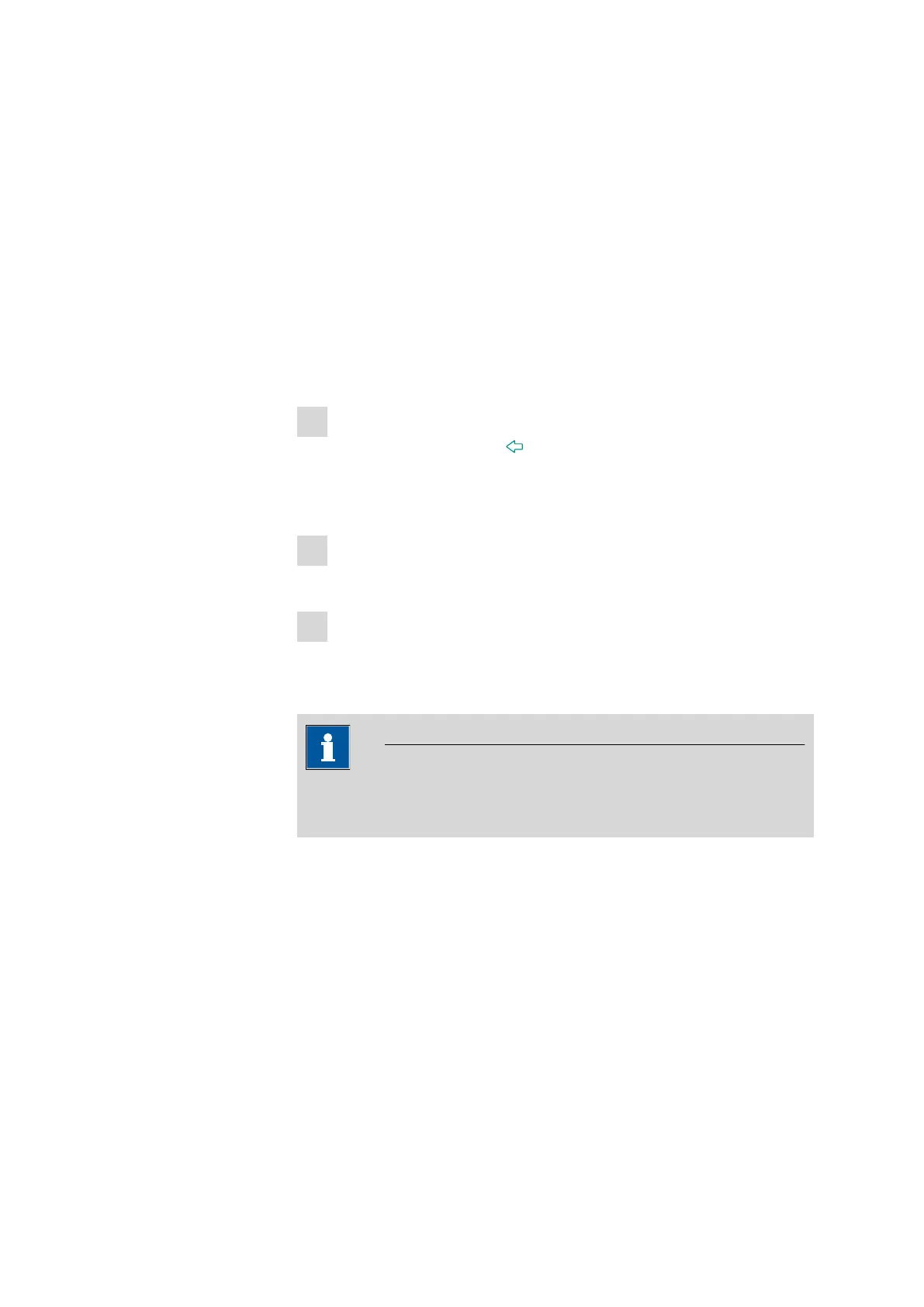■■■■■■■■■■■■■■■■■■■■■■
22 Live modifications
917 Coulometer
■■■■■■■■
167
22 Live modifications
22.1 Editing the sample data of the running determina-
tion
The sample data can be entered or modified in the main dialog while a
determination is running. The sample data entered at the end of the
determination is always used in calculations.
Proceed as follows to edit the sample data:
1
Display the main dialog
■ Tap on the fixed key [ ].
The main dialog is displayed. The determination continues to run in
the background.
2
Edit the sample data
■ Edit the sample data and apply with [OK].
3
Display the live dialog
■ Tap on [Live display].
The live dialog is displayed once again.
NOTICE
Make sure that the input dialogs are closed before the determination is
ended. Otherwise the determination will have to be recalculated.
