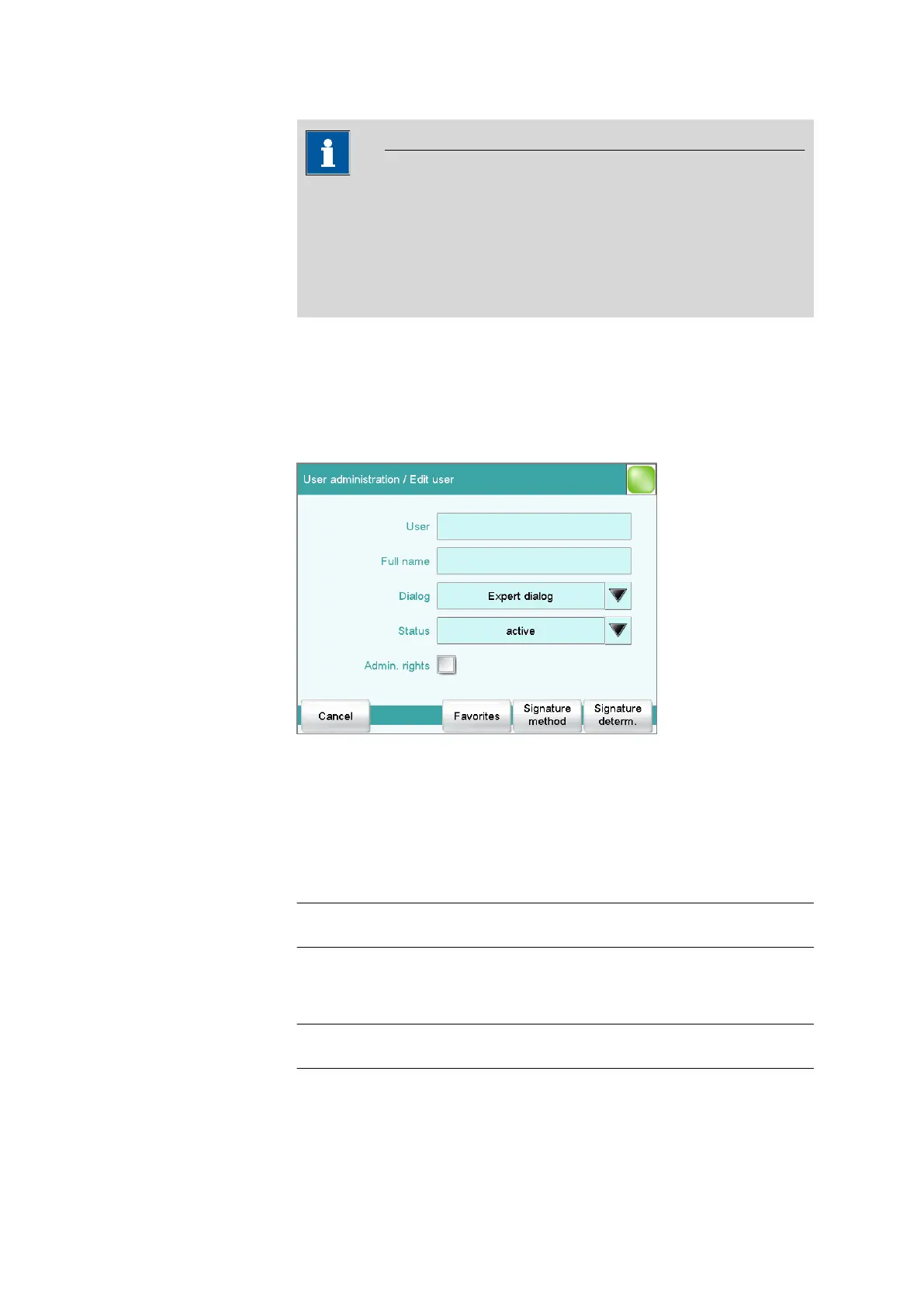■■■■■■■■■■■■■■■■■■■■■■
7 System settings
917 Coulometer
■■■■■■■■
43
NOTICE
Once users have worked with the login function and password protec-
tion, they can no longer be deleted, even if the password protection is
disabled again. The status of these users must be set to inactive
(requirement of FDA Guidance 21 CFR Part 11).
The last user with administrator rights cannot be deleted.
[Edit]
Editing the data of the selected user (see chapter 7.3.1, page 43).
7.3.1 Editing the user configuration
User list: User ▶ New / Edit
User
The designation of the user is used for unambiguous identification, e.g.
the company internal shorthand symbol or the personal number. The user
name is printed out in all reports containing determination data and
stored in the determination file. Each file always contains the name of the
user who created it and the name of the last user to edit it.
Entry 24 characters maximum
Default value empty
Full name
Complete name of the user.
Entry 24 characters maximum
Default value empty