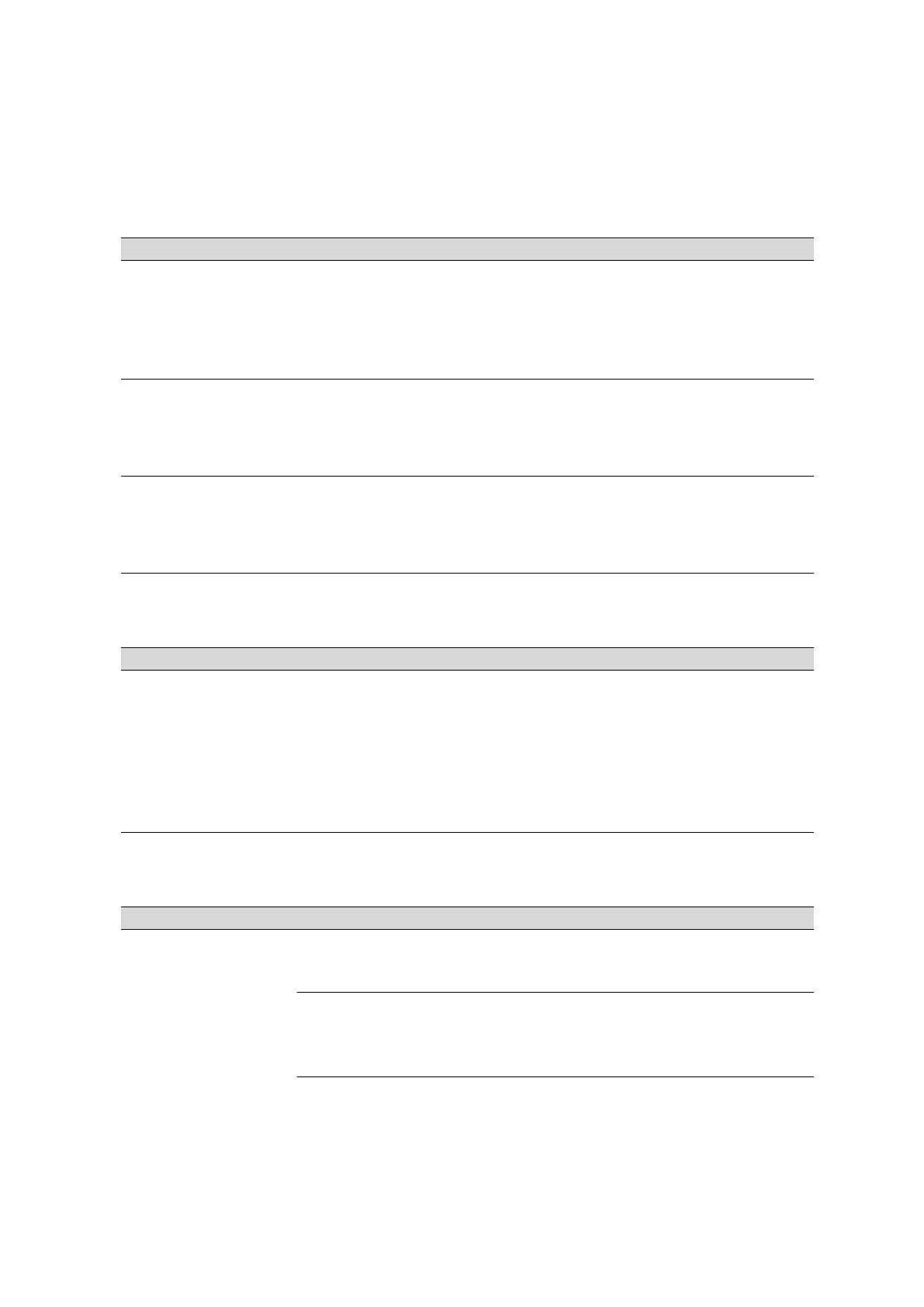■■■■■■■■■■■■■■■■■■■■■■
30 Troubleshooting
917 Coulometer
■■■■■■■■
289
30 Troubleshooting
30.1 Editing methods
Problem Cause Remedy
The method com-
mand cannot be
inserted.
No control instrument
which supports the
method command is con-
figured in the device man-
ager.
Add a control instrument which supports the
desired method command to the list of devices
(see chapter 10, page 63).
The additional eval-
uations (EVAL com-
mands) cannot be
inserted.
A titration or measuring
command to which the
evaluation can be applied
is missing.
1. Insert a titration or measuring command.
2. Insert the EVAL command directly after it.
An EVAL command
is depicted in red in
the command list.
The associated titration or
measuring command has
been deleted or replaced
by a different one.
1. Delete the EVAL command.
2. Insert a titration or measuring command.
3. Insert the EVAL command directly after it.
30.2 Sample table
Problem
Cause Remedy
The method cannot
be entered in the
sample table.
The option Use sample
assignment table is acti-
vated. The method
assigned to the sample
identification will be loa-
ded automatically at the
start of the determination.
Deactivate the option (see chapter 14.1, page
112).
30.3 Results/Statistics
Problem
Cause Remedy
No statistics are car-
ried out for a result.
Statistics is not activated. In the method options, activate the option
Statistics (see chapter 15.5, page 132).
No statistics variable has
been assigned to the cal-
culation.
In the result options (command CALC), define
a variable for the mean value (see "Variable for
mean value", page 118).
