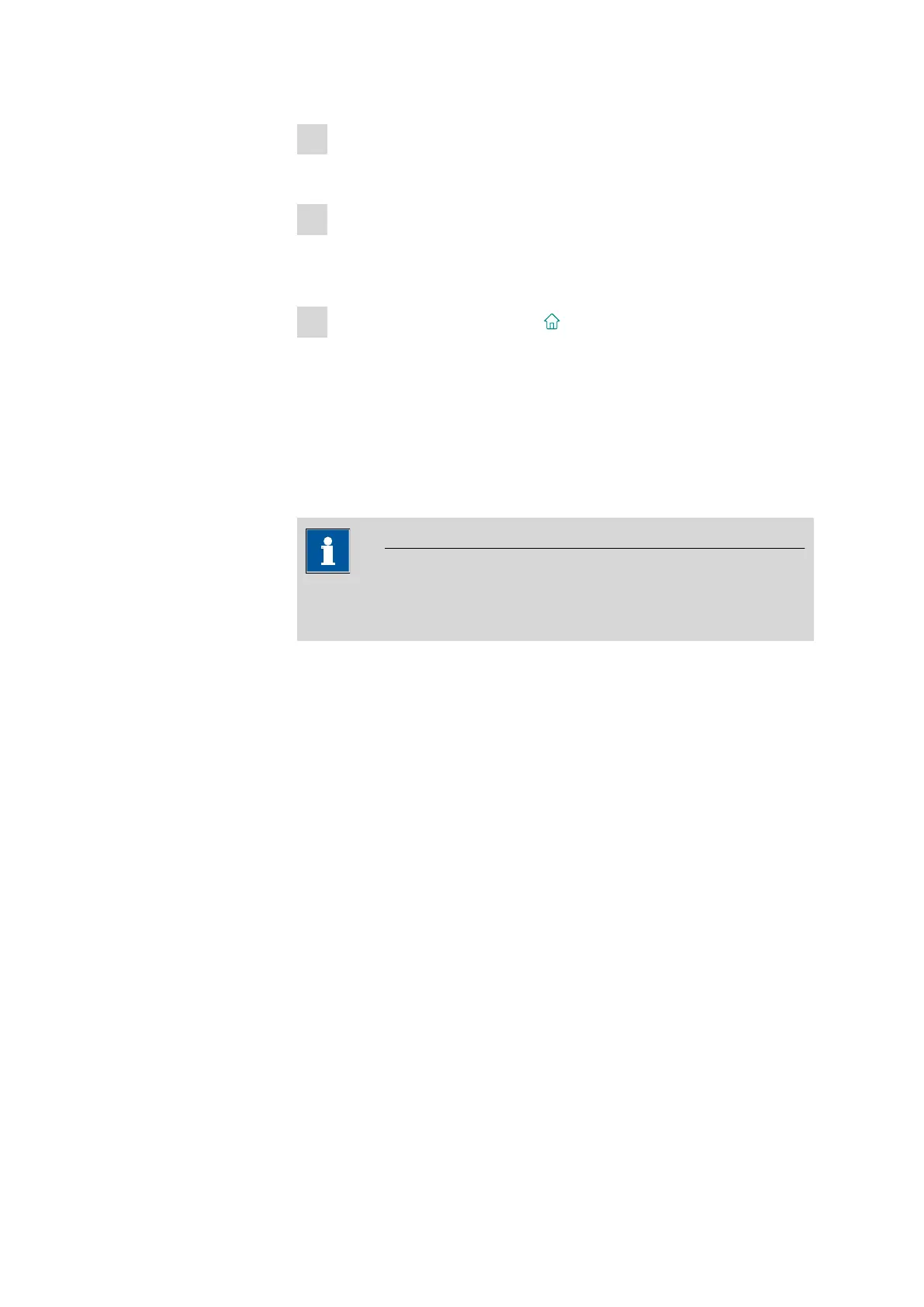■■■■■■■■■■■■■■■■■■■■■■
31 Appendix
917 Coulometer
■■■■■■■■
309
3
Repeat step 2 until all of the areas in the display have been tested.
A list with fixed keys will appear.
4
Tap on all of the fixed keys one after the other in any sequence.
The result is displayed in each case with a short information text, e.g.
[Print] key OK.
5
Finish Touch screen test with [ ].
31.8.6 Software update (loading program versions and language files)
System ▶ Diagnosis ▶ Software update
New program versions or language files can be loaded from an external
storage medium (e.g. USB flash drive). The corresponding files must be
stored on the storage medium in the 917/SwUpdates directory (see
"Directory structure", page 91).
NOTICE
Before carrying out the software update, make a backup in order to
save your data and the system settings (see chapter 11.3, page 92).
Program files
The files are instrument-specific. The file names are structured as follows:
■ Control software for 917 Coulometer:
5XXXyyyy.BIN
5XXXyyyy.MBIN
– XXX = instrument type (i.e. "917" for the 917 Coulometer)
– yyyy = program version
Language files
Language files may have the following content:
■ one or more additional dialog languages
■ the online help for one or more additional dialog languages
■ supplements for existing dialog languages/online help documents
They can be recognized by means of the two-digit language code in the
file name. The file name has the following structure:
