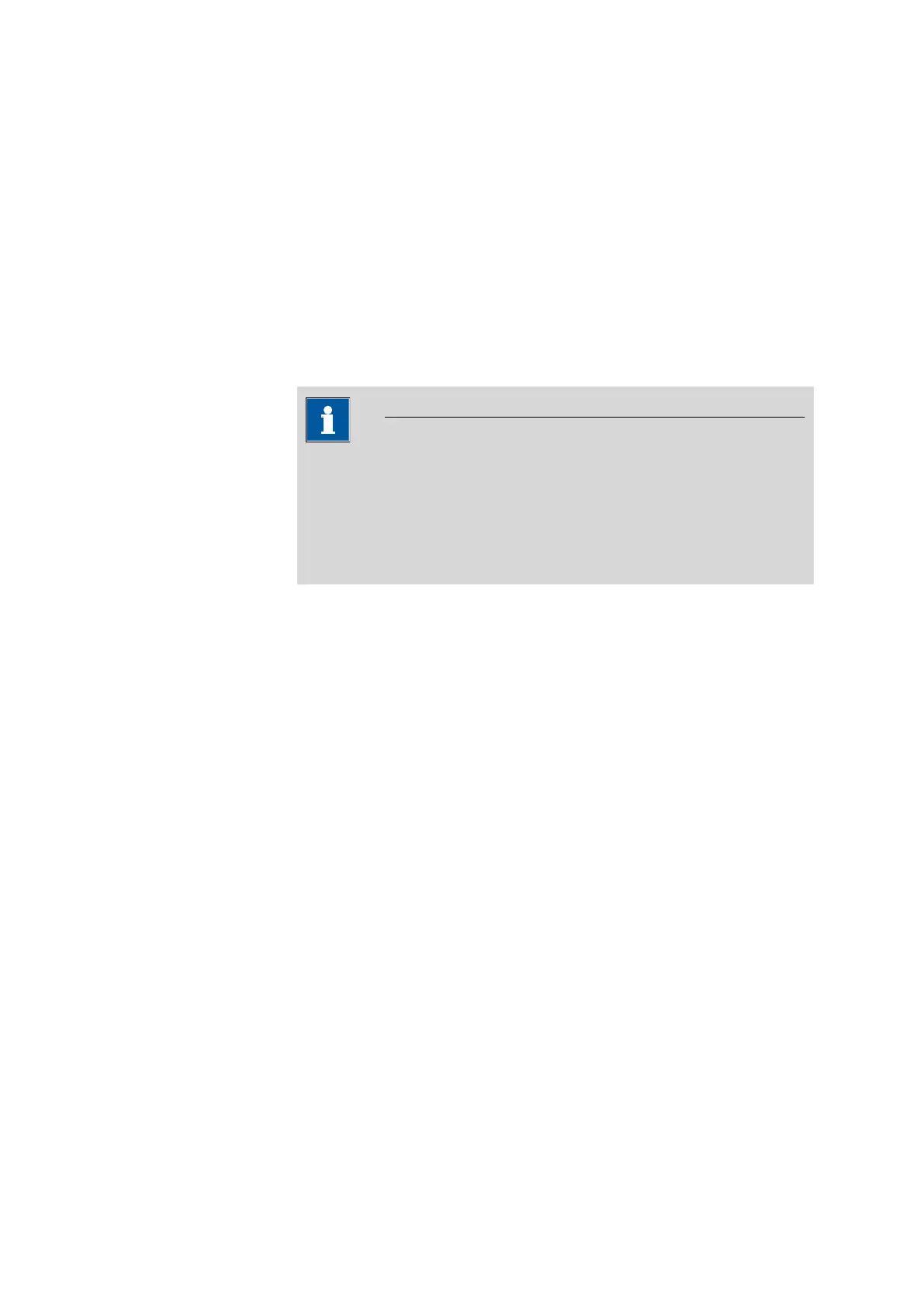■■■■■■■■■■■■■■■■■■■■■■
23 Results and more determination data
917 Coulometer
■■■■■■■■
187
23.8 Recalculation and reevaluation
Results dialog: Recalculate
You can use the [Recalculate] function to recalculate and reevaluate
determinations. This is necessary in the following cases:
■ If you have modified the evaluation parameters in a way that changes
the recognized endpoints or equivalence points.
■ If you have modified the calculations.
■ If you have modified the variables used in calculations, e.g. sample size,
titer or common variables.
NOTICE
Neither the recalculation nor the reevaluation can be undone.
We therefore recommend that the original determination be saved
beforehand (see chapter 23.6, page 184). The best way of doing this is
to use the Save determination automatically function (see chapter
15.5.6, page 140).
The following method commands are executed once again with the
[Recalculate] function:
■ EVAL commands:
All evaluations are carried out again. You can also insert new evalua-
tions retroactively.
If a determination has been recalculated, this will be documented in the
determination properties (see chapter 23.4, page 177).
Recalculation/reevaluation of loaded determinations
With loaded determinations, it is assumed that they were carried out a
long time ago and that the common variables of the system no longer
correspond to those of the determination. This is why the list of common
variables is stored with each determination. This data will be used if you
recalculate a loaded determination. If you wish to recalculate the result
with a corrected common variable, you must therefore modify the
respective values in the More determination data / Local common
variables or More determination data / View data dialog.
If a result is assigned to a common variable, then the common varia-
ble which is currently valid in the system will not be overwritten until after
a query has been confirmed.
The recalculated results of loaded determinations are not saved in the
result table.