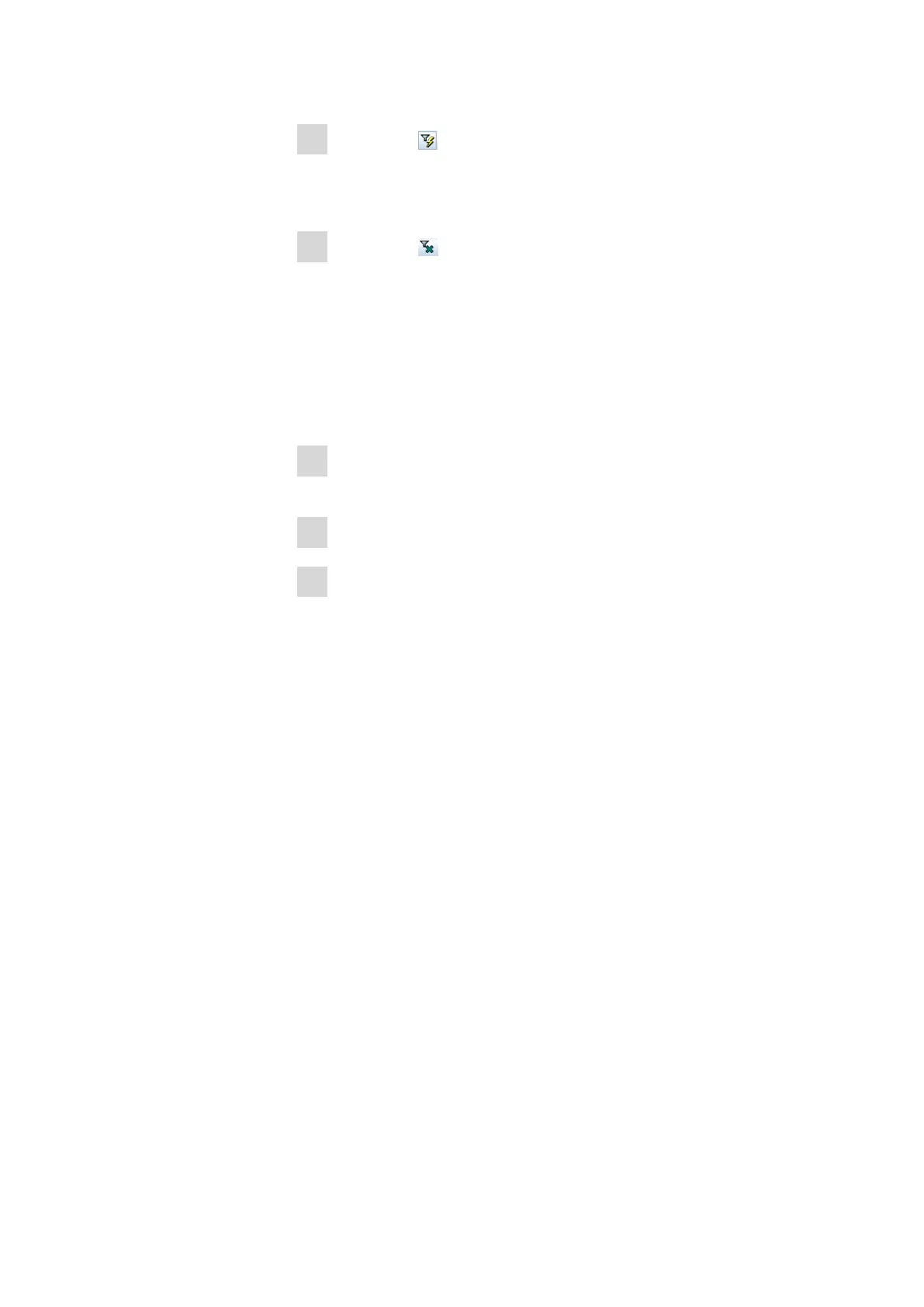■■■■■■■■■■■■■■■■■■■■■■
31 Appendix
917 Coulometer
■■■■■■■■
305
2
Click on the icon or the menu item Filter ▶ Quick filter.
The only entries which will be displayed are those which correspond
to the desired filter criterion.
3
Click on the icon or the menu item Filter ▶ Show all.
All of the entries are displayed once again.
31.7.5 Exporting the Audit Trail
You can export the Audit Trail as .txt file. This way, the Audit Trail can be
archived and is available as required for inspections.
Proceed as follows:
1
Use the menu item File ▶ Export to open the dialog window for the
export.
2
Enter the path and file name with the extension .txt.
3
Click on [Open] and then on [Export].
The Audit Trail is exported.
31.8 Diagnosis
System ▶ Diagnosis
The electronic and mechanical functional groups of Metrohm instruments
can and should be checked by specialist personnel from Metrohm as part
of a regular maintenance schedule. Please ask your local Metrohm repre-
sentative regarding the precise terms and conditions involved in conclud-
ing a corresponding maintenance agreement.
The following functions are available:
■ LCD test
Check the display for faulty pixels (see chapter 31.8.1, page 306).
■ Format storage medium
Format the external storage medium (see chapter 31.8.2, page 306).
■ Remove storage medium
Remove the external storage medium safely (see chapter 31.8.3, page
307).
■ Touch adjustment
Adjust the touch-sensitive screen (see chapter 31.8.4, page 307).
