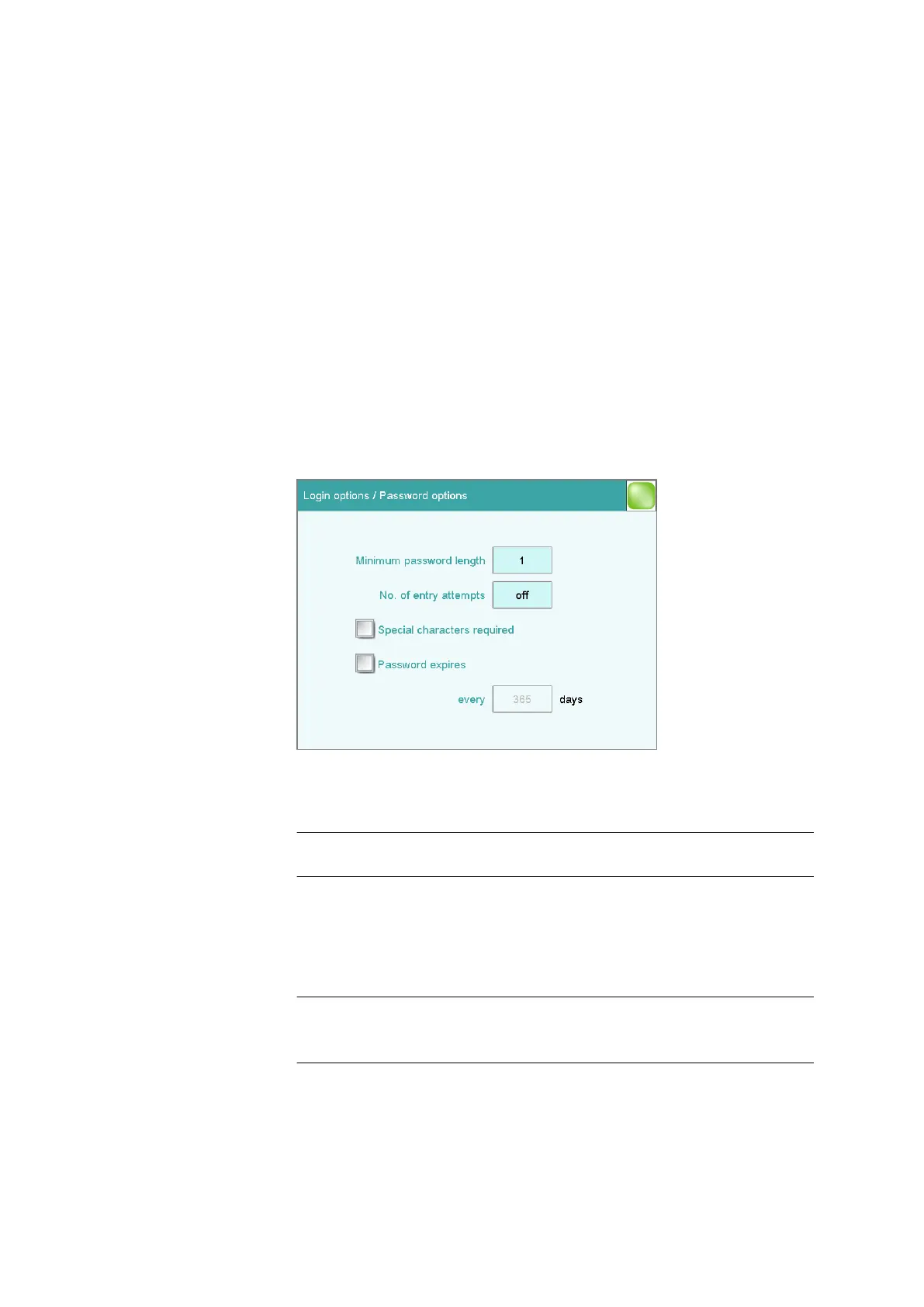■■■■■■■■■■■■■■■■■■■■■■
7 System settings
917 Coulometer
■■■■■■■■
49
[Reasons]
Predefining a list of reasons which can be selected for the modification/
signature of a method or determination (see chapter 7.3.6, page 51).
[Modific. options]
Defining the modifications for which a reason is required (see chapter
7.3.5, page 51).
[Password options]
Define the settings for the password, see following chapter.
7.3.4 Password options
Main dialog: System ▶ System settings ▶ User admin. ▶ Login
options ▶ Password options
You can make various settings for password entry in the password
options.
Minimum password length
Minimum number of characters of the passwords.
Input range 1 - 10
Default value 1
No. of entry attempts
If the user has logged in incorrectly this many times, then it will automati-
cally be deactivated. It can only be reactivated by a user with administra-
tor rights.
Input range 2 - 5
Selection off
Default value off