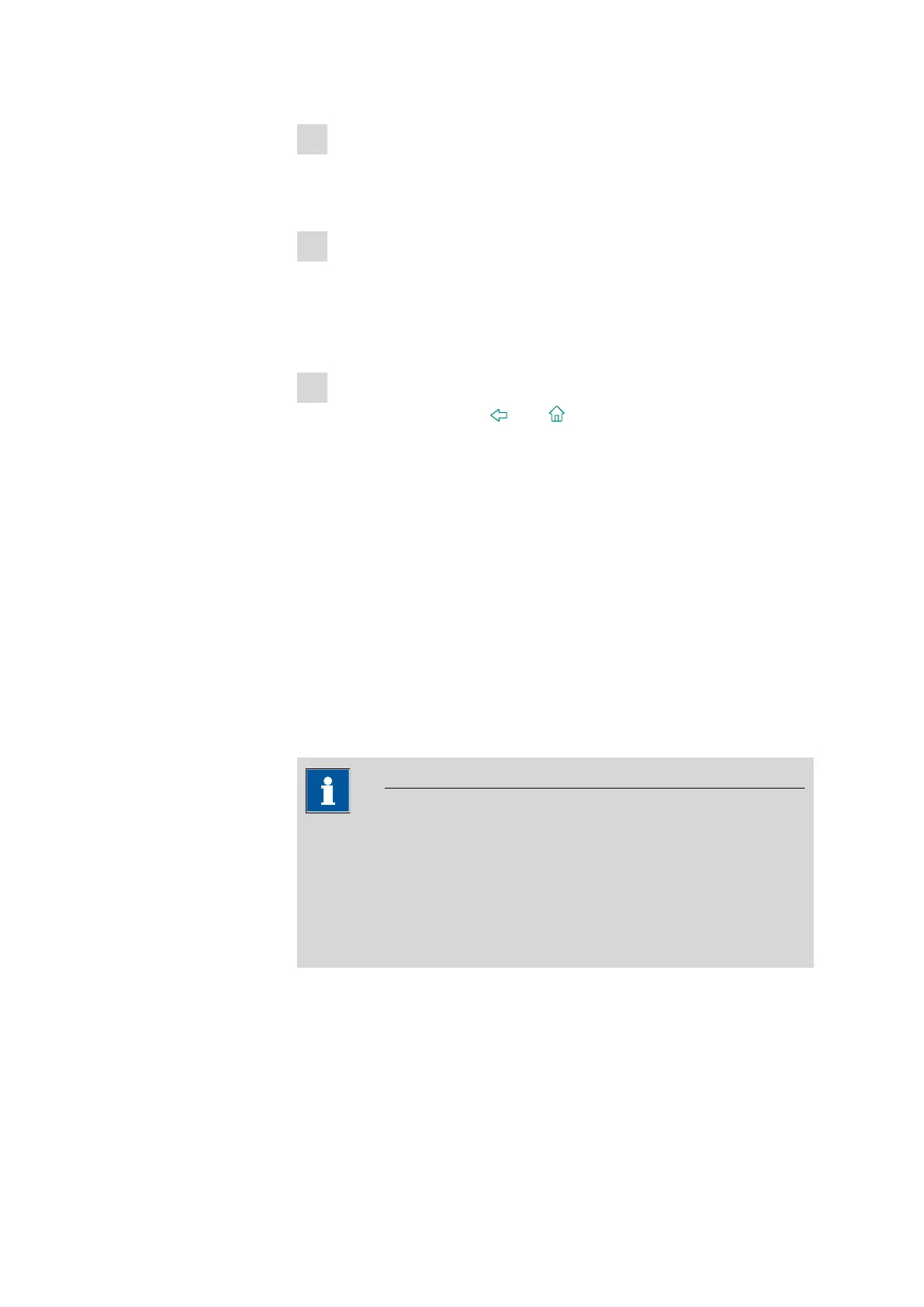■■■■■■■■■■■■■■■■■■■■■■
7 System settings
917 Coulometer
■■■■■■■■
41
2
Deactivate buttons
Deactivate those buttons which are not permitted to be used.
All deactivated buttons will appear grayed-out, i.e. they are inactive.
3
Deactivate other functions
Many additional buttons and parameters can be disabled in the dia-
logs of [System], [Load method], [Control], [Edit parameters]
and [Results]. The corresponding option must be activated in order
to enable these buttons.
4
Saving the settings
Tap on the fixed keys [ ] or [ ].
All deactivated functions will appear grayed-out, i.e. they are inac-
tive.
7.3 User administration
Main dialog: System ▶ System settings ▶ User admin.
All of the functions of the user administration are described in this chap-
ter. No user administration is mandatory for the simple operation of a
titration system. If, however, you wish to be in compliance with FDA Guid-
ance 21 CFR Part 11, then you must use the functions of the user adminis-
tration. Additional information regarding the requirements of the FDA
Guidance can be found in the document Compliance Guide Touch Con-
trol.
NOTICE
If you work with the login function activated, then the user administra-
tion is accessible only for users with administrator rights. This means
that you must ensure that at least two users have administrator rights
so at least one of them will be available. Keep the access rights for a
user with administrator rights in a safe place so that they are accessible
in an emergency.