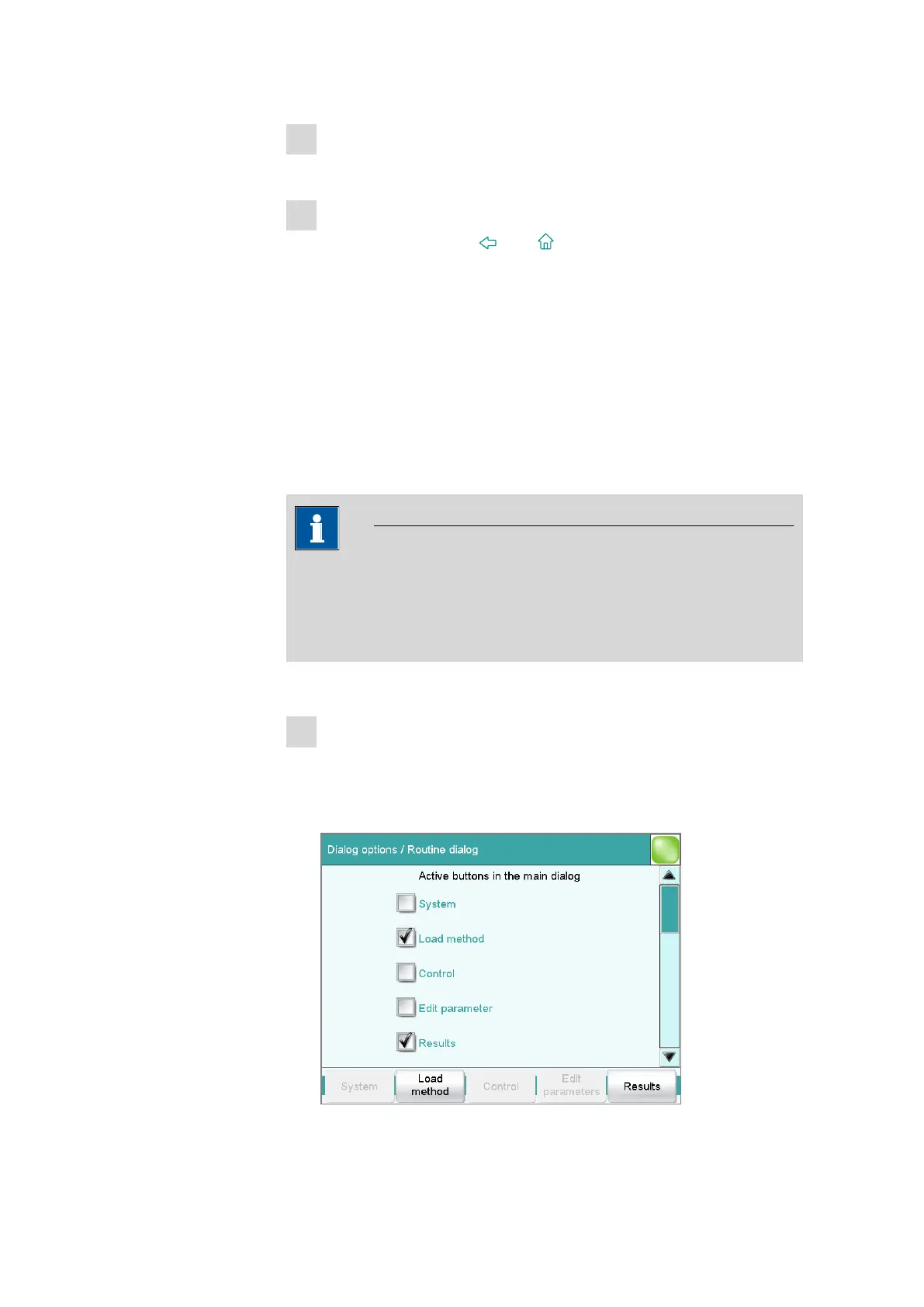7.2 System-specific dialog options
■■■■■■■■■■■■■■■■■■■■■■
40
■■■■■■■■
917 Coulometer
2
Deactivate fixed keys
Deactivate those fixed keys which are not permitted to be used.
3
Saving the settings
Tap on the fixed keys [ ] or [ ].
Deactivated fixed keys cannot be used.
Configuring the routine dialog
A suitable Standard configuration has already been saved for routine
operations:
■ Methods can only be loaded, but not modified or created.
■ Determinations cannot be recalculated.
You can readjust this standard configuration by disabling additional func-
tions or re-enabling disabled functions.
NOTICE
The configuration of the routine dialog applies for all routine users. You
also have the option of defining user-specific routine settings. To do
this, you must work with the login function activated and create an
identification profile for each user (see chapter 7.3.2, page 46).
Proceed as follows to modify the configuration for the routine dialog:
1
Opening the dialog
Tap on the [Routine dialog] button.
The list of all buttons in the main dialog, in the manual control, etc. is
displayed: