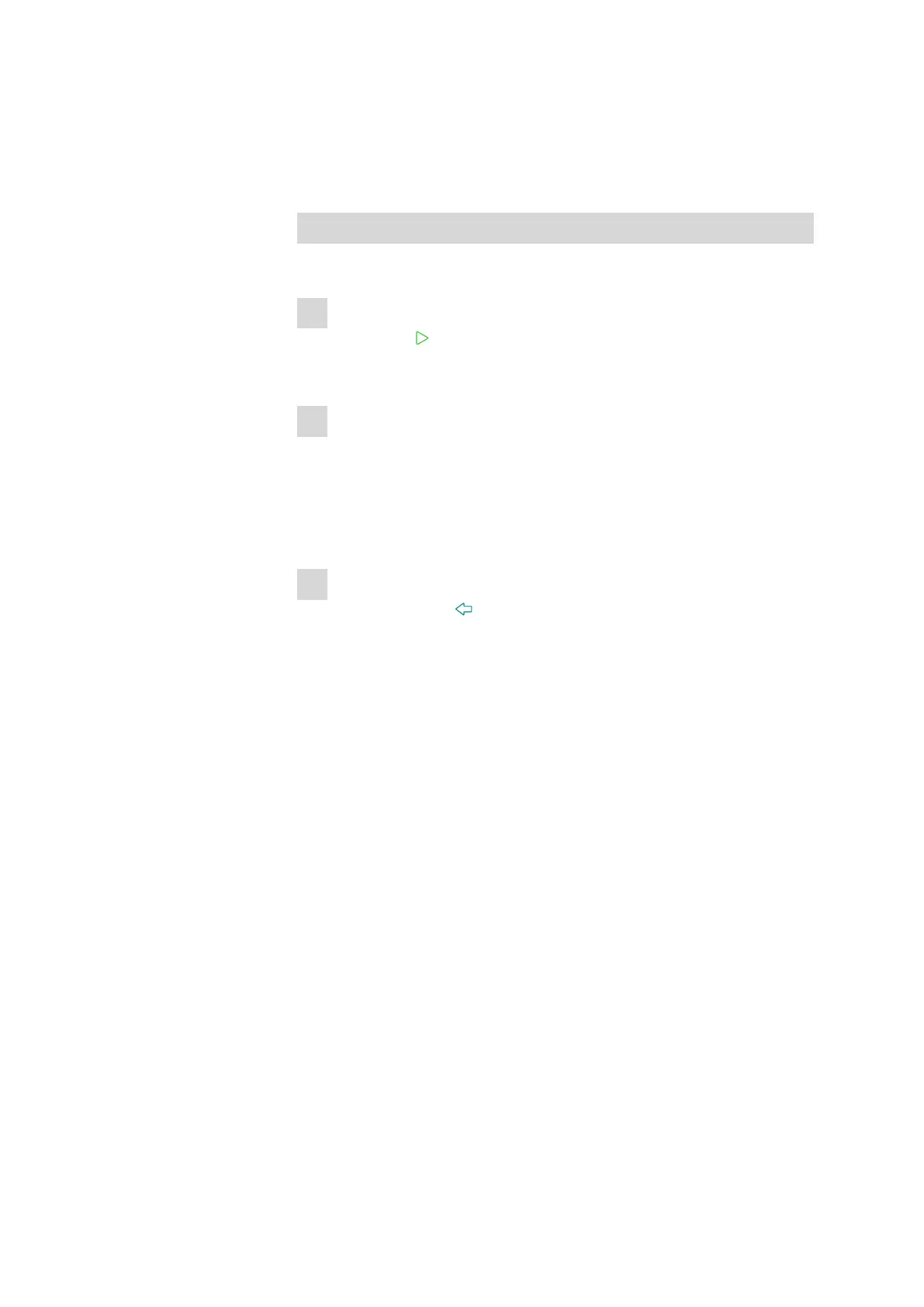■■■■■■■■■■■■■■■■■■■■■■
28 Parameter
917 Coulometer
■■■■■■■■
255
Dialog "Edit calculation / Note"
In this dialog you can enter a short text, e.g. to describe the variables
used.
Displaying the live result
Proceed as follows to display the live result in the live display:
1
Starting a determination
■ Tap on [ ].
The determination starts and the live display is shown:
2
Define the display options
■ Tap on the [View] button.
■ Tap on the [Meas. value options] button.
A maximum of three measured values can be shown in the live
display.
■ Select the option Live result at one of the three parameters.
3
Display the live display
■ Tap twice on [ ].
The current result is displayed,
28.5.3 Formula editor
The formulas for the calculations are entered with the formula editor. The
maximum formula length is 100 characters.
The formula editor contains buttons for entering numbers, mathematical
operators and variables. The variables can be selected from lists. This is
advisable in order to avoid spelling mistakes. The formula editor is
equipped with an automatic syntax check, which is activated when apply-
ing the formula. The standard rules of priority apply for the calculation
operations.
