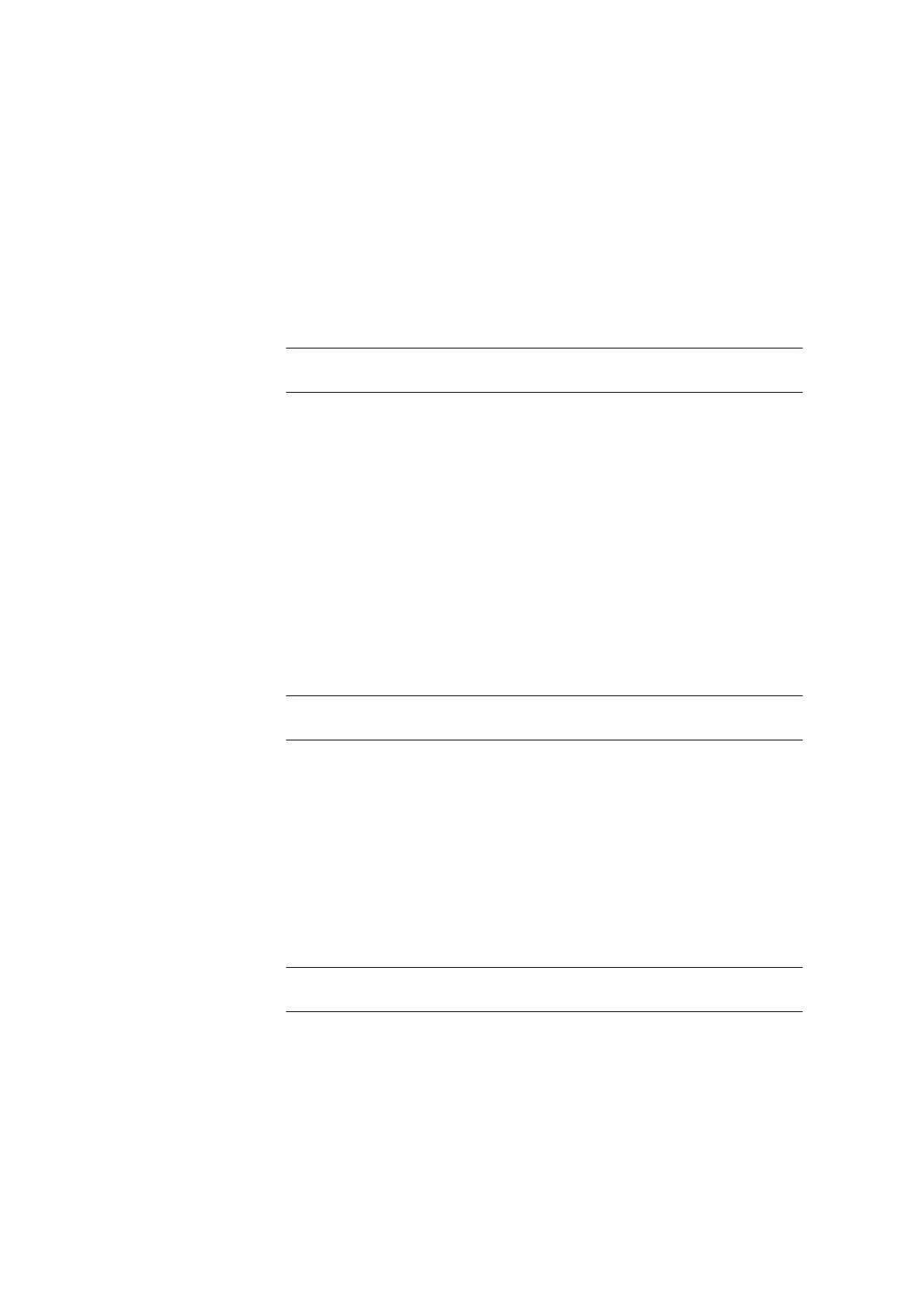28.10 Miscellaneous commands
■■■■■■■■■■■■■■■■■■■■■■
284
■■■■■■■■
917 Coulometer
Stirring rate
Setting the stirring rate. It can be set in steps of –15 to +15. The default
setting 8 corresponds to 1000 rpm. The formula for calculating the rota-
tional speed is specified in chapter 31.3, page 295. The optimum stirring
rate can be tested in the manual control.
The algebraic sign of the stirring rate changes the direction in which the
stirring is done. When the stirrer is viewed from above, this means:
■ "+": counterclockwise rotation
■ "–": clockwise rotation
Input range –15 - 15
Default value 8
28.10.2 Pausing the method run (WAIT)
The method run can be paused with the command WAIT.
Hold sequence
on | off (Default value: off)
If this parameter is activated, then the method run is paused until it is con-
tinued manually.
Waiting time
This parameter can only be edited when Hold sequence is deactivated.
The method run is automatically continued after this waiting time.
Input range 0 - 99999 s
Default value 30 s
Message
on | off (Default value: off)
If this parameter is activated, the text message defined in the following is
displayed during the waiting time.
Message text
This parameter can only be edited when Message is activated.
Text which is displayed during the waiting time.
Entry max. 28 characters
Default value empty
