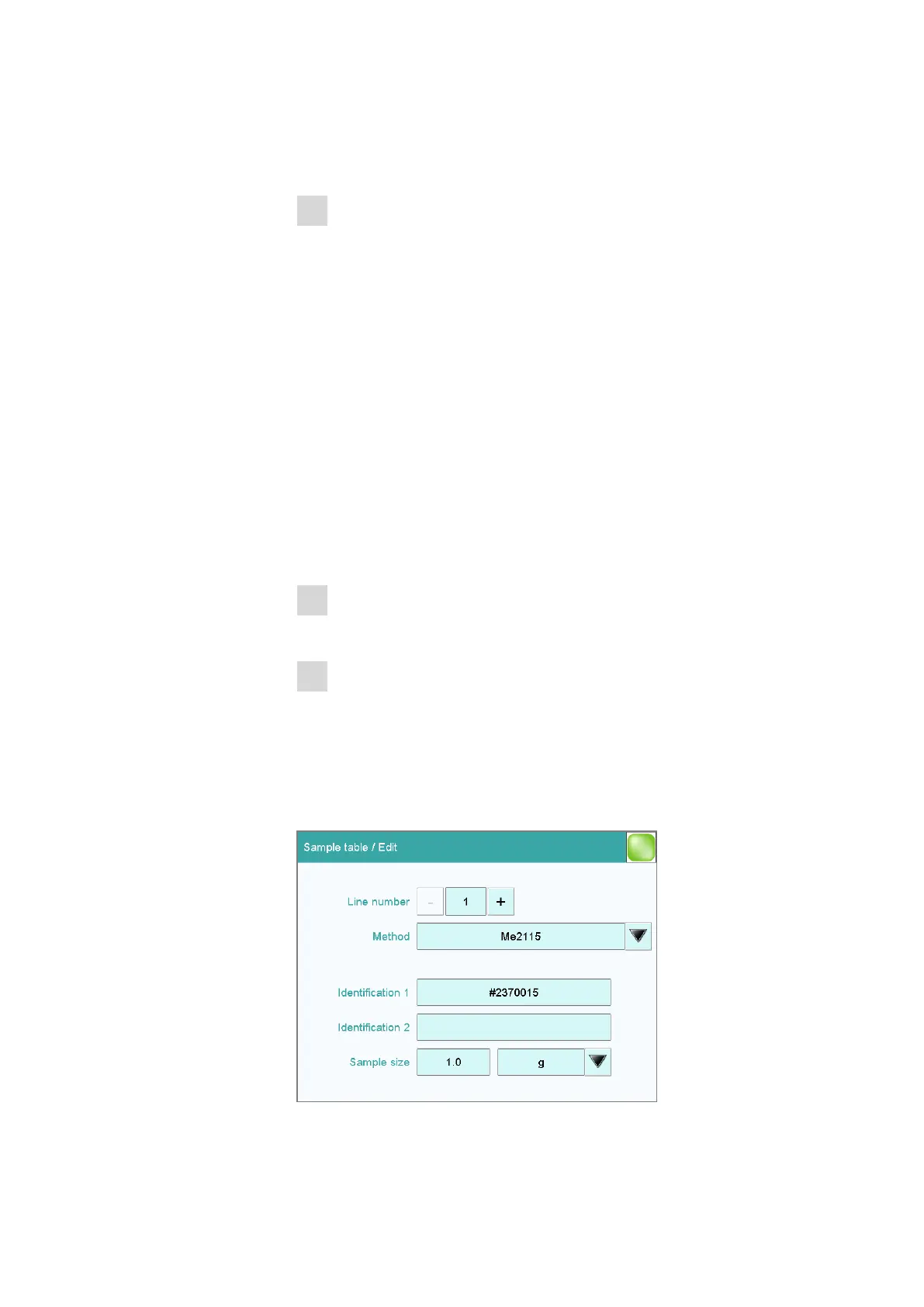■■■■■■■■■■■■■■■■■■■■■■
20 Sample table
917 Coulometer
■■■■■■■■
159
Loading a sample table
Proceed as follows to load a sample table:
1
Display the list of saved sample tables
■ In the Sample table dialog, tap on the [Load/ Save] button.
The Sample table / Load/Save dialog is displayed.
If no external storage medium is plugged in or if no file system is
shared, then [Load] is disabled.
■ Tap on [Load].
The selection of memory locations is displayed. This selection will
be skipped if only one memory can be accessed.
■ Select the memory location where the desired sample table is
stored.
The selection of file groups is displayed (see chapter 11.1, page
86). If only one group is available, then the list of the saved sam-
ple tables will be displayed directly.
■ Select the group with the desired sample table.
■ Tap on [Show files].
The list with the saved sample table is opened.
2
Select the sample table
■ Select the desired sample table.
3
Loading a sample table
■ Tap on [Load].
The sample table is now loaded.
20.2 Editing sample data