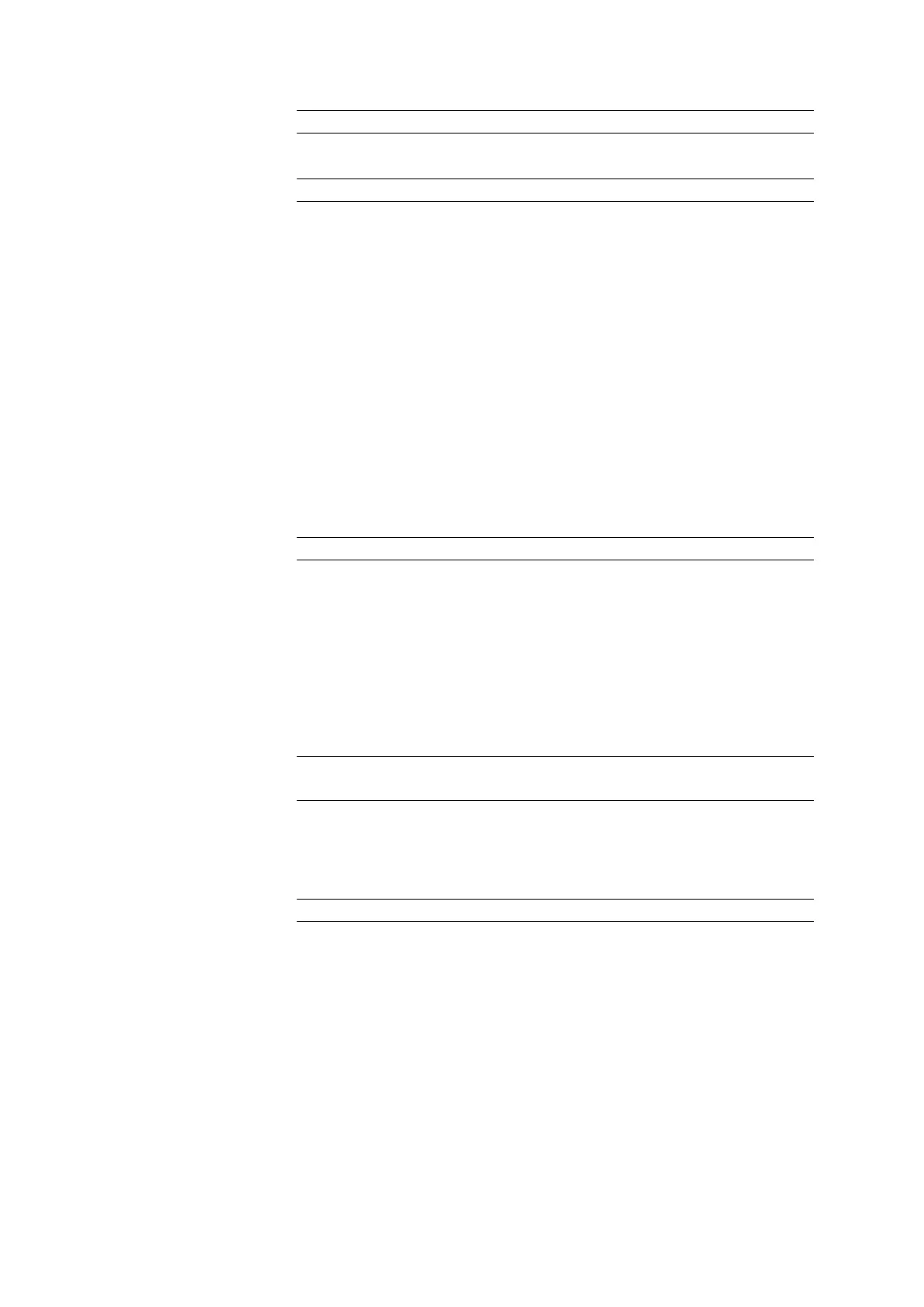■■■■■■■■■■■■■■■■■■■■■■
9 Sensors
917 Coulometer
■■■■■■■■
61
Entry 8 digits maximum
Comment
Entry 24 characters maximum
[Working life]
Defining the working life of the sensor (see chapter 9.3, page 61).
9.3 Monitoring the working life
Sensor: Edit ▶ Working life
In the dialog Edit sensor / Working life, you can define the time inter-
val after which the sensor must be replaced. If you do not wish to monitor
the working life, then you can enter only the date of manufacture for doc-
umentation purposes.
Start-up
Date on which the sensor was used for the first time.
Format: YYYY:MM:DD
Monitoring
on | off (Default value: off)
If this parameter is activated, then the working life will be monitored.
Working life
If you define a time interval for the working life, then the Expiry date will
be tracked automatically.
Input range 1 - 999 days
Default value 999 days
Expiry date
If you define an expiry date, then the Working life will be tracked auto-
matically.
Format: YYYY:MM:DD
Action
Selection of the action which is carried out when the time interval has
expired.