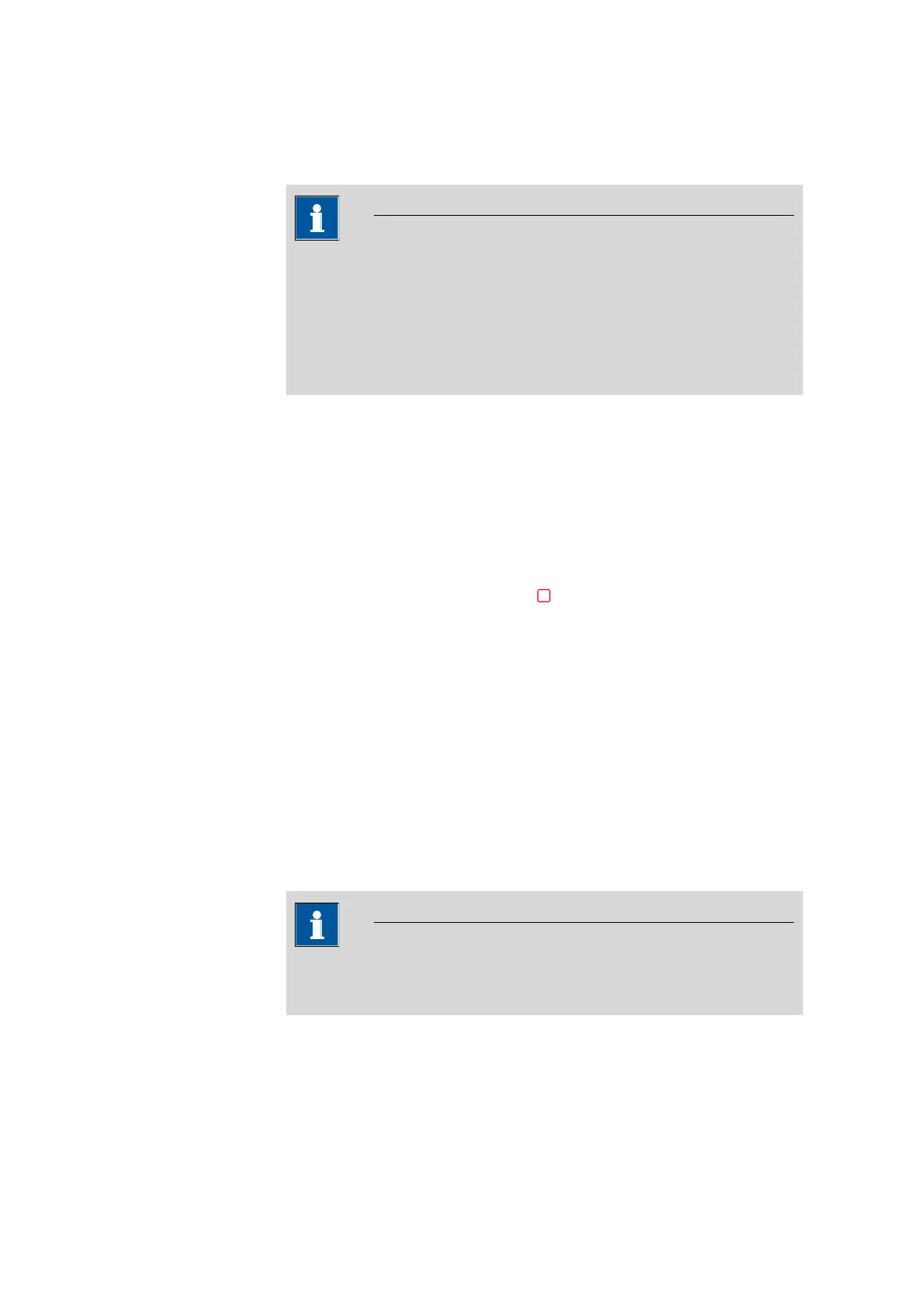15.5 Method options
■■■■■■■■■■■■■■■■■■■■■■
134
■■■■■■■■
917 Coulometer
■ Are the titrant and the sensor on hand?
■ Have the monitoring intervals expired?
■ etc.
NOTICE
We recommend that the method check only be deactivated if the titra-
tion must begin immediately after the start of the determination (e.g.
with very rapid reactions such as enzyme-catalyzed reactions). If the
method check is deactivated, it could happen that the determination
run will be interrupted, e.g. because devices, titrants or sensors are not
on hand.
15.5.2 Stop options
Main dialog: Edit parameters ▶ Method options ▶ Start/Stop
options ▶ Stop options
In the dialog Method options / Stop options, you can define the
actions which are carried out when a method is canceled.
The method can be canceled as follows:
■ Manual stop with the fixed key [
]
■ Stop because of an error
■ Stop by remote signal via the Control Remote Box
Switch off stirrers
on | off (Default value: on)
If this option is activated, then all of the connected stirrers will be
switched off.
Set remote lines
Selection of the signal out of the templates or entering the required bit
pattern. Templates are defined under System ▶ Templates ▶ Output
lines.
NOTICE
A line set active is not being reset automatically, not even at the end of
the determination.
Entering the bit pattern:
■ 0 = line inactive
■ 1 = line active
■ * = retain line status