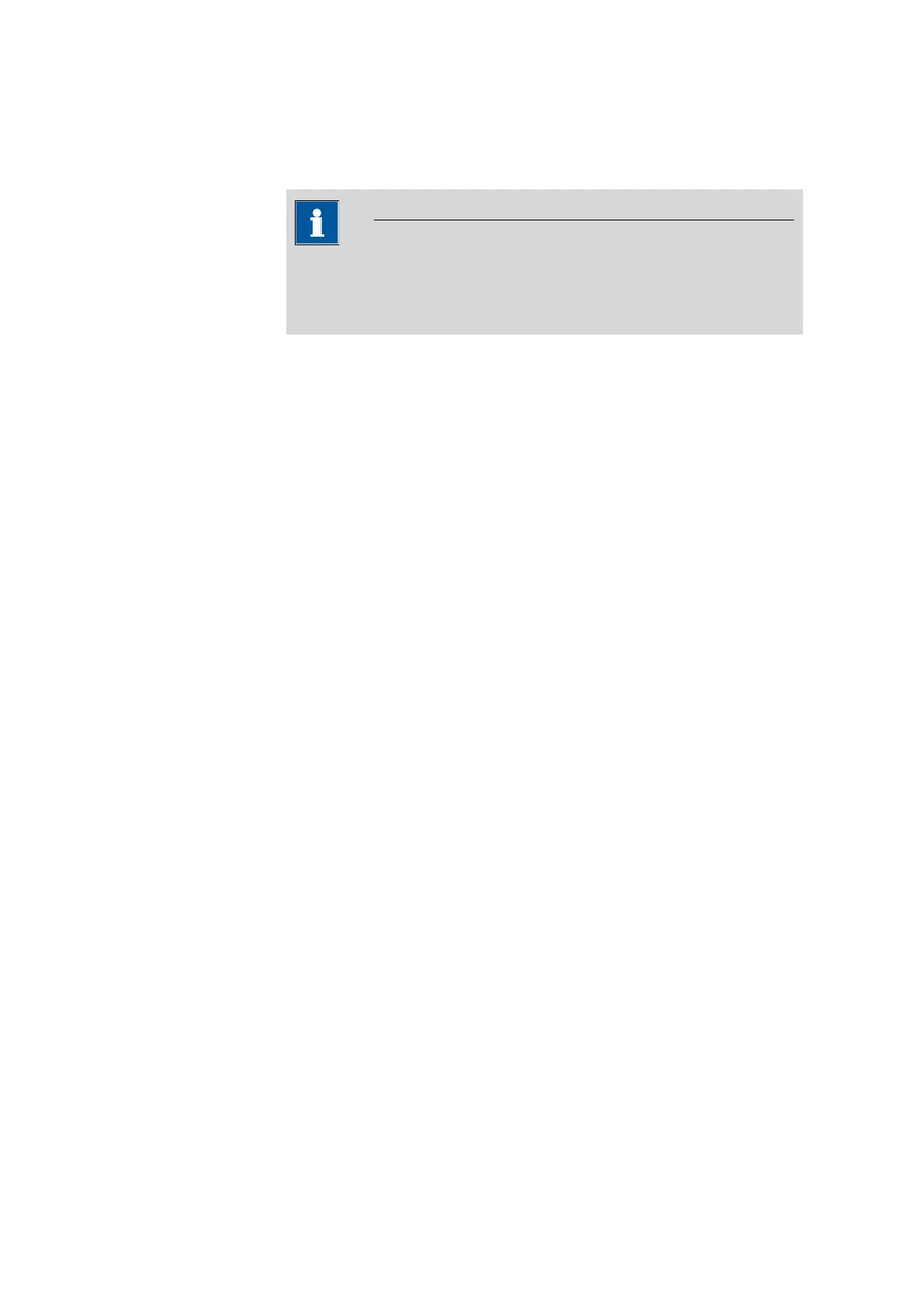23.6 Saving a determination
■■■■■■■■■■■■■■■■■■■■■■
184
■■■■■■■■
917 Coulometer
User
In the field is equal to, select or enter the user according to whom
filtering is to be carried out.
NOTICE
The filter can be applied to empty fields as well, for example, if no sam-
ple identification has been entered. In this case, select only the desired
filter criterion and leave the fields below empty.
23.6 Saving a determination
Results dialog: More data ▶ Load/ Save ▶ Save
Determinations can be saved as follows:
■ Manually in this dialog.
The suggested default setting for file names is the first 16 characters of
Identification 1, followed by the determination time in the format
YYYYMMDD-hhmmss. Extending the file name with the determination
time has the advantage that the file names of all determinations are
unique.
■ Automatically at the end of the determination (see chapter 15.5.6,
page 140).
The following data is stored for each determination:
■ Calculated results
■ Measuring point lists, equivalence points, curves and variables which
were generated during the determination
■ Determination properties
■ Statistics (if carried out)
■ Method with which the determination was carried out
■ Common variables (values and properties of all common variables at
the time of the determination)
