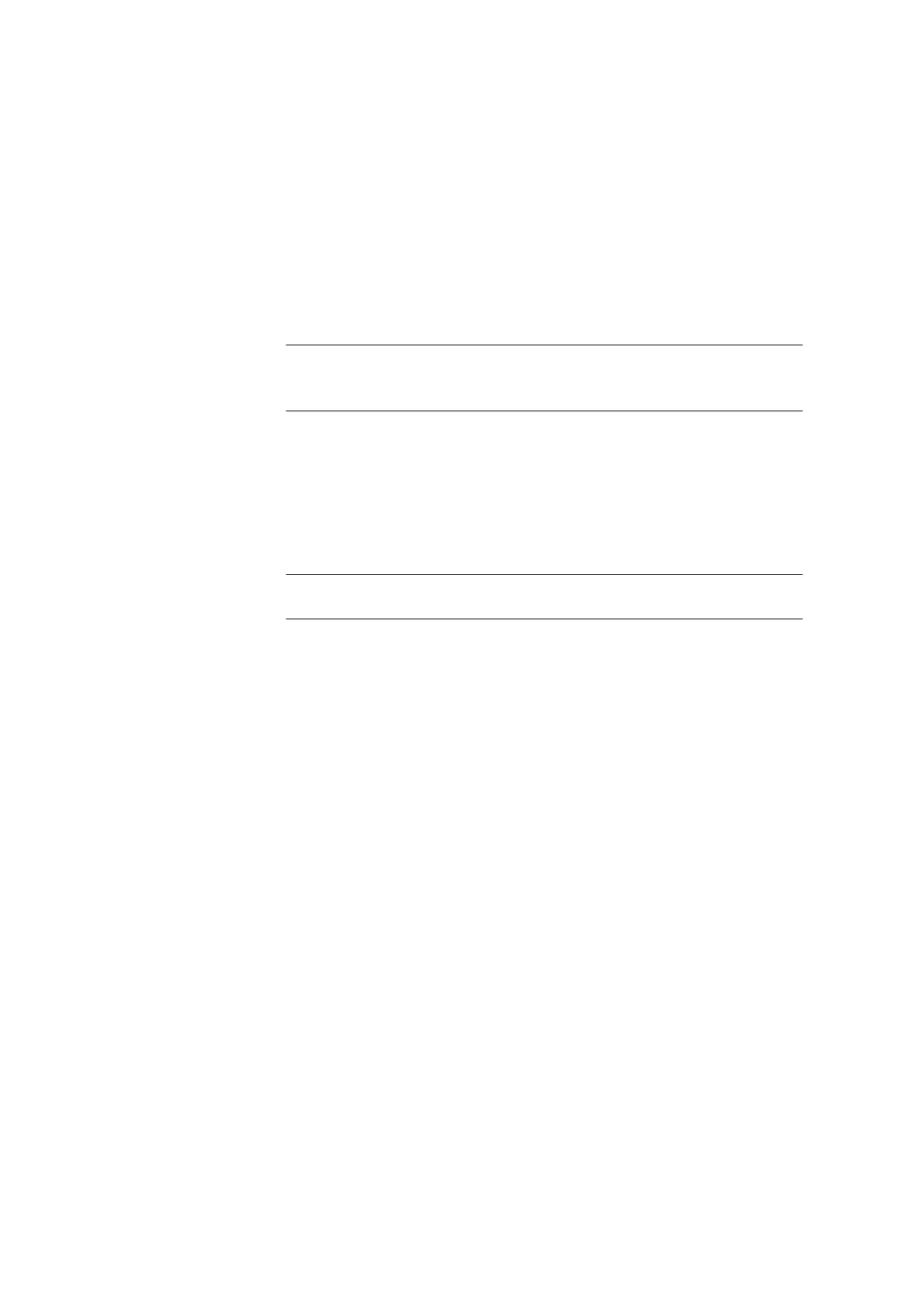28.9 Automation
■■■■■■■■■■■■■■■■■■■■■■
280
■■■■■■■■
917 Coulometer
Cancel determination
The determination is stopped.
28.8.4 Defining RS-232 commands (CONTROL RS)
The command CONTROL RS can be used to define the RS-232 com-
mands which are sent.
Serial port
Selection of the serial interface the peripheral device is connected to. The
RS-232 command defined is sent via this interface.
Selection COM1 | COM2 | COM3 | COM4 | COM5 |
COM6 | COM7 | COM8
Default value COM1
Character string
Input of the RS-232 command as character string. All characters of the
ASCII code page can be used. Control characters (Esc, FF etc.) have to be
entered as a three-place, decimal ASCII code, starting with a slash. Each
command is automatically terminated with the ASCII characters CR and
LF.
Entry ASCII string with a max. of 24 characters
Default value &M;$G
28.9 Automation
28.9.1 Creating a subsequence (SUBSEQ)
It is useful, particularly with more complex tasks, e.g. rinsing sequences or
Liquid Handling, to combine individual command sequences into a single
subsequence. Subsequences are managed the same as method com-
mands. A maximum of 99 commands can be combined to form a single
subsequence. There is no limit to the number of subsequences within one
method.
[Load/ Save]
Loading a saved subsequence or saving the current subsequence.
[Subseq. options]
Defining various settings which correspond to the entire subsequence.
[Insert command]
Insert a new method command. It is inserted before the selected com-
mand.
