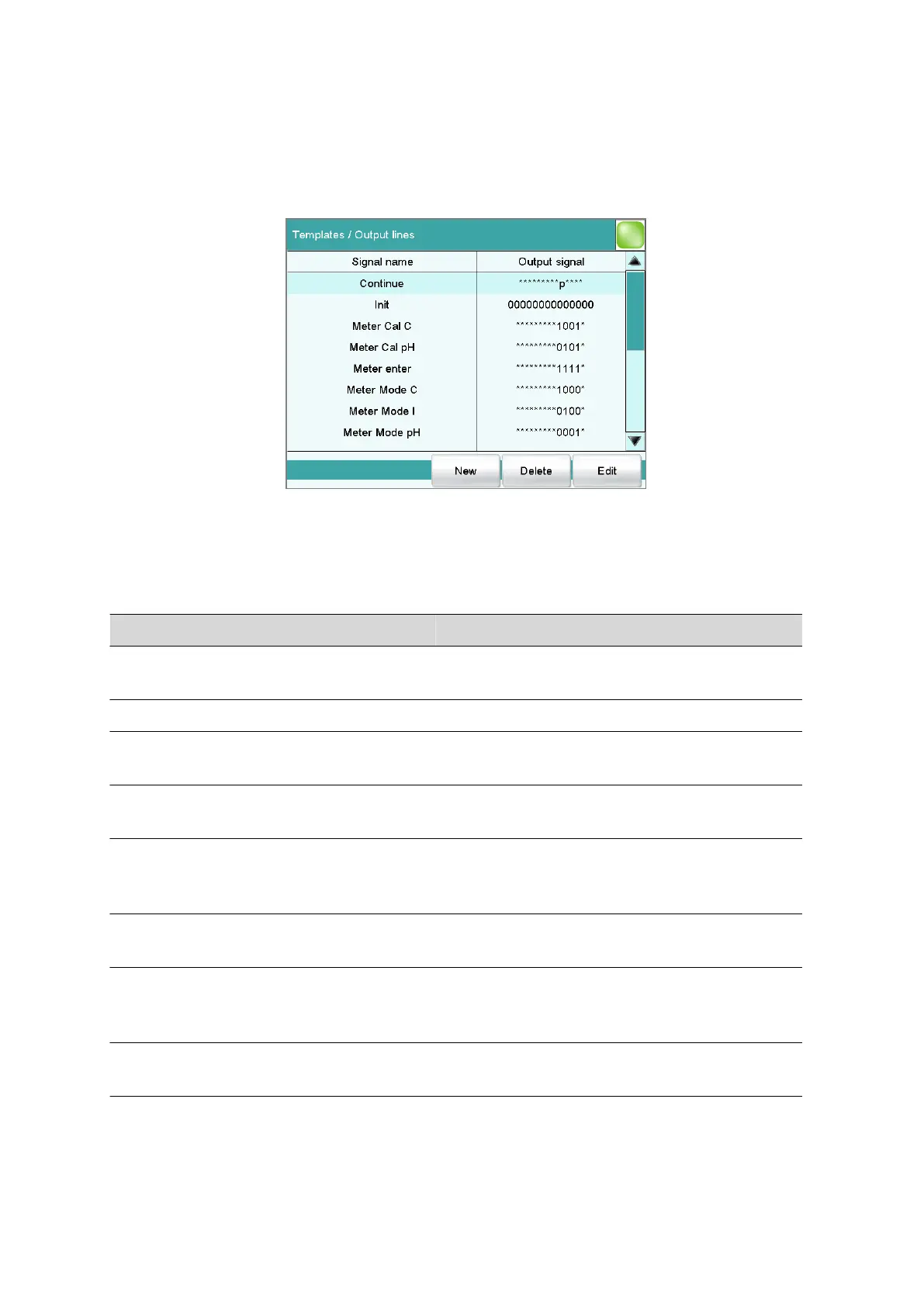14.4 Output lines
■■■■■■■■■■■■■■■■■■■■■■
122
■■■■■■■■
917 Coulometer
14.4 Output lines
Main dialog: System ▶ Templates ▶ Output lines
In the dialog Templates / Output lines, you can define the output sig-
nals at the remote interface as a template. You can select these templates
in the command CTRL. The list can contain a maximum of 20 templates.
Table 8
List of predefined output signals
Signal name Output signal Function
Continue *********p**** sends a stepping pulse to the connected Sample
Processor.
Init 00000000000000 initializes the remote interface.
Meter Cal C *********1001* switches the 781 pH/Ion meter to concentration
calibration.
Meter Cal pH *********0101* switches the 780/781 pH/Ion meter to pH calibra-
tion and starts the calibration.
Meter enter *********1111* simulates the [Enter] key of the 780/781 pH/Ion
meter; mandatory for pH calibration in order to
start the measurement of the second buffer.
Meter Mode C *********1000* switches the 781 pH/Ion meter to concentration
measurement.
Meter Mode I *********0100* switches the 780/781 pH/Ion meter to voltametric
measurement with polarization current and starts
the measurement.
Meter Mode pH *********0001* switches the 780/781 pH/Ion meter to pH mea-
surement and starts the measurement.