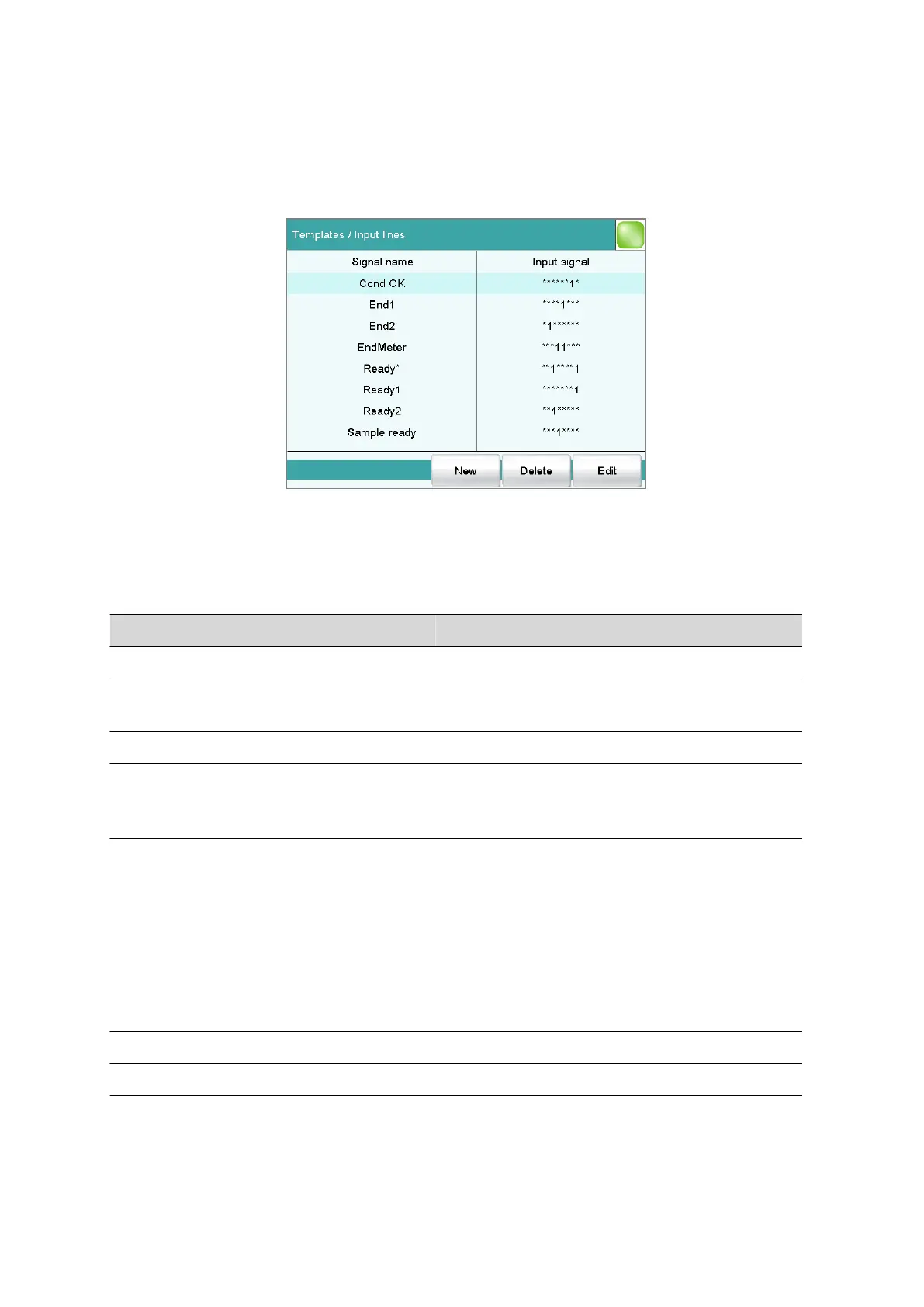14.3 Input lines
■■■■■■■■■■■■■■■■■■■■■■
120
■■■■■■■■
917 Coulometer
14.3 Input lines
Main dialog: System ▶ Templates ▶ Input lines
In the dialog Templates / Input lines, you can define the input signals at
the remote interface as a template. You can select these templates in the
command SCAN. The list can contain a maximum of 20 templates.
Table 7
List of predefined input signals
Signal name Input signal Function
Cond OK ******1* queries "Cond OK" condition of device.
End1 ****1*** waits for the EOD pulse from Device 1 (Titrino,
Titrando).
End2 *1****** waits for the EOD pulse from Device 2.
EndMeter ***11*** waits for the EOD pulse from 780/781 pH/Ion
meter (stirrer 1 will be switched on during the
waiting period).
Ready* **1****1 queries the "Ready" condition of Devices 1 and 2
(Titrino, Titrando).
The status of devices working in parallel can be
scanned with this signal. In this case the "Ready"
line of both devices must be statically set (i.e. con-
stantly) at the end of a determination. Devices
which only transmit a brief impulse cannot be
controlled in parallel.
Ready1 *******1 queries the "Ready" condition of Device 1.
Ready2 **1***** queries the "Ready" condition of Device 2.