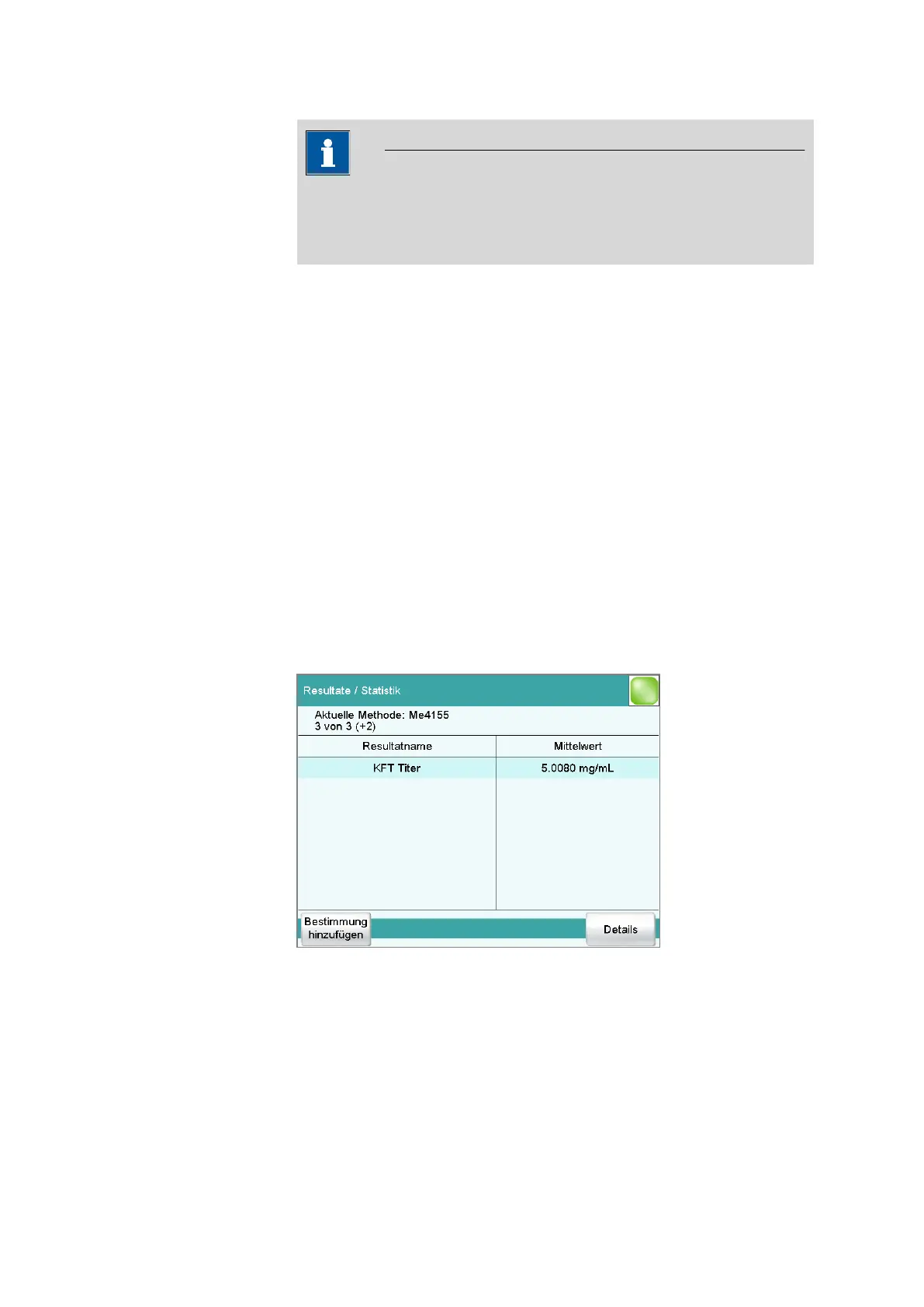■■■■■■■■■■■■■■■■■■■■■■
24 Statistics
917 Coulometer
■■■■■■■■
191
NOTICE
If the mean value has been assigned to a common variable (see CALC
command), then the determination must be recalculated manually (see
chapter 23.8, page 187)
24.2 Deleting statistical data
In the dialog Control, you can delete all of the statistics data manually
with the function [Delete statistics]. The statistics data is deleted auto-
matically in the following cases:
■ when all of the determinations of the determination series have been
carried out and a new determination has been started afterwards.
■ when a new method is loaded (even if it is the same method)
If the sample table or the sample assignment table is used, the
statistics data is only deleted when another method is loaded.
24.3 Adding a determination to a determination series
You can use the function [Add determ.] to add an additional sample to a
determination series, e.g. because a determination was faulty and had to
be removed from the statistics.
The number of determinations by which the set statistics counter has been
increased is shown above the list in brackets. This modification is also dis-
played in the main dialog and in the statistics report.
