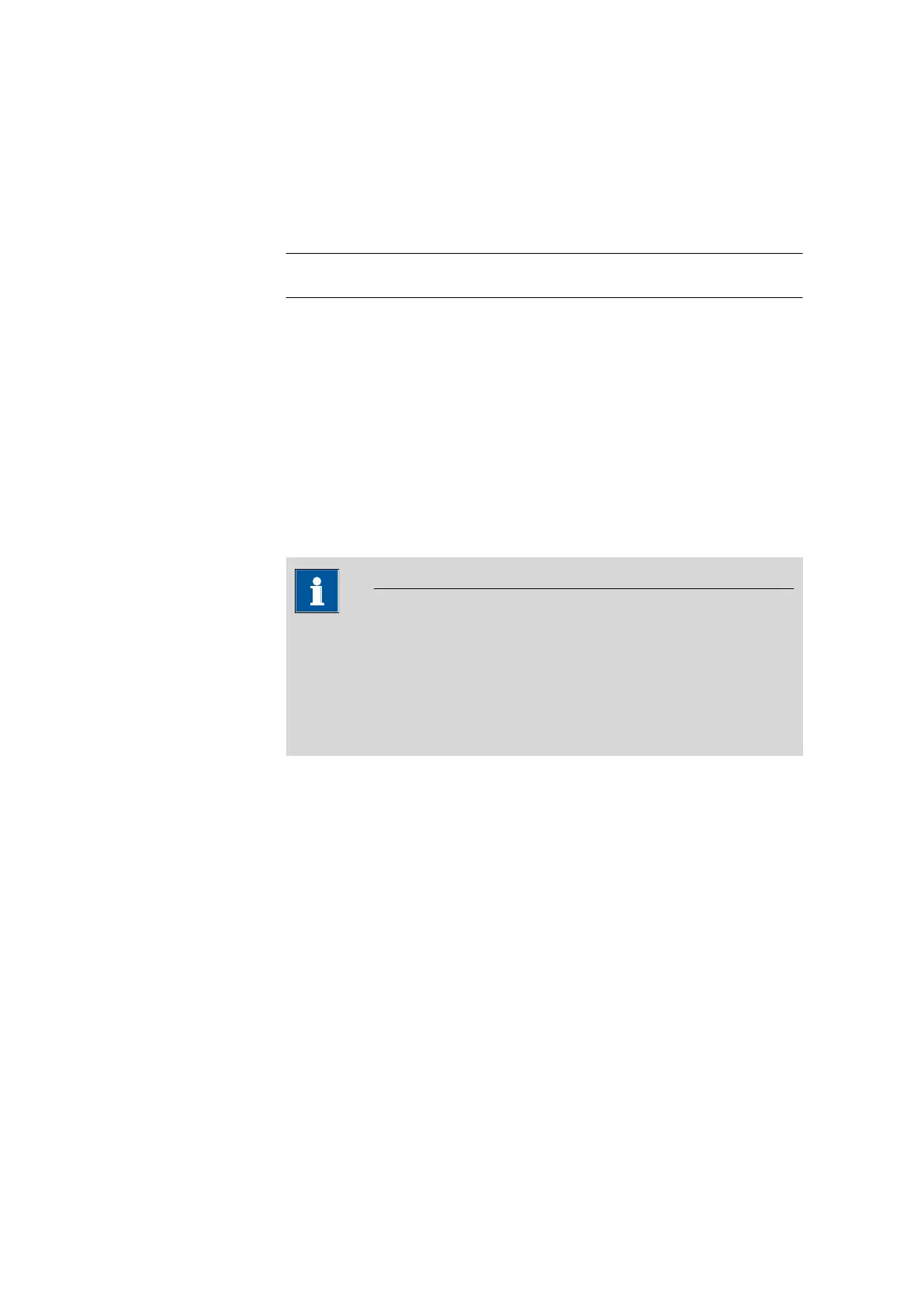28.10 Miscellaneous commands
■■■■■■■■■■■■■■■■■■■■■■
286
■■■■■■■■
917 Coulometer
28.10.4 Defining an acoustic signal (BEEP)
The BEEP command can be used to produce an acoustic signal.
Duration
Approximate playing time in seconds of the permanently stored melody.
Input range 1 - 9
Default value 1
28.10.5 Signing a determination (SIGN)
A determination can be signed with the SIGN command. The method run
is automatically paused as soon as this command is reached. At the same
time a switch is made to the result view. The run will not be continued
until the determination has been signed or the SIGN command has been
canceled. You can specify whether a routine user is allowed to cancel the
SIGN command in the setting System ▶ System settings ▶ Dialog
options ▶ Routine dialog. No parameters can be edited for this com-
mand. The parameters for signing determinations are described in chapter
16.1, page 143.
NOTICE
Methods with this command can only be started if you are working
with login and password protection.
The command should always be inserted at the end directly before the
REPORT command or at the end of the method sequence if a PC/LIMS
report is to be sent automatically.
28.10.6 Canceling the method run (END)
The method run will cancel as soon as the END command is reached. This
is a good idea if you wish to test only the first part of a method. No
parameters can be edited for this command.
