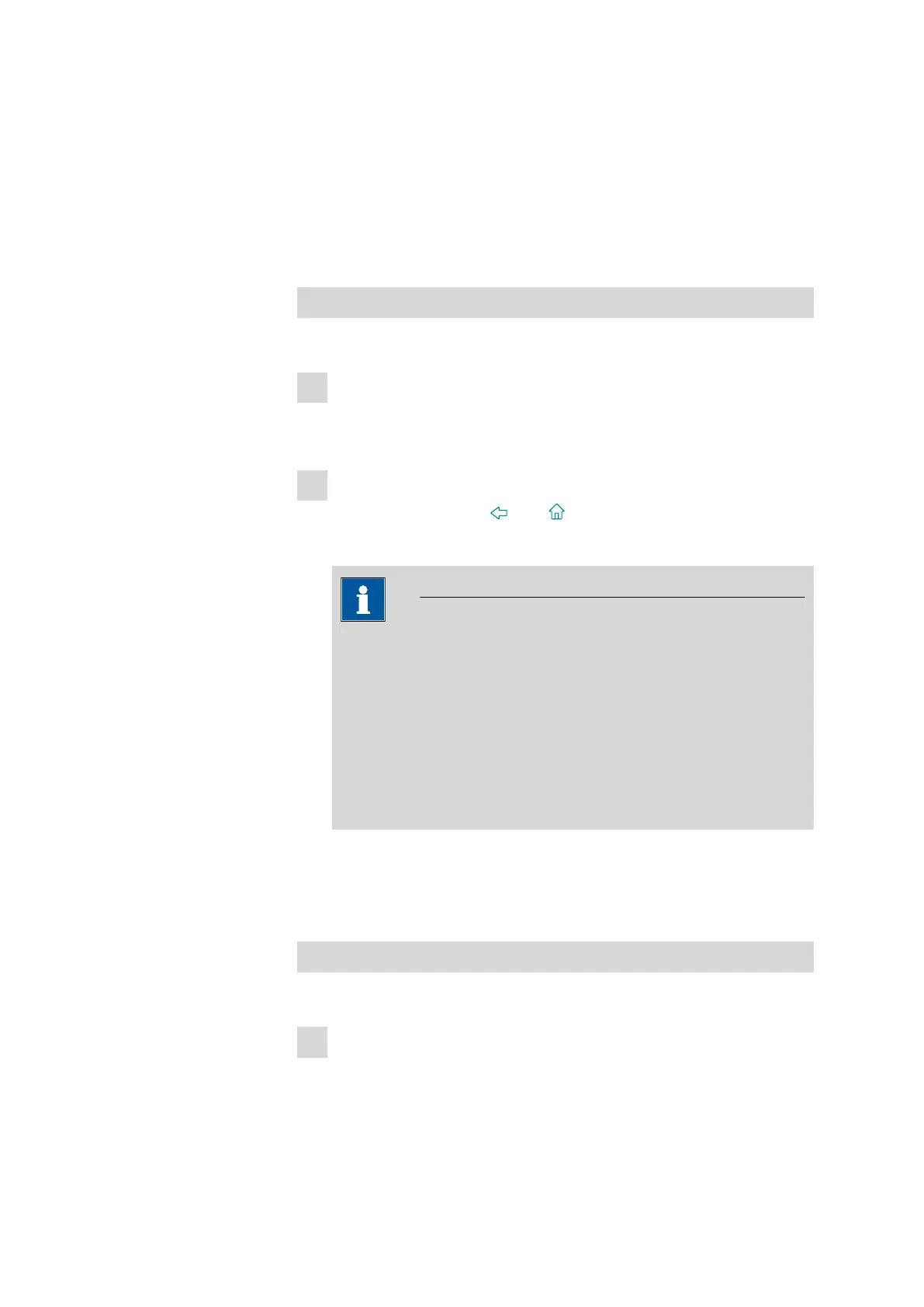■■■■■■■■■■■■■■■■■■■■■■
7 System settings
917 Coulometer
■■■■■■■■
39
[Fixed keys]
Block unneeded fixed keys (see "Blocking unneeded fixed keys", page
39).
[Routine dialog]
Configure functions for the routine dialog (see "Configuring the routine
dialog", page 40).
Selecting the dialog mode
Proceed as follows to change the dialog mode:
1
Select the dialog mode
Open the selection list Dialog and select either Expert dialog or
Routine dialog.
2
Saving the settings
Tap on the fixed keys [ ] or [ ].
The setting will apply to all dialogs.
NOTICE
If you have selected Routine dialog and if the routine dialog was
configured in such a way that the dialog System settings / Dia-
log options is blocked, then you can switch back over to the
expert dialog as follows:
■ Operation without login function:
In the main dialog, enter User = Metrohm.
■ Operation with login function:
A user who works with expert dialog must log in.
Blocking unneeded fixed keys
This following configurations apply for both dialog modes: routine dialog
and expert dialog.
Blocking fixed keys
Proceed as follows to block unneeded fixed keys:
1
Display fixed keys which can be blocked
Tap on the [Fixed keys] button.
All fixed keys which can be blocked are displayed.