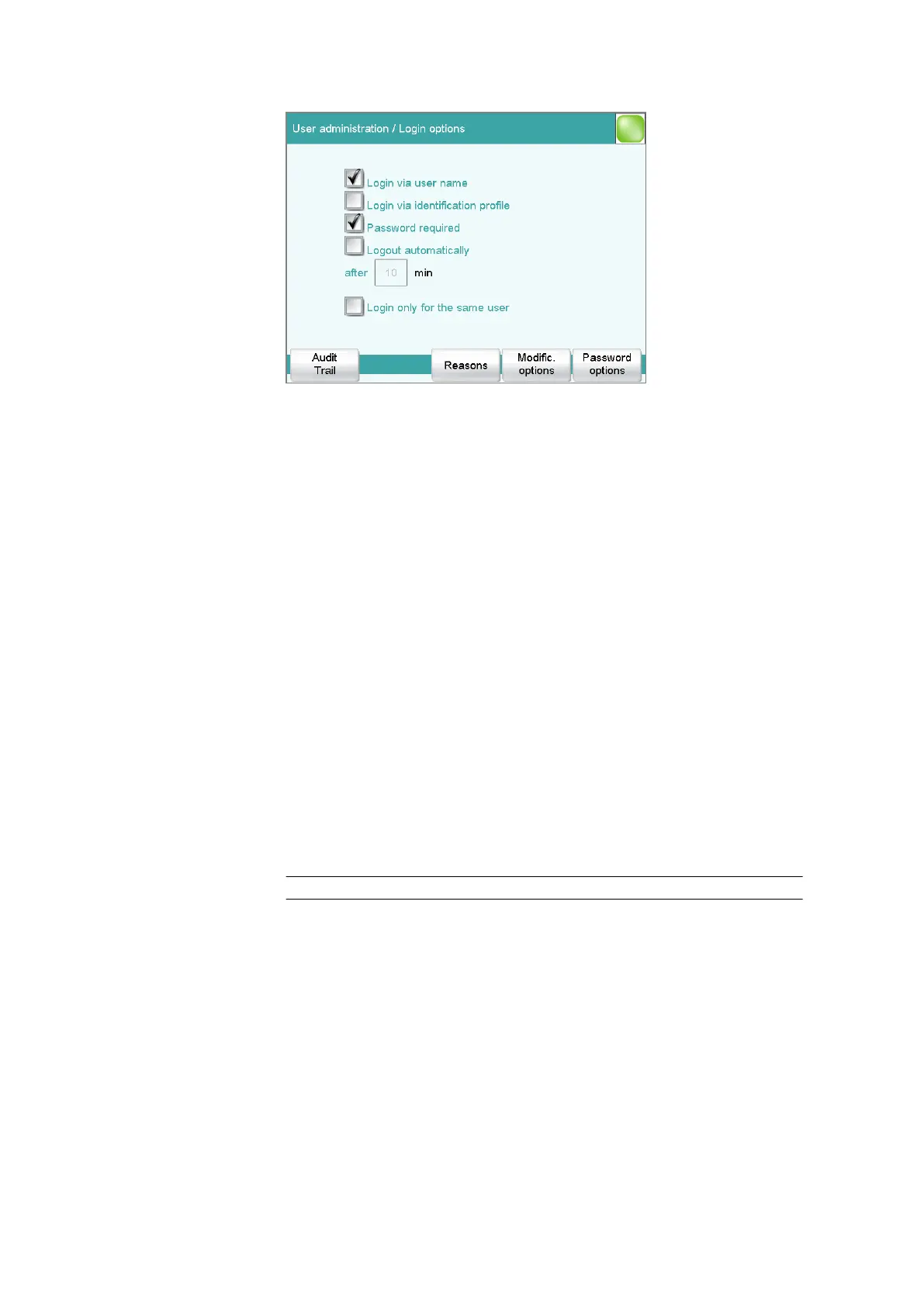7.3 User administration
■■■■■■■■■■■■■■■■■■■■■■
48
■■■■■■■■
917 Coulometer
Login via user name
on | off (Default value: off)
If this option is activated, then the user must log in with his or her unam-
biguous identification.
Login via identification profile
on | off (Default value: off)
If this option is activated, then the login will take place via USB storage
medium with the identification profile stored on it.
Password required
on | off (Default value: off)
If this option is activated, then the user must enter a password in addition
to his or her user name or identification profile.
Logout automatically
on | off (Default value: off)
If this option is activated, then the user will be logged out automatically
after the specified time.
Input range 1 - 60 min
Login only for the same user
on | off (Default value: off)
If this option is activated, then only the same user may log in again after
he or she has logged out. Users with administrator rights can, however,
log in at any time.
[Audit Trail]
Define the settings for recording an Audit Trail (see chapter 7.3.7, page
52).
