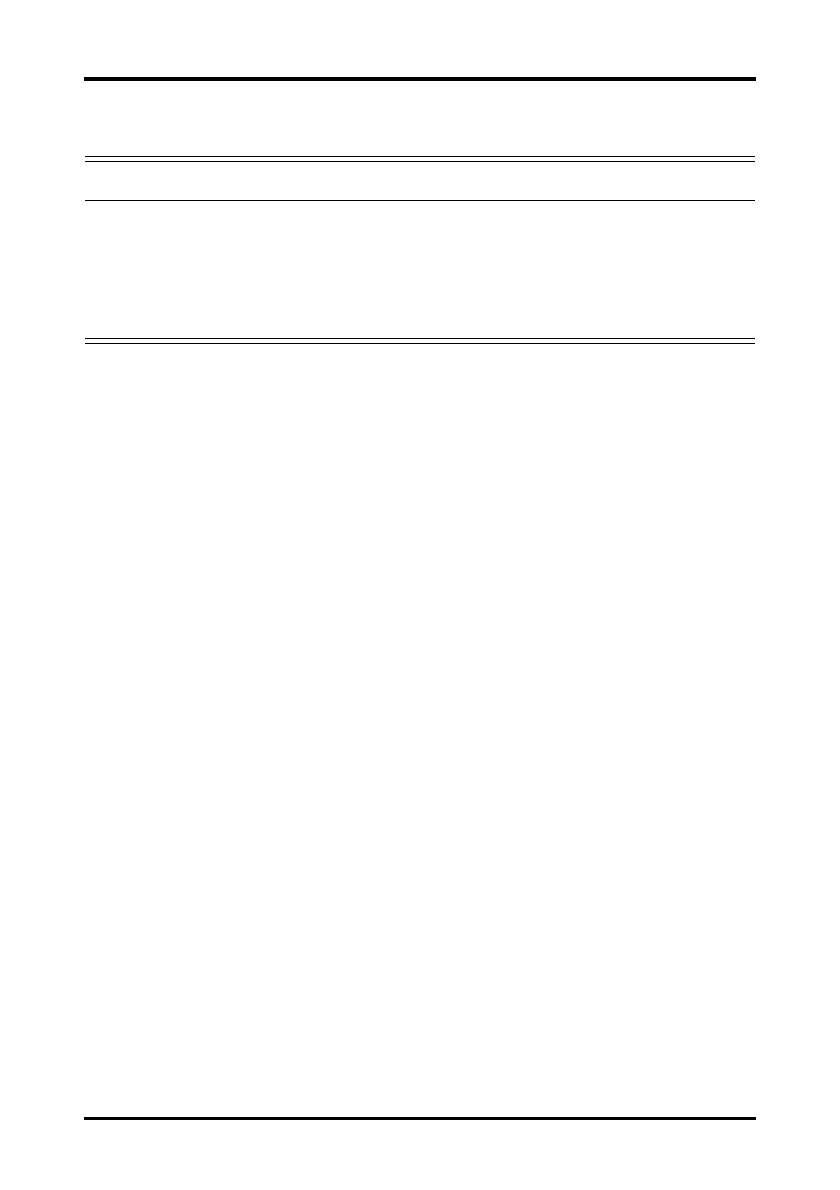ST Segment Monitoring Monitoring ECG, Arrhythmia, ST and QT
7 - 30 TM80 Telemetry Monitor Operator’s Manual
7.8.1 ST Safety Information
7.8.2 Enabling ST Monitoring
The ST monitoring function is disabled by default. Before you start ST monitoring,
enable the ST function. To do so, follow this procedure:
1. On the main screen, tap the HR digital area or ECG waveform area to enter the ECG
menu.
2. In the Parameter Setup section, tap ST.
3. Switch on ST Analysis.
Reliable ST monitoring can hardly be ensured if:
■ You are unable to get a lead that is not noisy.
■ Arrhythmias, such as atrial fibrillation or atrial flutter, which may cause an irregular
baseline.
■ The patient is continuously ventricularly paced.
■ The patient has left bundle branch block.
In these cases, you may consider switching off ST monitoring.
7.8.3 Displaying ST Numerics
When ST Analysis is switched on, ST digital area is displayed on the screen. The location
of the ST digital area is dependent on the display configurations. For how to set the loca-
tion of the ST digital area, refer to "Configuring the Display" on page 4 - 2.
Numerics displayed in the ST digital area are different according to the lead type:
■ When the 3-lead ECG leadwires are used, the ST digital area is not displayed. A ST
value is displayed in the HR digital area.
■ When the 5-lead ECG leadwires are used, seven ST values (ST-I, ST-II, ST-III, ST-aVR,
ST-aVL, ST-aVF, ST-V) are displayed in the ST digital area.
■ When the 6-lead ECG leadwires are used, eight ST values (ST-I, ST-II, ST-III, ST-aVR,
ST-aVL, ST-aVF, ST-V
a, ST-Vb) are displayed in the ST digital area.
WARNING
• ST values may be affected by such factors as some drugs or metabolic
and conduction disturbances.
• When the TM80 is connected to the CMS, the CMS provides information
regarding changes in ST deviation levels. The clinical significance of the
ST level change information should be determined by a physician.
