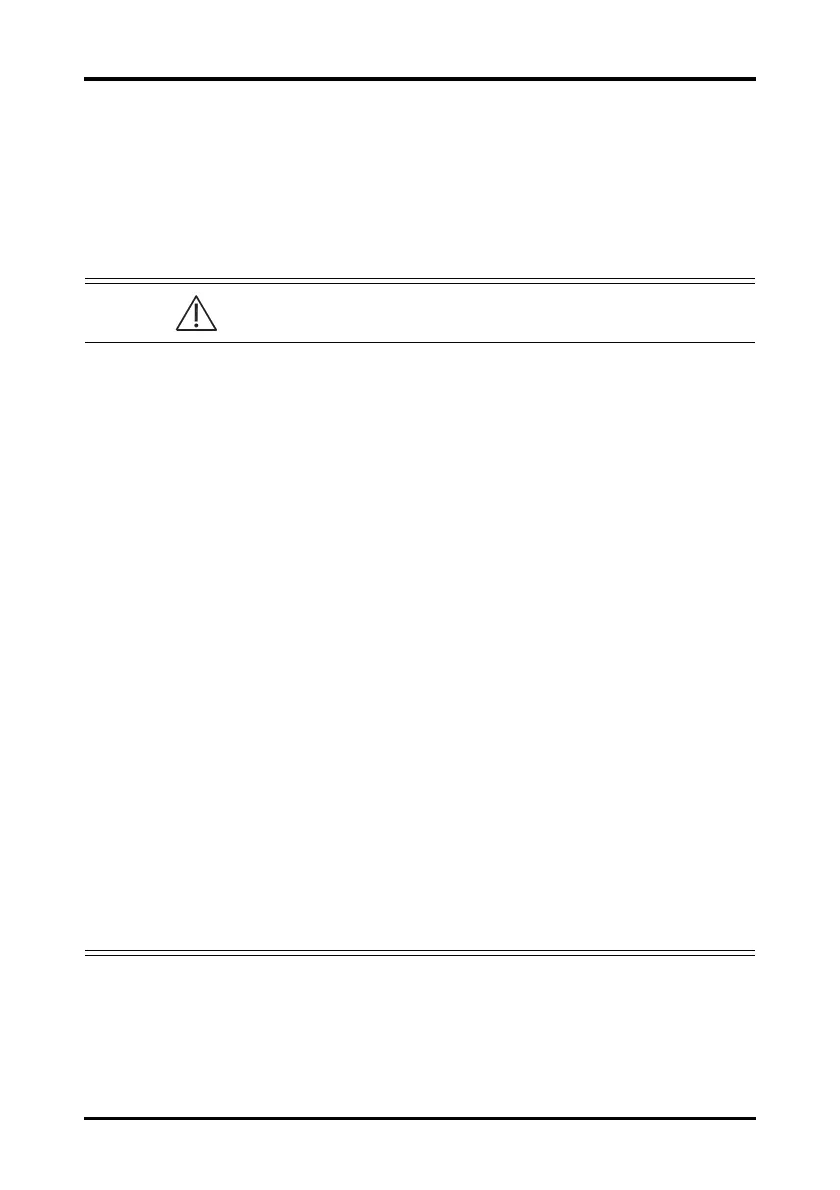Monitoring Pulse Oxygen Saturation (SpO2) (Optional) Safety
TM80 Telemetry Monitor Operator’s Manual 9 - 3
■ Inappropriate positioning of the SpO
2
sensor, or use of incorrect SpO
2
sensor
■ Drop of arterial blood flow to immeaurable level caused by shock, anemia, low
temperature or vasoconstrictor.
9.3 Safety
WARNING
• Only use SpO
2
sensors specified in this manual. Follow the SpO
2
sensor’s
instructions for use and adhere to all warnings and cautions.
• The operator is responsible for checking the compatibility of the pulse
oximetry monitor, sensor, and patient cable prior to use. Incompatible
components can result in degraded performance and/or device mal-
function.
• When a trend toward patient deoxygenation is indicated, blood samples
should be analyzed by a laboratory co-oximeter to completely under-
stand the patient’s condition.
• Do not use SpO
2
sensors during magnetic resonance imaging (MRI).
Induced current could potentially cause burns. The sensor may affect
the MRI image, and the MRI unit may affect the accuracy of the oximetry
measurements.
• Prolonged and continuous monitoring may increase the temperature of
the sensor and cause the patient discomfort. It is especially important to
check the sensor placement, and ensure proper attachment on patients
suffering from poor perfusion or skin sensitivity. Check the sensor loca-
tion every two to three hours and move to another location if the skin
deteriorates. More frequent examinations may be required for different
patients.
• Check accessory compatibility prior to use. Incompatible accessories
may degrade the device’s performance and may cause harm to the
patient.
• Do not use disposable SpO
2
sensor for multiple times. Otherwise, inac-
curate SpO
2
measurement may occur.