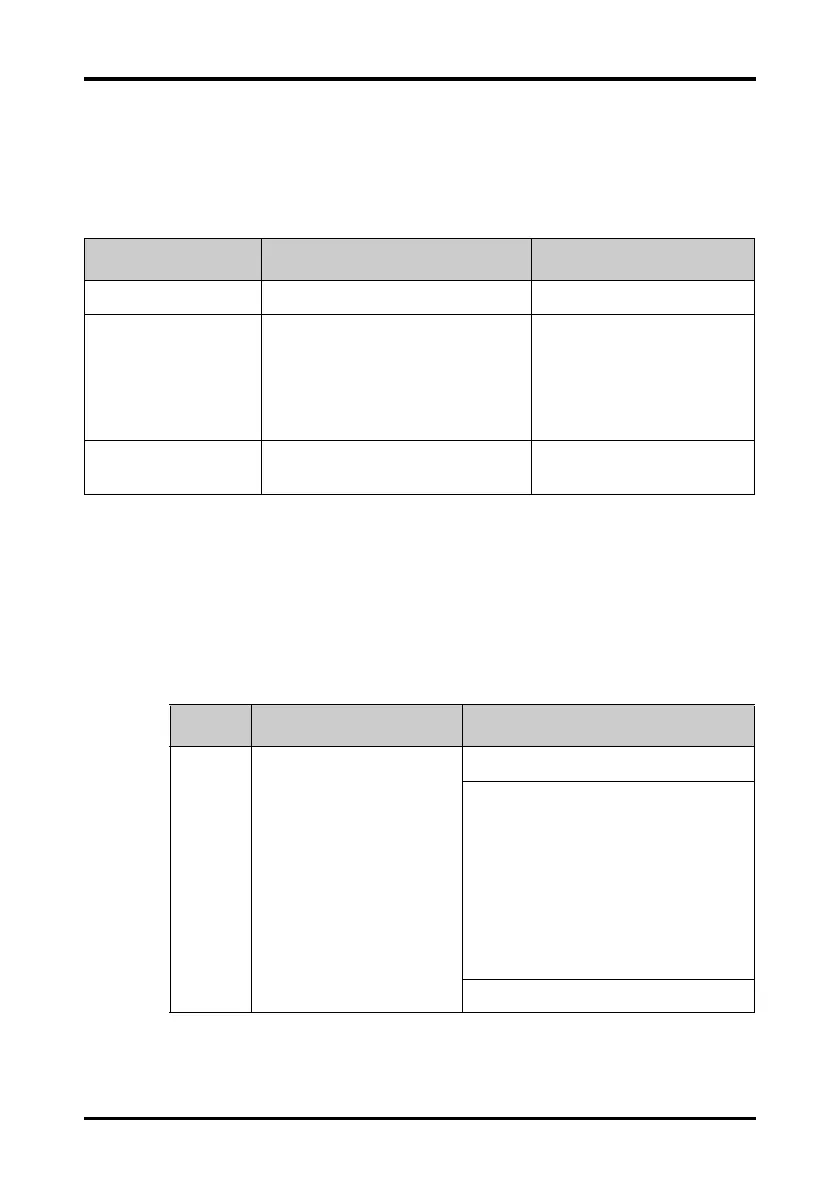Interactions after Pairing a TM80 with a BP10 Monitoring Noninvasive Blood Pressure (NIBP) (Optional)
10 - 8 TM80 Telemetry Monitor Operator’s Manual
10.5.3 Configuring NIBP Settings
To configure NIBP settings, follow this procedure:
1. In the Setup section of the NIBP menu, select the options described in the follow-
ing table.
10.5.4 Configuring NIBP Alarm Settings
To configure NIBP alarm settings, follow this procedure:
1. In the Alarms section of the NIBP menu, tap NIBP Alarm Setup.
2. Select the options described in the following table.
Options Description Settings*
Mode Configures NIBP measurement mode. Manual, Auto, Seq., ABPM
Initial Pressure Configures the initial cuff pressure. For adult:
80 mmHg to 280 mmHg; the
default is 160.
For pediatric:
80 mmHg to 210 mmHg; the
default is 140.
Color Configures the color of NIBP numeric data. 16 colors
The default color is white.
* The factory default settings are in bold.
Options Description Settings*
SYS Configures whether to trigger
the NIBP systolic pressure alarm.
On, Off
Alarm limit range:
For adult:
41 mmHg to 269 mmHg; the default alarm
high limit is 160 and the default alarm low
limit is 90.
For pediatric:
41 mmHg to 199 mmHg; the default alarm
high limit is 120 and the default alarm low
limit is 70.
Alarm priority: Med, High
* The factory default settings are in bold.
