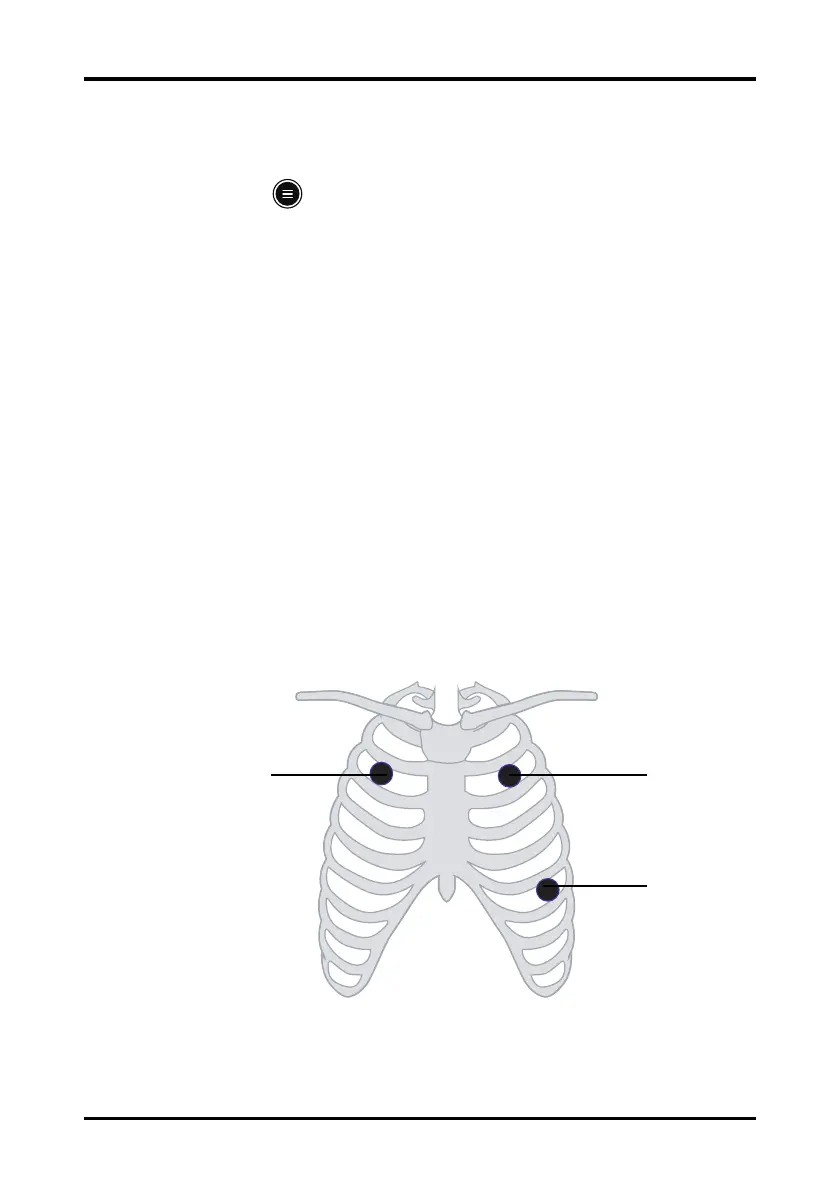Preparation for Monitoring ECG Monitoring ECG, Arrhythmia, ST and QT
7 - 6 TM80 Telemetry Monitor Operator’s Manual
7.3.3.2 Configuring the ECG Lead Labeling and Cable Type
To configure the ECG lead labeling and cable type, follow this procedure:
1. Press the key to enter the main menu.
2. Tap Maintenance, enter the passcode, and then tap Accept.
3. Tap General.
4. Tap ECG Lead Labeling and set it to AHA or IEC.
5. Tap any area in the ECG waveform or parameter area to call up the ECG menu.
6. Set Cable Type to 3 Lead, 5 Lead, 6 Lead, or Auto according to your requirement.
7.3.4 Placing the Electrodes
For lead placement, the ECG algorithm works best when the patient’s R wave is signifi-
cantly larger than the P wave or the T wave. If the R wave is not significantly larger than
other lower voltage waves on the ECG tracing, the TM80 may have some difficulty in
identifying the appropriate waves. For some patients, you need to adjust electrode
placement and/or the viewed ECG lead to obtain a significant R wave.
7.3.4.1 Standard 3-Leadwire Electrode Placement
A 3-wire lead set can monitor one of three ECG vectors (I, II, or III). The recommended 3-
wire lead placement is as follows: