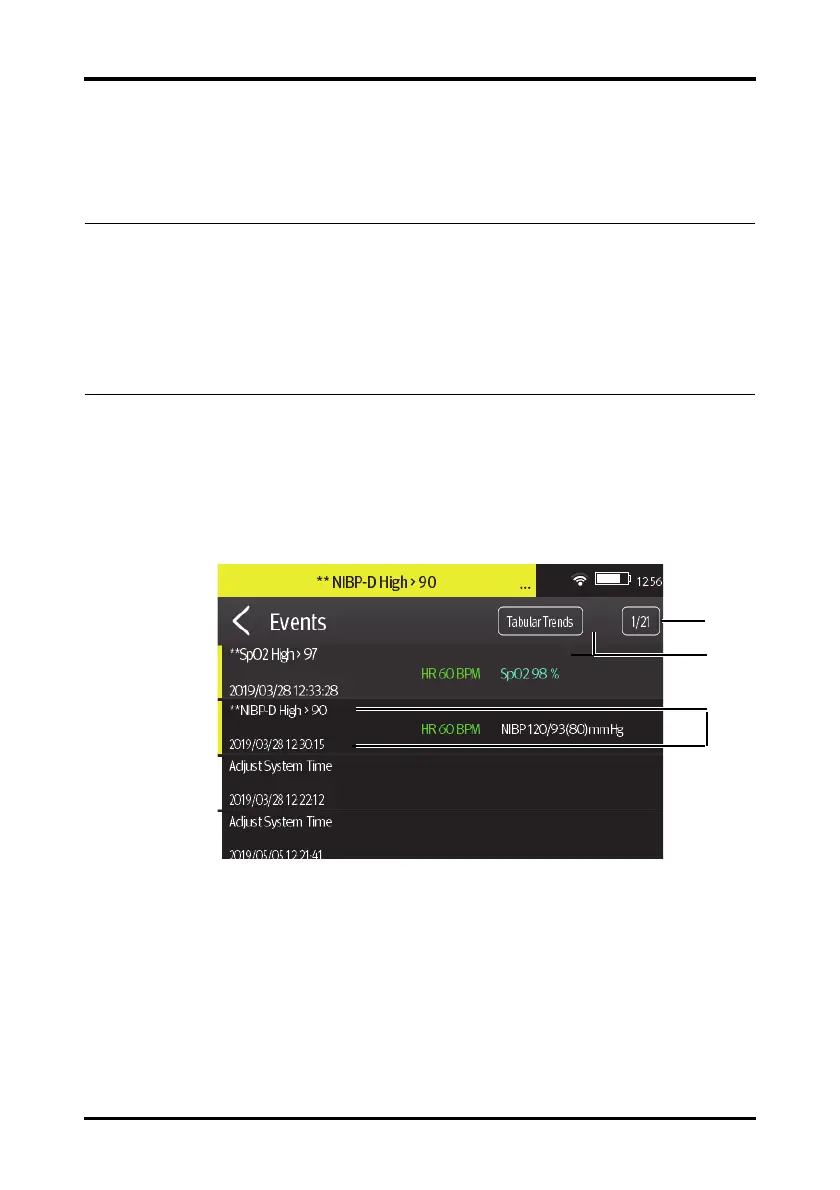Events Review Page Review
11 - 6 TM80 Telemetry Monitor Operator's Manual
Option 2:
Tap the Events button in the upper right corner of the tabular trends review page.
11.3.2 Example Events Review Page
The events review page displays the list of events. Events are displayed in descending
chronological order, with the most recent displayed at the top. The following figure is for
reference only.
1. The position of current page in the total pages of events: for example, 39/56 indi-
cates that there is a total of 56 pages of events and currently displayed events is on
Page 39. You can swipe your finger up and down the screen to view other events.
2. Tabular trends button: tapping this button goes to the tabular trends review page.
3. Event overview area: provides an overview of the selected event
◆ Event trigger time
NOTE
• Alarms are saved as events and will be maintained if the equipment is
powered down. The time of equipment power down is not recorded as
an event and cannot be reviewed.
• Earlier events will be overwritten by later ones if the storage capacity is
reached.
• A total loss of power does not affect the events already stored.