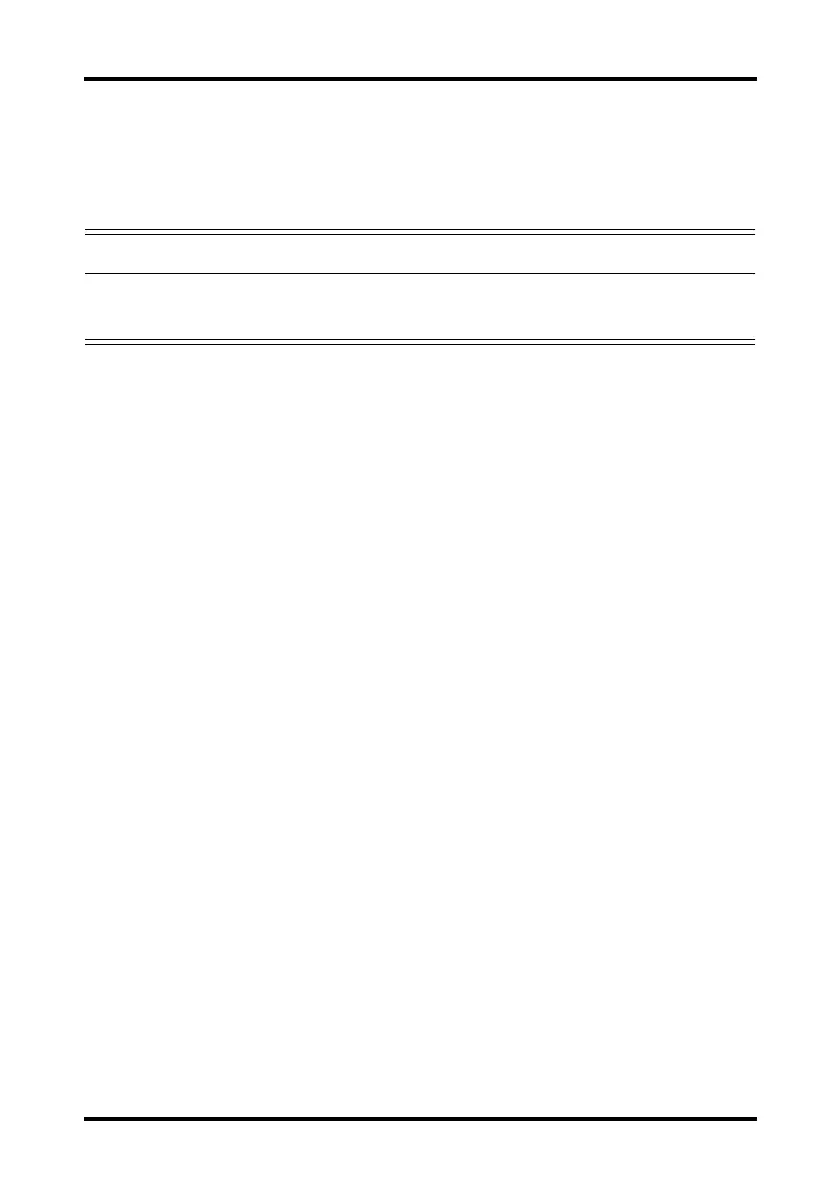Monitoring with the TM80 at the CMS ST Monitoring
TM80 Telemetry Monitor Operator’s Manual 13 - 9
13.6.1 Adjusting ST Measurement Points
The ISO and ST points need to be adjusted when you start monitoring and if the
patient’s heart rate or ECG morphology changes significantly. Exceptional QRS com-
plexes are not considered for ST-segment analysis.
To adjust ST measurement points, follow this procedure.
1. On the ViewBed screen of the CMS, select the ECG digital area or waveform area to
enter the ECG menu.
2. Select the ST tab.
3. Select the Adjust section.
4. Set ST Point.
5. Enable or disable Auto Adjust. This option defines the method of adjusting the
ISO point and J point.
ǂ Enabled: It is enabled by default. In this case, positions of ISO point and J
point are automatically adjusted accordingly.
ǂ Disabled: you need to manually adjust the position of ISO point and J point
by selecting the arrows at the right sides of ISO and J.
13.6.2 Entering the ST Graphic Window
To enter the ST graphic window, follow this procedure.
1. On the ViewBed screen of the CMS, select the ECG digital area or waveform area to
enter the ECG menu.
2. Select the ST tab to enter the ST menu.
3. From the bottom of the ST menu, select ST Graphic.
The height of the bar indicates the ST value of corresponding ST lead. The color of the
bar indicates ST alarm status: green indicates that corresponding ST value is within alarm
limits; cyan, yellow and red indicate that the ST value exceeds the alarm limits. The color
matches ST alarm priority.
WARNING
• Always make sure that the ST measurement points are appropriate for
your patient.
