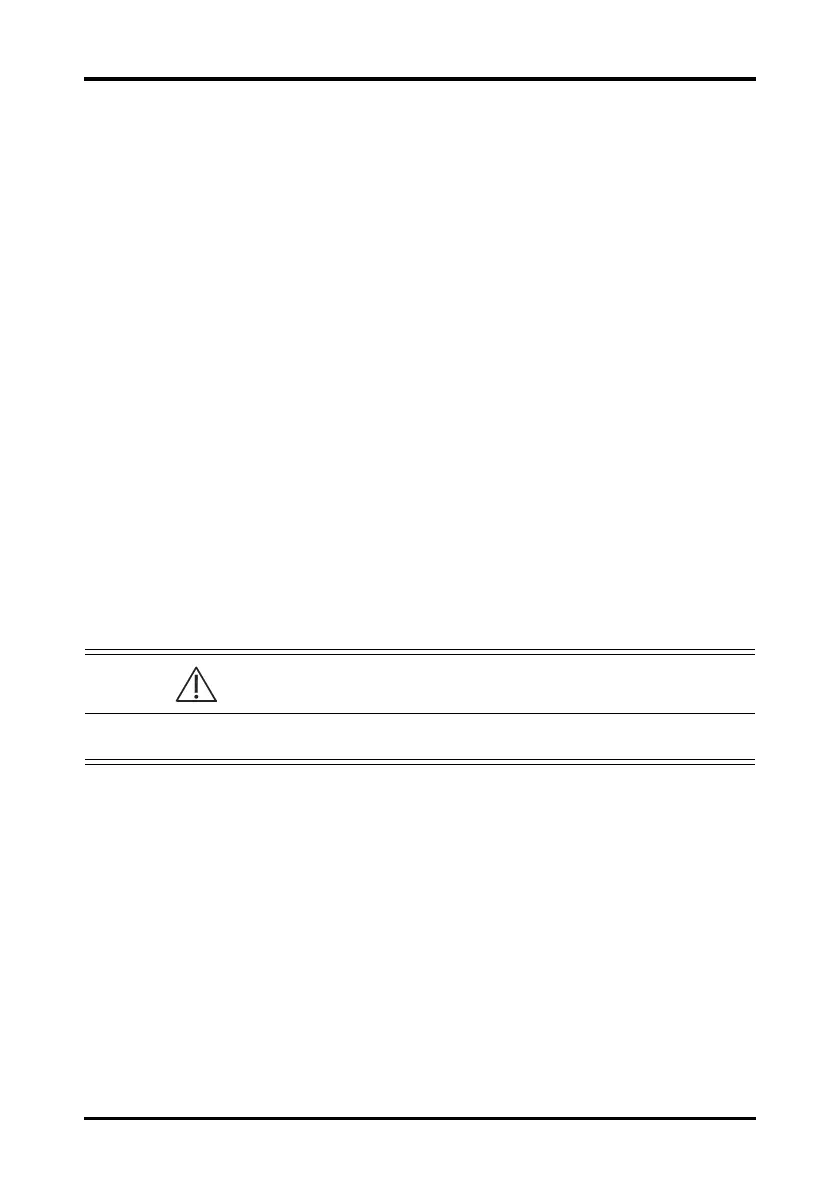General Product Description Touch Screen Display
TM80 Telemetry Monitor Operator’s Manual 2 - 5
4. Display
The touch screen is the primary user interface for operating the device and view-
ing information (or patient data).
5. Alarm light/indicator
Flashes in different color and frequency corresponding to the alarm level.
6. ECG connector
Connects the ECG leadset.
7. SpO
2
cap
Covers SpO
2
connector when SpO
2
is not in use.
8. SpO
2
connector
Connects the SpO
2
module.
9. Speaker
10. USB connector
It is only available for authorized service personnel.
11. Battery compartment
Contains the lithium-ion battery pack or AA battery frame.
2.6 Touch Screen Display
Move your finger on the touch screen display to operate the TM80. For details about the
supported touch gestures, refer to "Understanding the Screen Display Orientation" on
page 3 - 10.
WARNING
• Do not operate the touch screen with wet hands.