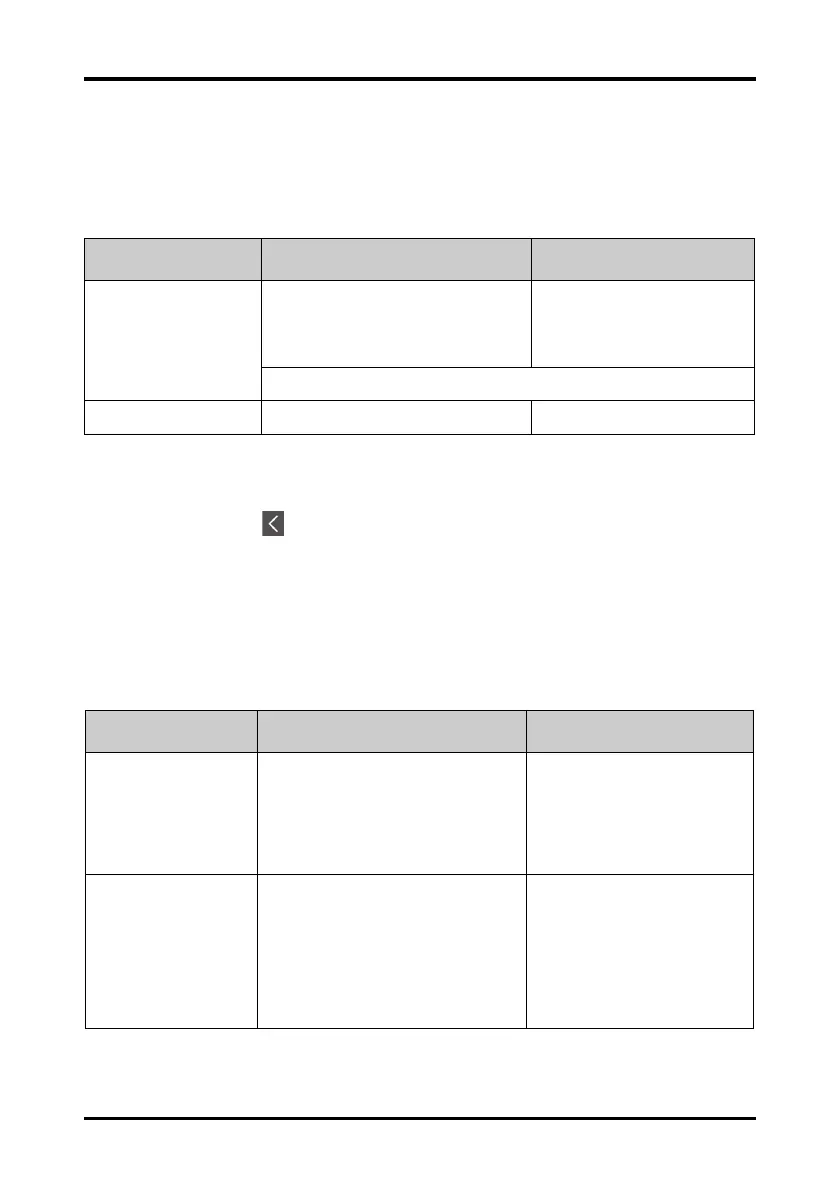Monitoring ECG, Arrhythmia, ST and QT Changing ECG Settings
TM80 Telemetry Monitor Operator’s Manual 7 - 15
7.4.4 Configuring ECG Waveforms
To configure ECG waveforms, follow this procedure:
1. In the Waveform section of the ECG menu, select the options described in the fol-
lowing table.
2. Tap the icon to exit the ECG menu.
7.4.5 Configuring the Pacer
To configure the pacer, follow this procedure:
1. In the Pacer section of the ECG menu, select the options described in the follow-
ing table.
Options Description Settings*
All Lead Size Selects the waveform size for all the leads.
To set the waveform size for a specific
lead, select that lead from the Waveform
Size field.
1.25 mm/mV, 2.5 mm/mV, 5 mm/
mV, 10 mm/mV, 20 mm/mV, 40
mm/mV, Auto
This configuration will be applied for all ECG waveform sizes.
Speed Selects the waveform sweep speed. 6.25 mm/s, 12.5 mm/s, 25 mm/s
* The factory default settings are in bold.
Options Description Settings*
Paced Selects the paced status. Unspecified, No, Yes
Unspecified is only available for
the first time you set the paced sta-
tus.
Refer to "Checking the Paced Sta-
tus" on page 7 - 12 for details.
Markers Selects the pacer indicator.
■ Line
A 1 cm line shows above each ECG wave-
form each time the pace pulse is detected.
■ Dot
A 2 mm dot shows above each ECG wave-
form each time the pace pulse is detected.
Line, Dot, Off
* The factory default settings are in bold.