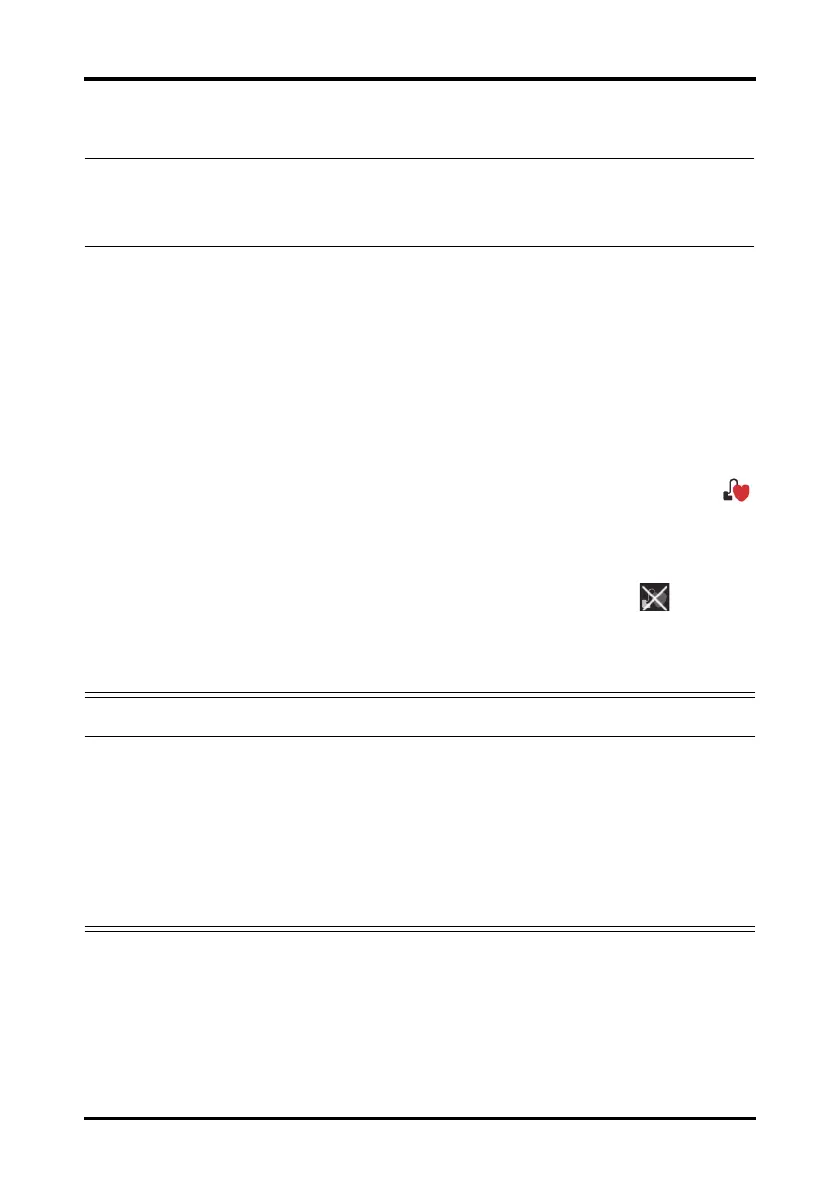Patient Management Changing Patient Information
TM80 Telemetry Monitor Operator’s Manual 5 - 3
5.3.2 Changing the Paced Status
It is important to correctly set the patient’s paced status before patient monitoring.
To change paced status, follow this procedure:
1. In the main menu, tap Patient Info.
2. Check if Paced is appropriate for the patient.
3. If the paced status setting is not correct, tap Paced and select the correct option.
◆ When Paced is set to Ye s at the TM80, if pace pulses are detected, the
symbol displays in the waveform area of the Central Monitoring System’s
screen, and the pace pulse marks will display on the ECG waveform both at
the TM80 and Central Station.
◆ When Paced is set to No or not specified at the TM80, the symbol dis-
plays in the waveform area of the Central Monitoring System’s screen.
NOTE
• When the TM80 is connected to the CMS, the patient category at the
CMS is updated if the patient category is changed at the TM80. Refer to
BeneVision Central Monitoring System Operator’s Manual for details.
WARNING
• For paced patients, you must set Paced to Yes. If it is incorrectly set to No,
the Central Station could mistake a pace pulse for a QRS and fail to alarm
when the ECG signal is too weak.
• On ventricular paced patients, episodes of ventricular tachycardia may
not always be detected.
• Do not rely entirely upon the system’s automated arrhythmia detection
algorithm. Keep paced patients under close surveillance.